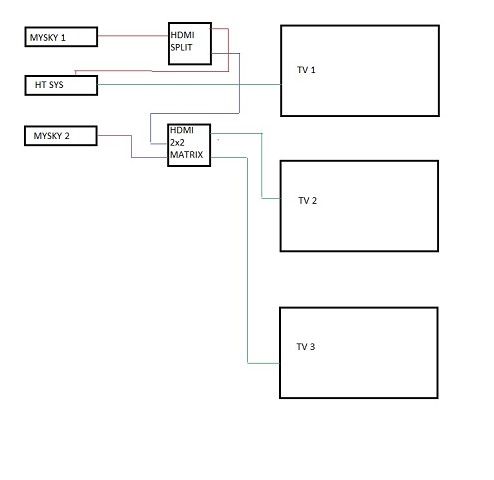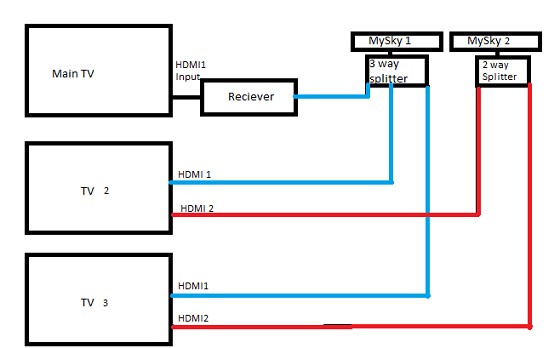Moving house and setting up network/systems again.
What I currently have is the mySky box HDMI plugged in to the main TV, and RCA run to the second TV.
We watch most TV in the on the main TV via HT amp, so I want a direct HDMI connection there.
We have multi-room so the below diagram illustrates what I am thinking:
Main mySky HDMI direct to AMP direct to main TV.
Second mySky direct to second TV.
RCA form both sky boxes feed to RCA splitter, then to each of the tree TV's.
The next question is control, I was thinking IR relays on all 3 TV's back to each sky box to control it.
I currently have one of these on the second TV back to the sky box, but the remote received has died and it not working anymore so would need to replace.
http://axium.co.nz/products/IR
That, or everyone raves about the logitech harmony remote for the main lounge, and the sky remotes in the other rooms.
Does this sound like the best way to run this ?

Link to bigger image: https://cdn.geekzone.co.nz/imagessubs/54a195f42552c60fa7035aec23361cc9.jpg