I'm going kinda nuts with this one. It all seems so close to working, and yet so far.
I have a media center 2005 system that I've been setting up since the weekend. It's a rebuild, the origional setup was never stable, and spent most of its time off. I blame some cheap hardware for that  . It got a moderate birthday nothing flash, just a shiny intel core2+desktop mbd. The TV card is an existing hauppauge 150 so this is all very simple right?
. It got a moderate birthday nothing flash, just a shiny intel core2+desktop mbd. The TV card is an existing hauppauge 150 so this is all very simple right? 
Well everything followed murpheys law, and after much time and effort I've got it up and running, apart from the TV.
I got the driver CD download from hauppauge, and used the removal utility, then install util as per the instructions.
The driver now *seems* to be installed correctly, and I can get FM radio in media center. I cannot however get TV.
When I hit the 'scan for services' button it comes back in approx 2 secs with (0) services found. Not enough time for it to *actually* scan for services.
By contrast the WinTV program (on the driver CD download) detects a bunch of channels, and will happily play them. It also takes about 30-60 secs to do it's scan.
Hunting around the internet has got me nowhere fast (so far) I found a bunch of people with similar fault descriptions, and each seemed to have a different 3rd Party software interfearing. From other TV programs, to chipset drivers.
So now I come to you with a couple of questions:
1) Am I being a noob and missing something stupid?
2) (assuming 1=no) Do I do a clean install of MCE2005 or go to Vista for it's Media Center?
Thanks
Qyiet
(edit: obvious spelling mistake.. expect more edits to follow)

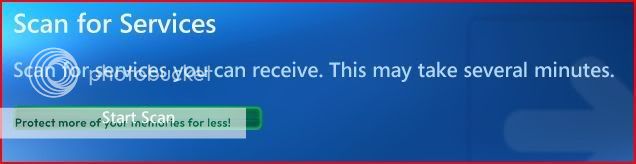
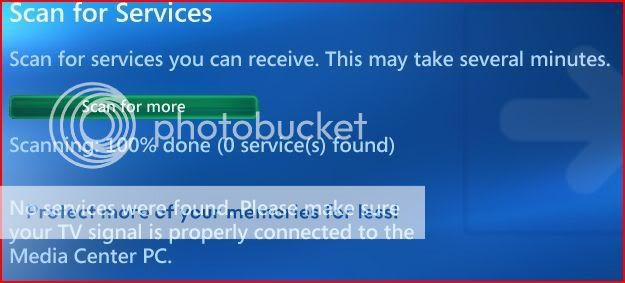



 . I'm going to be stuck away from the internet for the rest of the day, and probably most of the night (I know a geeks worst nightmare), so I probably won't be able to respond further till tomorrow.
. I'm going to be stuck away from the internet for the rest of the day, and probably most of the night (I know a geeks worst nightmare), so I probably won't be able to respond further till tomorrow.

