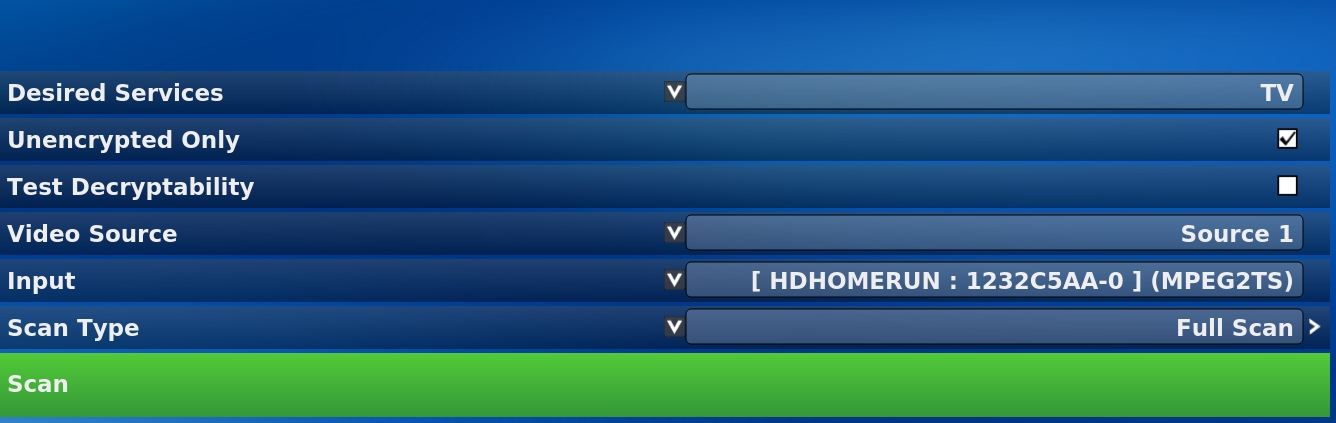A couple of weeks ago I updated the firmware on my HDHomerun Connect Duo. About the same time, MythTV showed errors when recording scheduled programmes. When I tried watching live TV, it showed "Channel Unavailable". I presume that the two events are related.
Since the Windows and Android HDHomerun apps were both successfully accessing the device, I knew that the problem was unique to the MythTV application. I tried deleting the HDHomerun from the MythTV backend, and re-creating the configuration. No improvement. I tried deleting all the channels from the MythTV backend, and doing a channel scan. The scan completed in less than 5 seconds, finishing with the message "Failed to find any channels". For completeness, I tried running /usr/bin/mythhdhomerun_config from the Ubuntu command line. This time the scan took a decent length of time, and found all the local channels.
Something seems wrong with how the MythTV backend is addressing the HDHomerun, I'm out of ideas. Has anyone else found (and solved) a similar problem?
The MythTV scan screen has:
Desired Services: TV
Unencrypted only: [checked]
Test decryptability: [Unchecked]
Video source: Source 1
Input: [HDHOMERUN:1232C5AA-0] (MPEG2TS)
Scan type: Full Scan
Scan
I'm running Ubuntu 18.04.4 LTS, MythTV v29.1-13-g329c235, HDHomerun model: HDHR4-2DT, HDHomerun Device ID: 1232C5AA, HDHomerun firmware: 20200225.