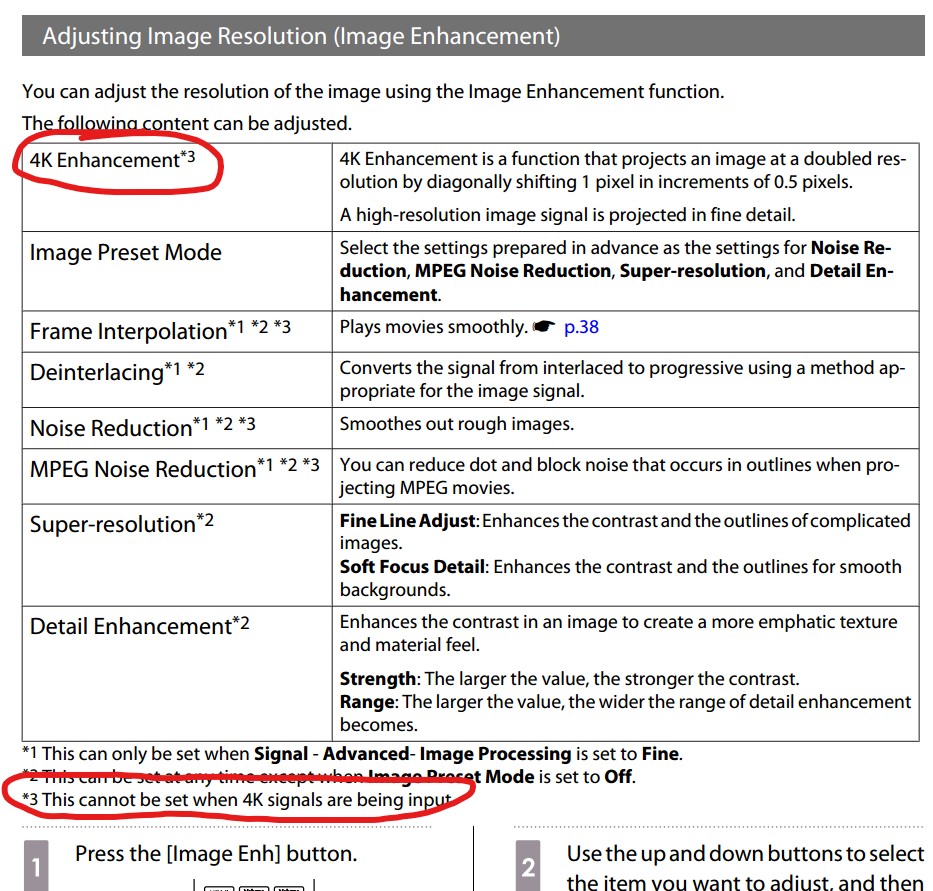Hopefully this is the right place.
I've just noticed that when watching a 1080 movie on my PC (local or Netflix etc),
The 4k enhancement (pixel shift thing) on the Epson tw7100 is greyed out.
Watching the same movie on my ps4, the 4k enhancement is active and does change the picture somewhat.
I've disabled any upscaling feature on the Yamaha receiver, so it has to be the PC.
The PC resolution is set to 3840 X 2160 (recommended) which I'm guessing should be correct as any pics /videos at this res will be displayed correctly.
However if I have a 1080 video, I don't think the PC shouldn't be telling the projector it's a 4k signal.
Would anyone know how to change this please so that the Epson does any upscaling/pixel shifting stuff? I've tried a few things but to no avail.
Thank you