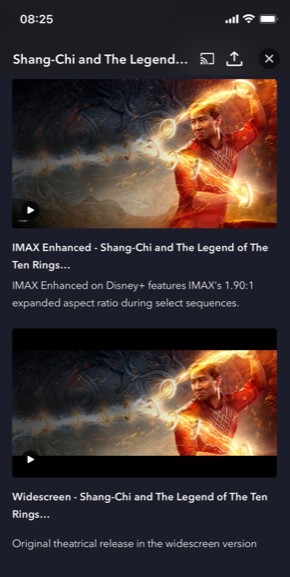I have a 2.35:1 projector screen and most iTunes movies I watch will flick between this ratio and 16:9 on a regular basis which is incredibly annoying.
Short of "don't use iTunes for movies", does anyone know of a fix for that? It's definitely iTunes specific.