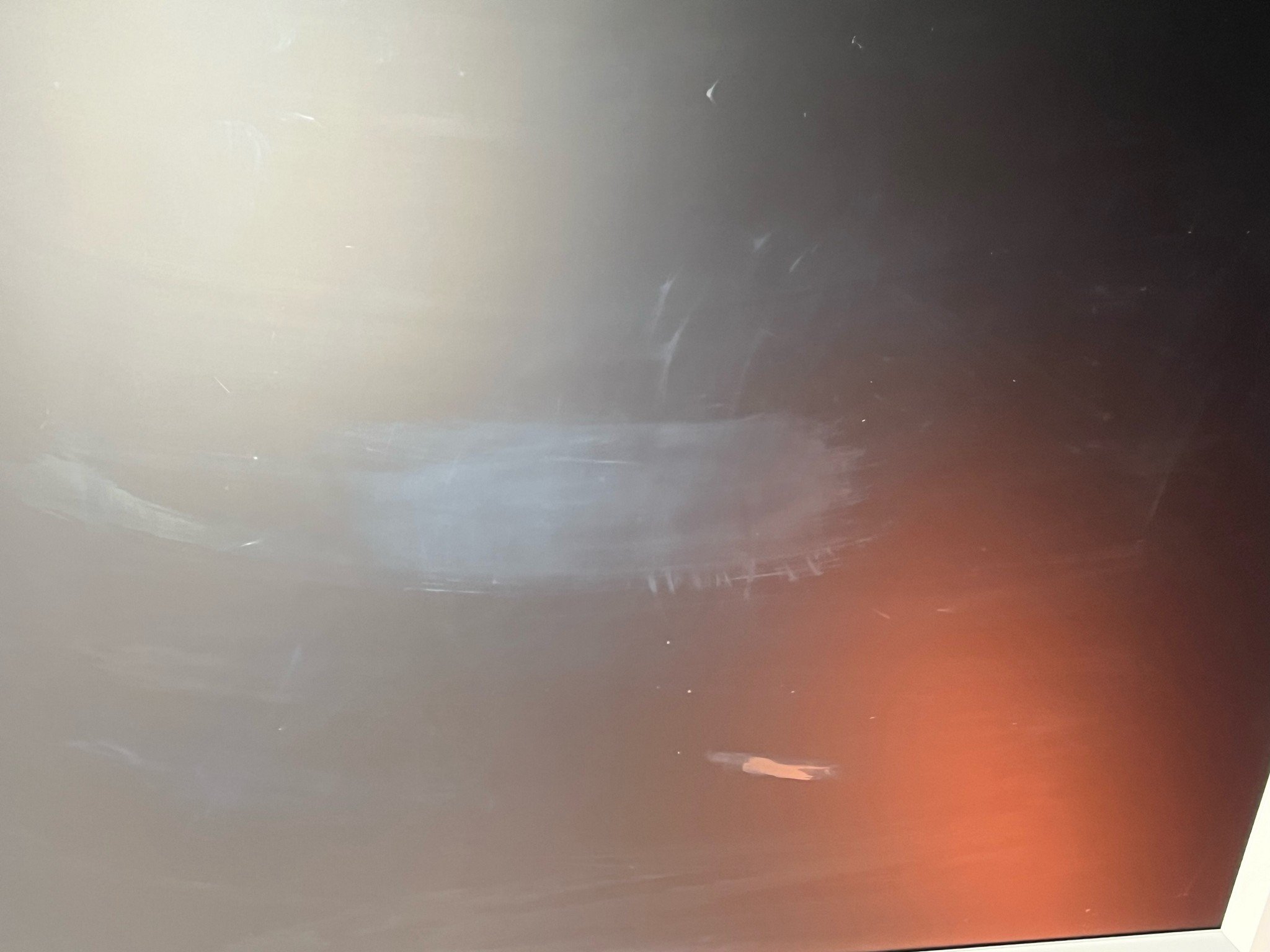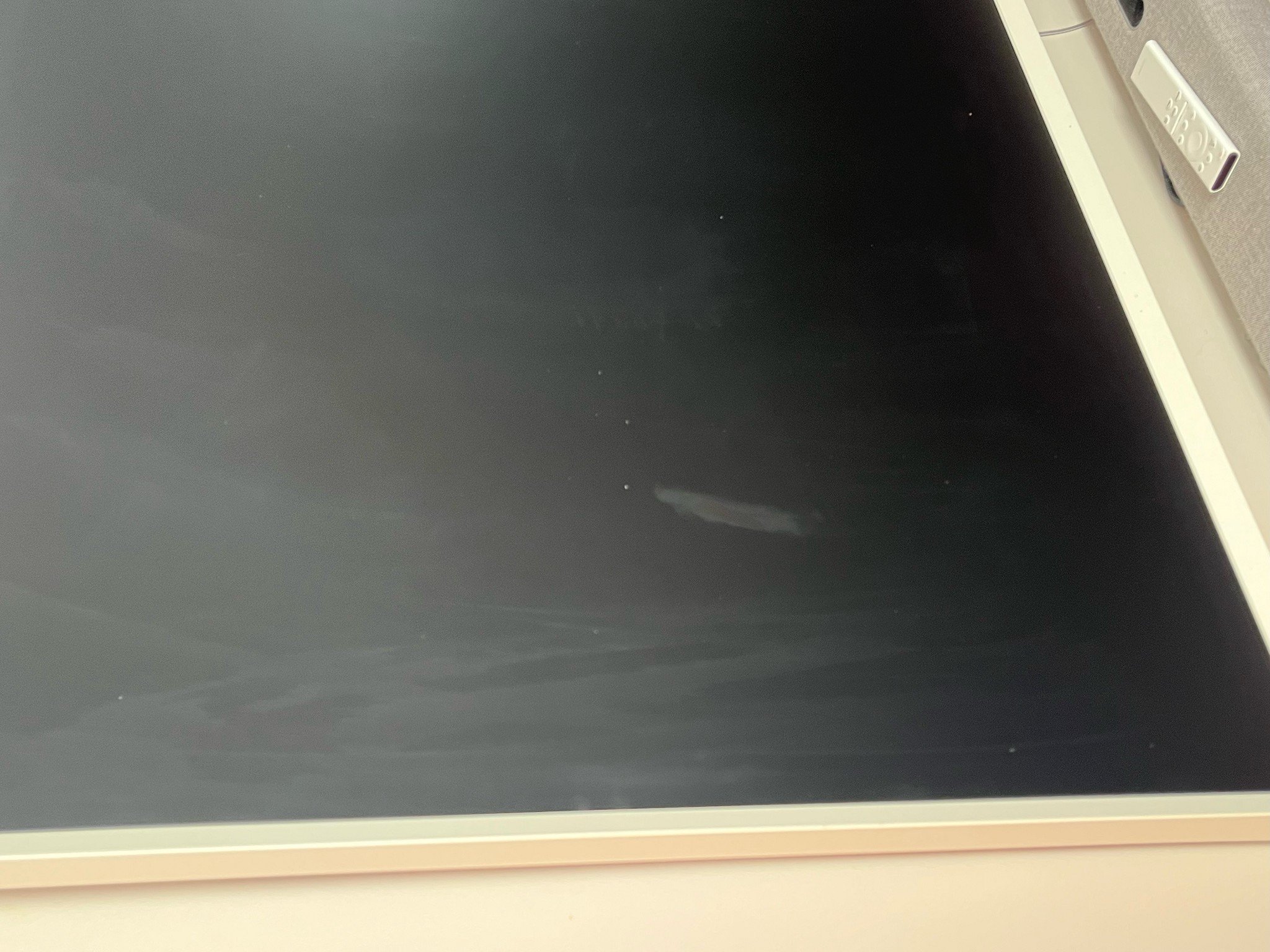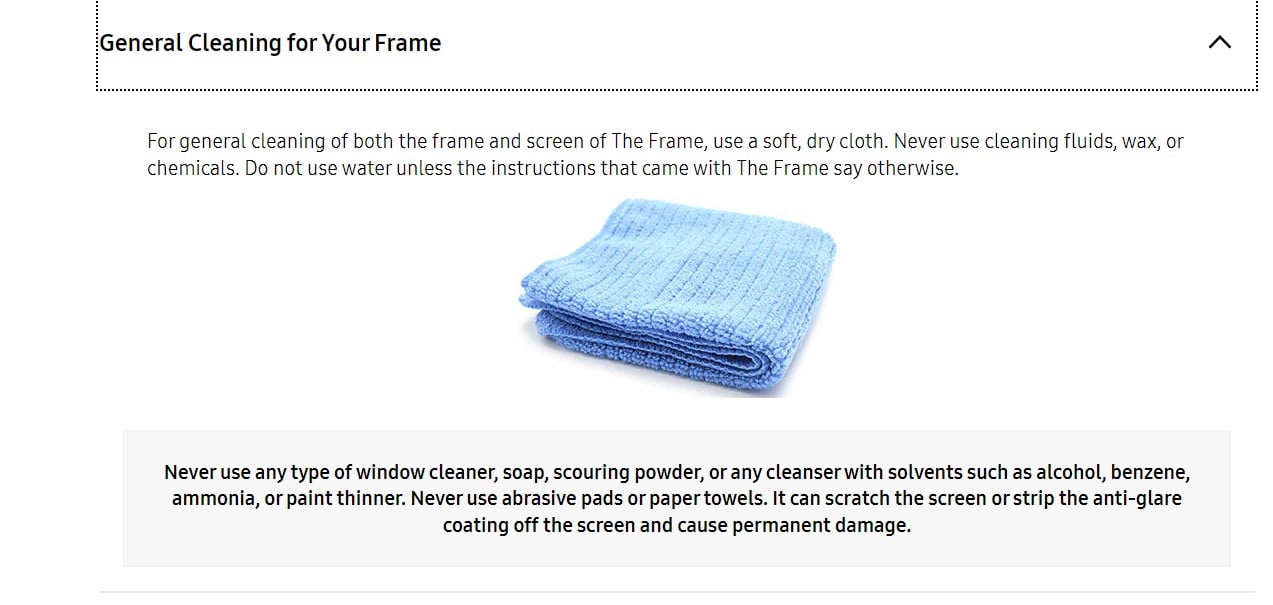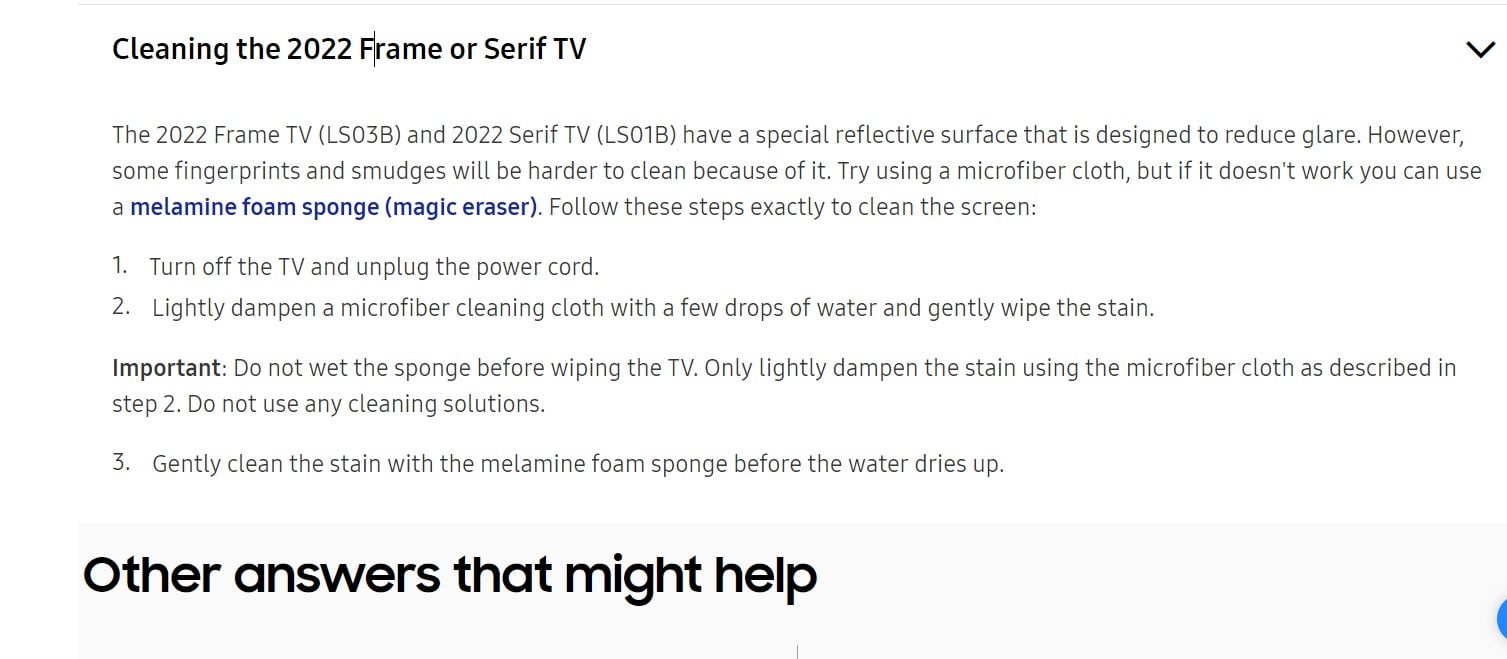I have a current model 65" Samsung Frame TV, and have nice white bezels on it (optional extra), it's a beautiful set! However, it was cleaned with water and someone else cleaned with something else (glass cleaner I think), and it has caused some marks on the screen; these are ONLY visible when the set if off. When on or in Art mode, you cannot see anything. But its annoying and the WAF is now low.
Set was brought this year direct from Samsung.
I am seeing if anyone would be interested in the set so I can replace it and maybe upgrade to a 75" ;-) Photos below are my best attempt at showing the screen, but obviously it not 100% the same as IRL.