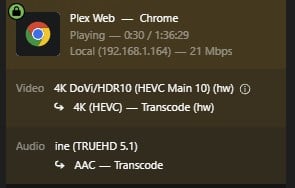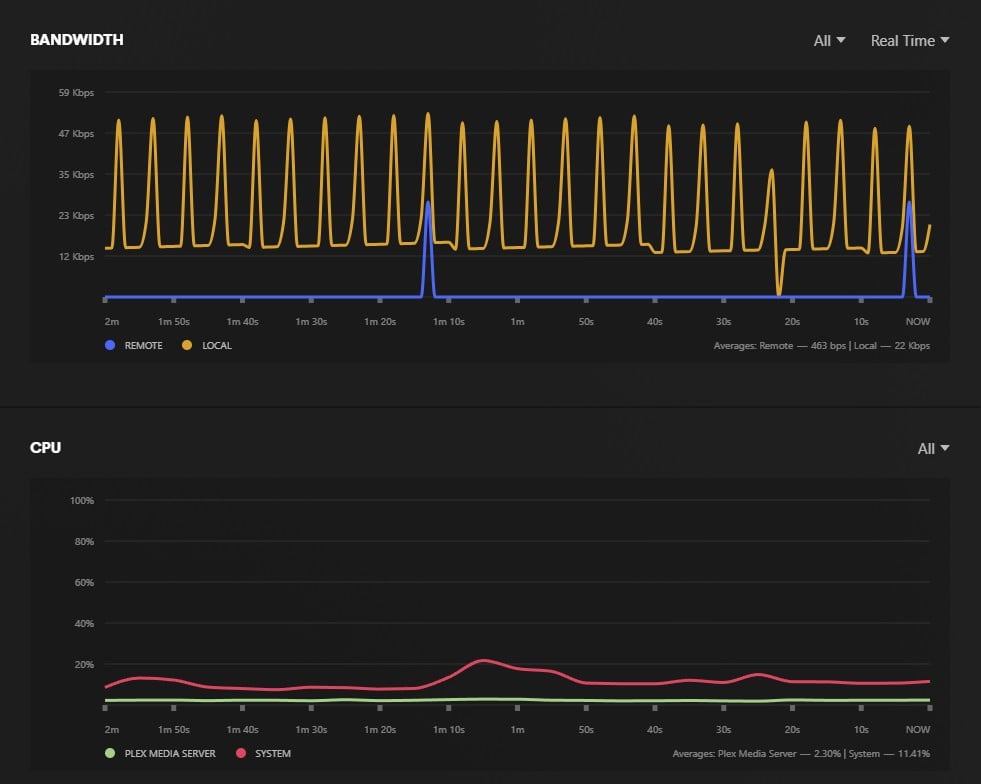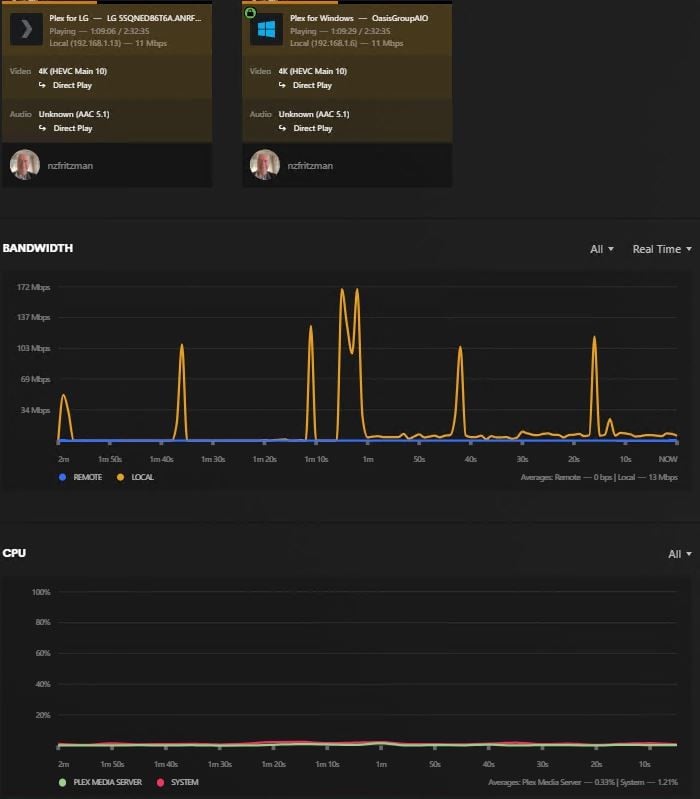BACKGROUND
LG 55QNED86T6A TV Manufacture date is Feb 2024 and I use the Plex app on it to access (generally) 1080p TV & Movies which are on my Synology DS1819+ NAS running as Plex server (until I replaced the Plex server function with a NUC11TNH last month, also) in the garage.
My Internet is 2-degrees 300/100 to TP-Link X55 set to Router - DNS manually set to 8.8.8.8 and the router is set to reboot every morning, plus a wired X55 satellite in the lounge by the TV. TV/NUC/NAS all have static IP's and are all in the
Network is router cabled to Netgear Prosafe JGS524PE switch.
Connected via ethernet are: NAS, TV, NUC, Amcrest 5Mp POE camera, Amcrest 2Mp camera. 5Ghz WIFI connections are TV (disconnected the ethernet about 3 weeks ago) and 2 x iPhones.
I am now running the NUC only as the Plex server, and the NAS only as mapped storage.
PROBLEM
Until about 6 months ago, Plex worked flawlessly. No lagging/buffering. Since then, I am seeing more and more buffering. I figured the NAS was getting on a bit, and my research suggested I would get much better performance running the Plex server on a dedicated PC or NUC. Enter the NUC, but the problem persisted.
TESTING
My understanding is that despite being on the same network, Plex on the TV draws data via the web (please correct me if I'm wrong) so I ran speedtest and fast.com on the TV. I tested the TV wired to the satellite with the satellite X55 wired directly to the router, directly to the switch, and wirelessly to the router. I also tested the TV connected using 2.4Ghz and 5Ghz, connected to the satellite and also directly to the router.
Wirelessly directly to the router using 5Ghz gave the best results, so this is the way the setup currently is.
Since that time (maybe a week now), I am again seeing buffering occasionally, and sometimes the TV after just being turned on, when going into Plex or other Internet-based apps, will say Network unavailable.
On on occasion a few days ago, the TV was playing a show off the NAS and the dreaded circle started going around in Plex, buffering, so I grabbed my phone, opened Plex and hit resume, and the show resumed fine and kept playing fine.
It feels like the TV is struggling with the network.
QUESTIONS
I do have a spare 24-port switch (non-poe)... should I try that with Router>switch>NUC & NAS? The other traffic (cameras specifically) will obviously track through to the NAS still for recording (which I guess I could turn off to see if it makes a difference?).
Is my TV on the way out?
Have I missed anything?