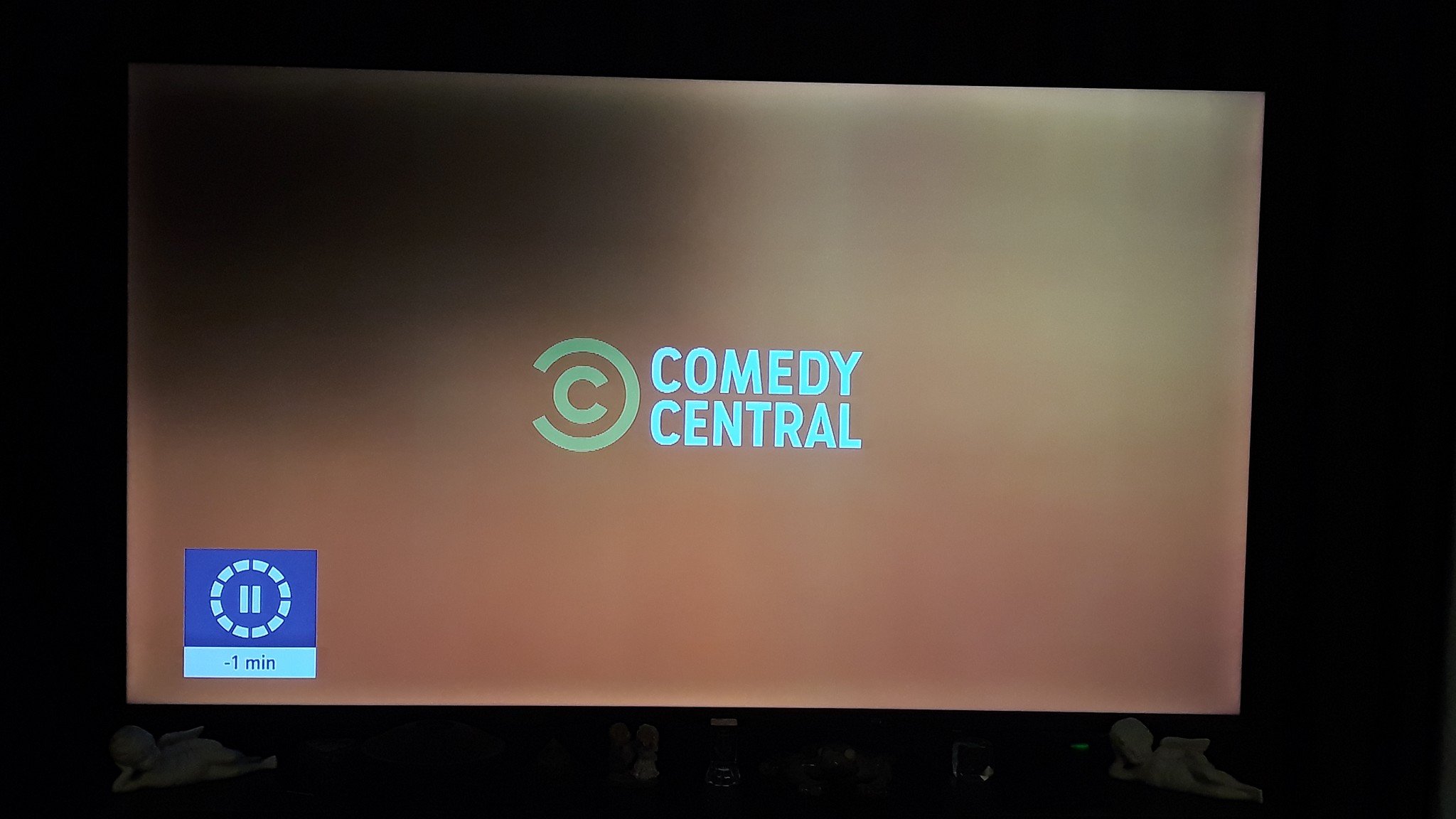Hi there. So I have a TV with the problem as seen in the picture. I presume it's the backlight, maybe some LEDs have failed. Does anyone know if this is fixable for not too much outlay? I have already taken the back off but there seems to be nothing I can do there and there is no access to the screen. I can't see a way to remove the screen from the front to get to the backlights. I know TVs are pretty cheap these days so maybe a replacement set might be the best option but just wondered if there is a fix or a hack or something I could try first. The model is DSLED55UHDYA which is a 55" LED 4K TV.