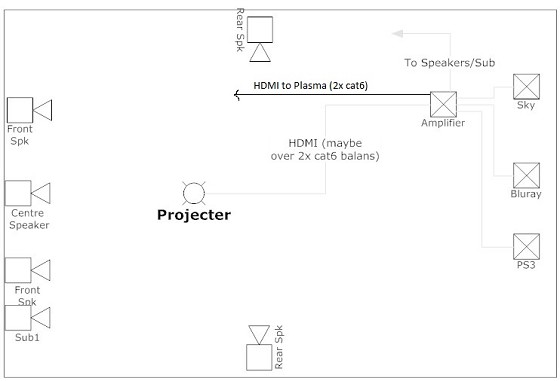Hi - I am helping to install the home network cabling in my brothers new build and am having issues consolidating what cabling would be the best solution to have in his "man cave" home theatre room.
The room is approximately 20 meters long and 6 meters wide. There will be a bar area at the rear of the room and this will be where the entertainment units will sit
1. Sky HDI
2. Gaming console HD
3. Amplifier for built in wall speakerss
4. Bluray player
There are 2 options for the output
1. Ceiling mounted projector
2. Wall mounted Plasma Screen
I am currently planning for the sky, gaming and bluray players to connect to a 4x2 HDMI switcher
sending the signal to either or both of the projector or plasma screens.
I just am a little unsure if this is the best tact - and also how do I get the audio out to the speakers for example if they are watching a movie on the projector where do I take the audio from to get it to the amplifier? I feel like I have been looking at this too long and am getting tangled in all the cable options ... can someone help to simplify this situation for me.
Thanks
Darlene