|
|
|
Can I ask why you need 64GB?
Ex-lease Lenovo Thinkpads or HP EliteBooks are the best value around (unless you need a dedicated GPU).
Adding RAM is easy, safe and doesn't void warranty afaik.
HP PCs - Upgrading memory (RAM)
Thinkpads TradeMe
EliteBook BidBud
There are some HP with 64GB RAM as standard, they are not cheap.
We sold one to a client against our advice but they said they needed it for CAD and to be portable ( Zbook with Xeon and graphics card suitable for CAD - on paper ).
Within a month or so of buying it they wanted to upgrade the video card.
A laptop CPU and GPU are often a lower power version as they can create a lot of heat.
External graphics cards do exist, might have to factor that into your budget.
If you are wanting to do CAD and last 5 - 7 years you need to go to a Z series workstation.
IMO of you get a laptop for CAD, you will be regretting that decision very quickly.
John
I know enough to be dangerous
SATTV:
There are some HP with 64GB RAM as standard, they are not cheap.
We sold one to a client against our advice but they said they needed it for CAD and to be portable ( Zbook with Xeon and graphics card suitable for CAD - on paper ).
Within a month or so of buying it they wanted to upgrade the video card.
A laptop CPU and GPU are often a lower power version as they can create a lot of heat.
External graphics cards do exist, might have to factor that into your budget.
If you are wanting to do CAD and last 5 - 7 years you need to go to a Z series workstation.
IMO of you get a laptop for CAD, you will be regretting that decision very quickly.
John
I agree.
You really do need a Workstation not a laptop. CAD on a laptop your CPU/GPU will be pegged at 100% load and 95c.
graham007: Is it safe.
gzt:graham007: Is it safe.
Generally safe if they're using HP supplied RAM ordered for the specific model.
Having said that, using RAM from a different supplier or manufacturer is usually perfectly reliable. In general terms there can be cases where there is a subtle and unexpected spec clash and the outcome is not what it could be.
HP RAM is manufactured by Samsung. :)
Brands like Kingston are OK provided the timings are compatable.
Looking at Revits specs
https://icn.nl/pdf/system-vereisten/System-requirements-Autodesk-Revit-2022.pdf
If you are wanting to use Revit® 2022 it looks like CPU seems to be the most important spec.
CPU:
Intel® i-Series, Xeon®, or AMD® equivalent. 2.5 GHz or Higher
That laptop you linked is:
Base 2.3 GHz Frequency
and 4.7 GHz Boost Frequency
Meaning your laptop would always be boosting, which will generate a bit of heat and slow the preformance without really good cooling.
I did a quick reddit search and one solution was running a server running virtual PCs that laptop user(s) remote into.
If you didn't have to travel a lot and you were doing CAD for work, it might be an idea to have a dedicated PC for it and remote into it if you have to travel, that way laptop doesn't matter as much.
Just 2cents.
i don't suppose your program runs on Mac OS?
i'd recommend M2 macbook for anything that works on it
I second that a workstation is the better answer here, but if really want the portability and performance, +1 for HP Z-Book but be prepared to pay a hefty premium for the privilege.
I'm a geek, a gamer, a dad, a Quic user, and an IT Professional. I have a full rack home lab, size 15 feet, an epic beard and Asperger's. I'm a bit of a Cypherpunk, who believes information wants to be free and the Net interprets censorship as damage and routes around it. If you use my Quic signup you can also use the code R570394EKGIZ8 for free setup.
graham007:
Very good valid point . Appreciate the research 😸
Laptop CPU's tend to be handicapped by low TDP, compounded by inadequate cooling.
A FX505 "gaming laptop" (Oxymoron imho), was given to me recently with no display. HDMI out worked fine though, pointing to a fried GPU..
The owner played Cities II all day long, commenting on the noisy fan.
So I started Cities II -the CPU load shot to 100% on all cores, CPU/GPU temps stayed at 95c and clock speed dropped to ~3.0GHz.
The owner later told me the laptop cost $2,500 from Barrells, it replaced an Acer also bought from Barrells which "just fried" after several months.
$2,500 would buy a monster desktop system.
FX505
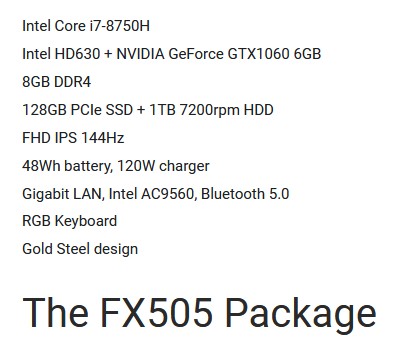
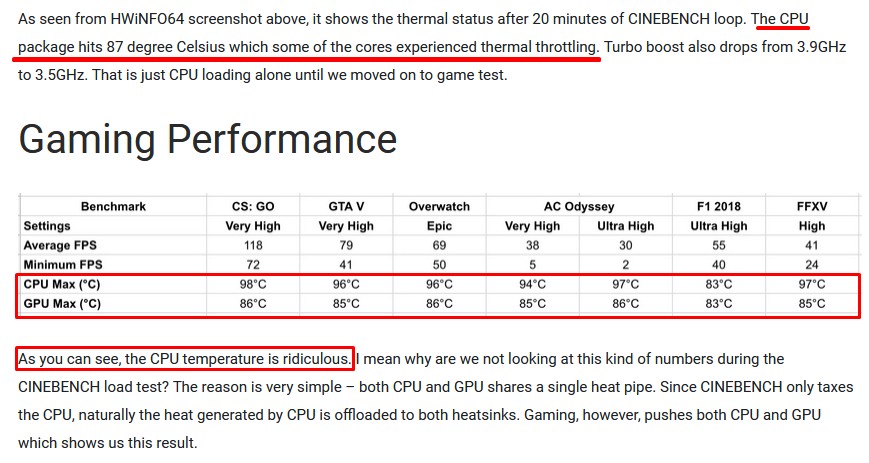
I think you should consider getting a laptop that can take that much memory. So you can upgrade it later and dont worry about future proofing it right now.
But to be honest 32GB should be plenty for nearly every workload imaginable to be performed by a portable machine such as a laptop.
If this is in-sufficent then perhaps consider getting a workstation.
|
|
|
