|
|
|

Sony
Sony
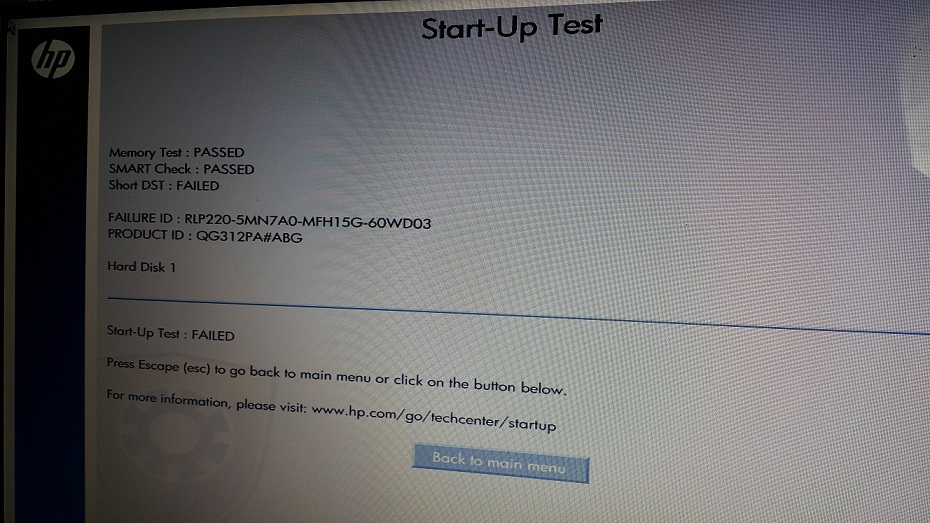
Sony
Sideface
Sideface: This model came out in 2011.
How old is your one?
Is it worth spending serious money on a laptop of this age?
If you buy a SSD it MAY improve performance and fix your problem - but the SSD would probably cost more than the laptop is worth.
Sony
Sony
sonyxperiageek: Yep, heard about the phone activation.
I wonder why this HDD says it supports 6GB/s whereas it is only SATA 2
Thanks for your help guys.
ckc:sonyxperiageek: Yep, heard about the phone activation.
I wonder why this HDD says it supports 6GB/s whereas it is only SATA 2
Thanks for your help guys.
That's a good drive. I have one in one of my laptops. Worth the extra $20 for the 5 year warranty.
That model is the WD7500BPKX though, so it's SATA3, not SATA2. The WD7500BPKT is the SATA2 black. I think the DV6 is SATA2 though, so it doesn't matter anyway. The faster drive will still work, but if it's a bit cheaper it's probably better getting the T model.
Sony
|
|
|
