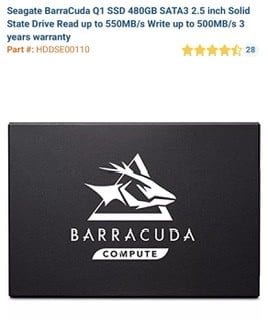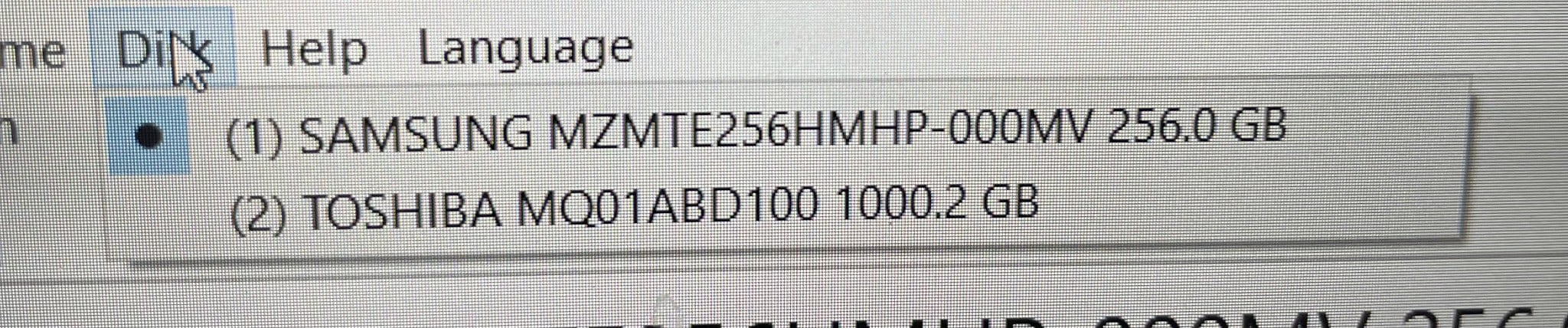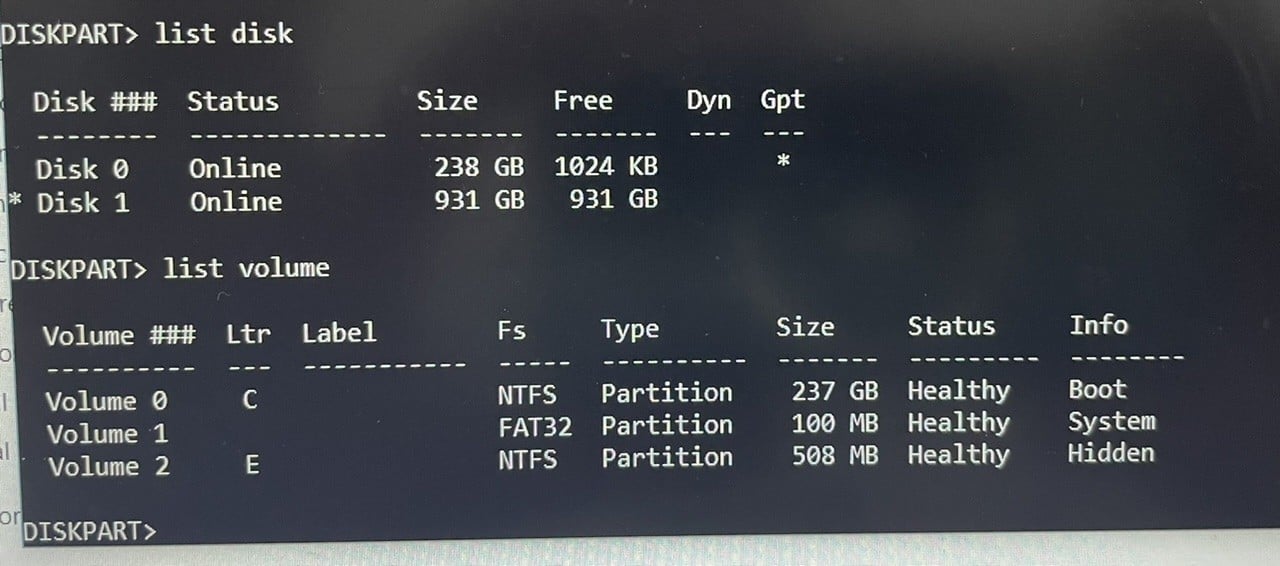Andib:FYI, That SSD (the original white one) Looks very similar to the generic m-sata to sata adaptor case everywhere sells. Once you replace it, If you take it apart you'll likely find an M-sata ssd inside
Thanks, took it apart to get an idea.

I’ve ordered the SSD below.
Question: Will it have the necessary holes for screws? It will obviously fit in the slot, but is there some sort of a universal standard for screw hole positions?