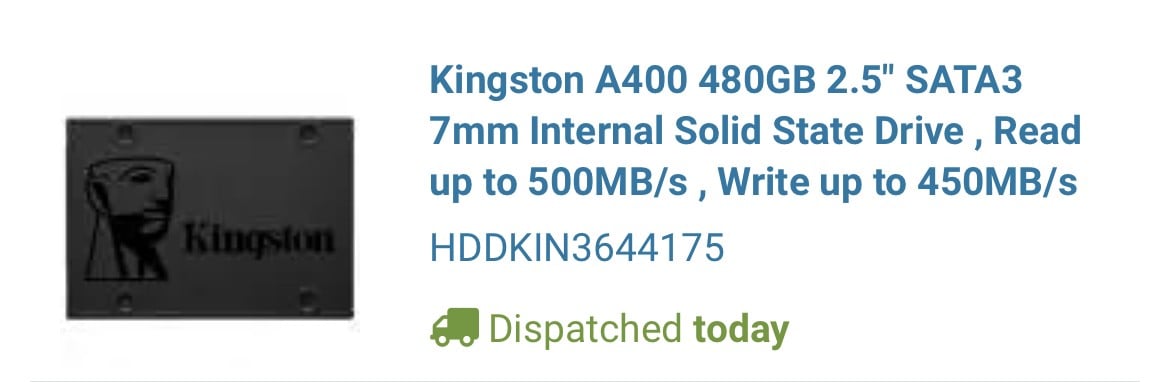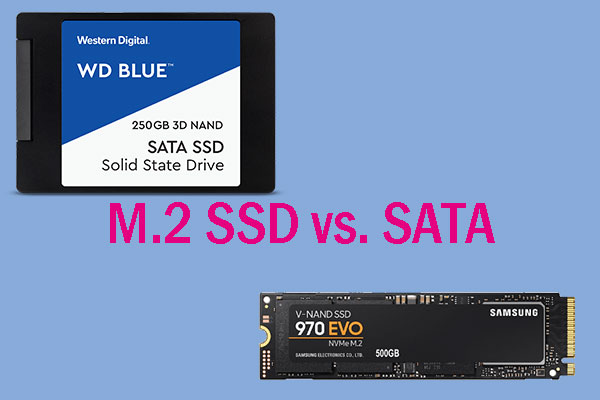Comes up with a boot error and Google tells me that the hard drive is gone.
I’ve opened up the laptop. For some reason, I thought that when I got it (2nd hand), it would have an SSD hard drive.
However, although I’m a newbie, it looks to me like it has an ‘old fashioned” hard drive.
Would someone who knows more about this be able to confirm this?
Also, the middle part - is that the ram?
And is the empty bit next to this one, space for more ram?
Finally, can I install an SSD like the attached Kingston in the port which had the old hard drive?