My friend has a Lenovo laptop... I don’t know which model sorry.
She wants to extend the display using windows (not duplicate) to 3 monitors. As far as I know and HDMI splitter will only duplicate displays wont it?
The laptop does NOT have DisplayPort, it only has USB-A and HDMI as shown below.

The monitors are all the same (ASUS I think). They all have HDMI DVI and DisplayPort as shown below (sorry the photo is a bit dark)
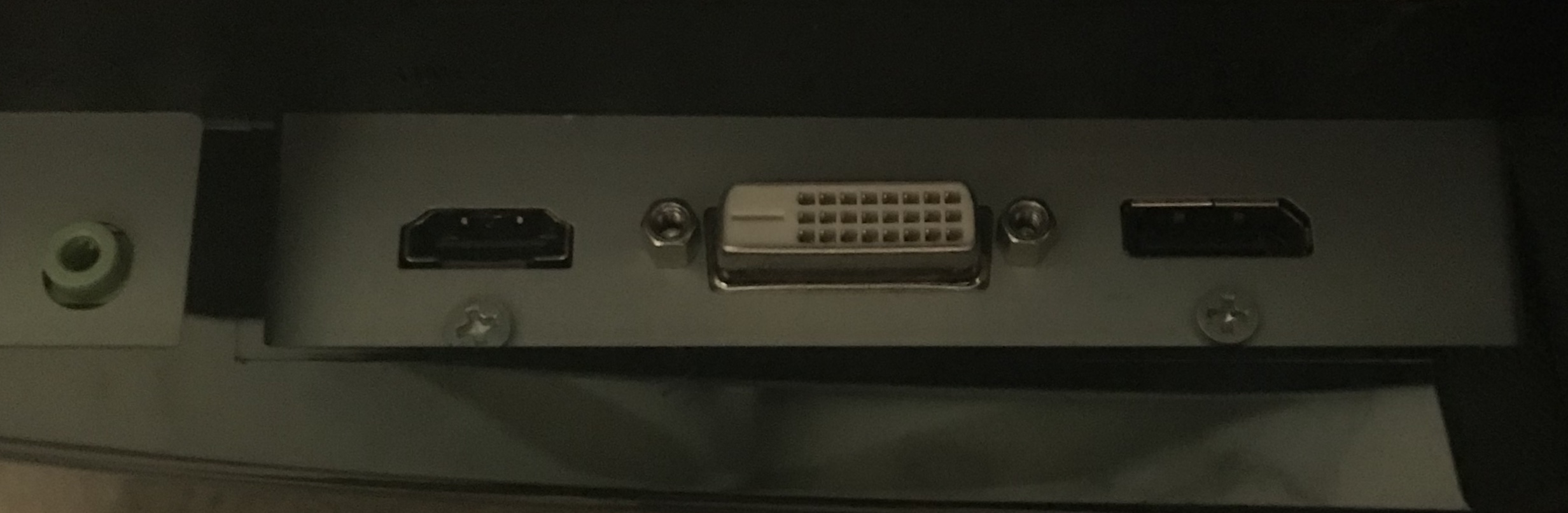
Could I have some recommendations please on the easiest most cost effective way to do this please? Links to suggested equipment would be appreciated.
Thanks
Kirk.



