Ive got an Acer laptop which is about 5 years old that my son and I play a few games on it. I mainly play Team Fortress 2 (TF2)
Ive never had any issues playing TF2 up until now, but for the last month or so I have been getting what looks like bad lag - it goes all jerky and other players "strobe move". Its pretty much impossible to play as it currently is.
But I don't think it is lag, as you can play in an offline mode (against the computer) and exactly the same thing happens. Furthermore it only happens when interacting with other players, if I am on my own just walking somewhere I have no problems. Its only when the scene gets "busy" that it shows these signs. You'd think that if it were lag it would happen randomly at all times.
I dont recall an update recently so I dont think the game has updated to a state that its out of my laptops reach.
Someone said look at your fps while playing and there is an option to do that, but it is normally about 60-100fps which seems fine, even when it is stuttering all over the place
So I am thinking that something is going wrong with my laptop somewhere, and was wondering if I can get some help diagnosing it. I am pretty noob when it comes to computers, but I can follow instructions if people have any things for me to try.
One thing I am wondering about is overheating. I notice the fan on a lot lately and it seems pretty warm. I cannot say it didnt do that before, maybe I am lately looking for things seeing as I'm having issues. But my last laptop died from overheating and they said the fan was stuffed full of dust, so perhaps that is happening again Could that be the issue? Is there any way to investigate this, and is cleaning a laptop fan something a noob can do?
Perhaps my graphics card is dying, or the motherboard or something. Are there ways to diagnose these types of faults?
I have uploaded some pics of my system info, no idea if they are helpful or not.
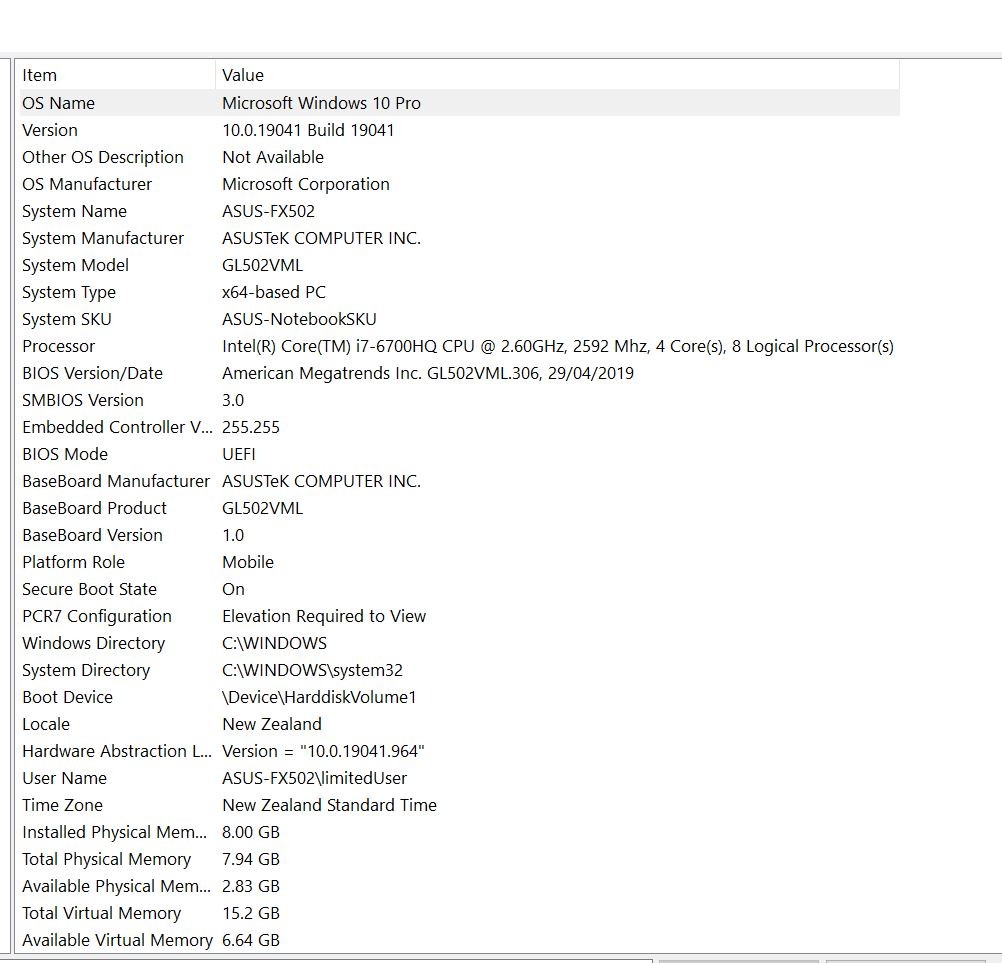
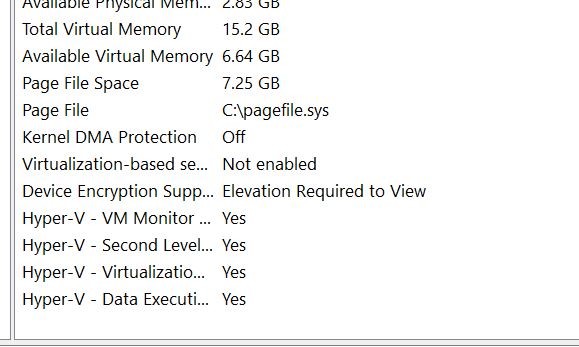
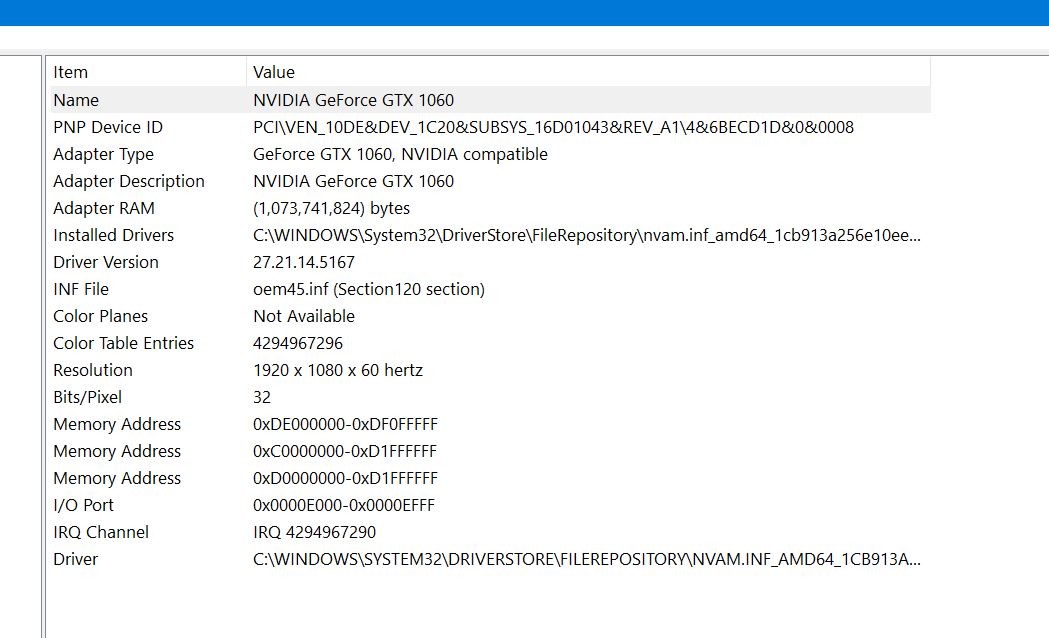
All help appreciated





