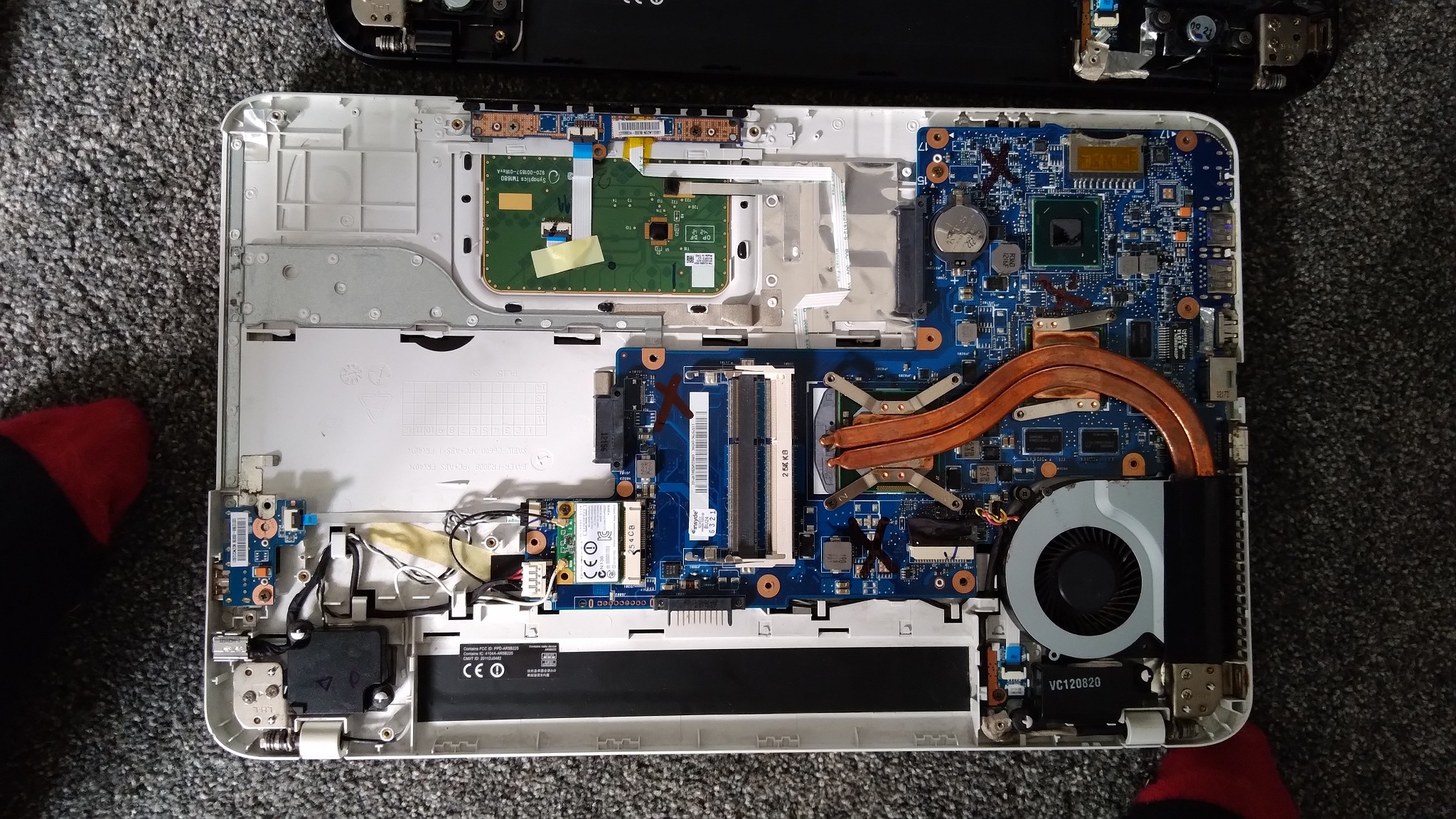Hi all,
I've bought a 2nd hand laptop, when i opened it up i found sharpie 'x' marks all over it. I've never seen it so I was wondering if anyone knew what the purpose of it is. My plan was to take out the motherboard and place it in an old AMD E1 version of the laptop. It's a toshiba L850 (yes I know it's old).