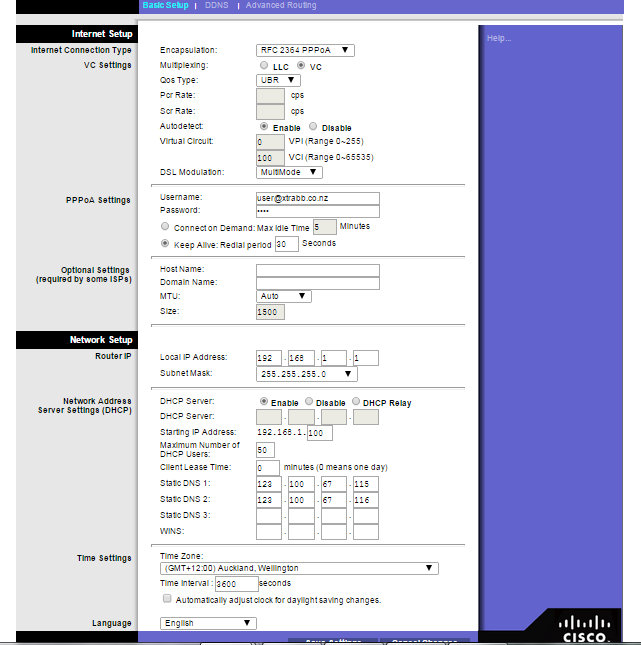Hi
I am trying to connect to spark broadband having made the switch from fyx to spark today.
The Linksys Wag200G worked fine on Orcon and Fyx - but havent managed to get a successful connection to Spark. I tried the spark helpdesk this evening but this wasnt able to resolve the issue. We appear to have a successful connection on the setup / status screens on the modem admin panel - but cant access broadband from her Ethernet connected devices or her wireless devices.
Just thought I try the forums I have looked at http://www.spark.co.nz/help/internet/getting-started/broadband-settings-third-party-modems/ for modem config.
I do recall in the fyx setup that they had me make one changed to the setup - that at the time fyx said - try changing this... it shouldnt be set this way - but seems to work...
Apart from waiting for a spark modem, any suggestions. I can cut and paste the status connection info tomorrrow morning.
Peter