|
|
|
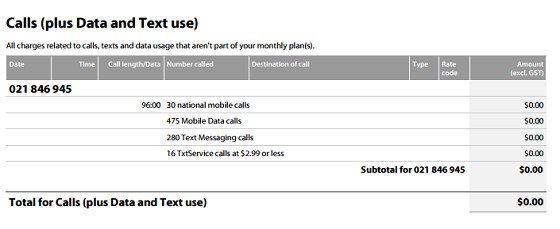
MikeB4: Spark can give you those details easily. They did it for me when I was deciding on a new plan.
timmmay:MikeB4: Spark can give you those details easily. They did it for me when I was deciding on a new plan.
I called Spark and they said "those details aren't available".
Jase2985: 475 mobile data calls is 475mb worth of data
the rest is pretty self explanatory i would have thought


Jase2985:timmmay:Jase2985: 475 mobile data calls is 475mb worth of data
the rest is pretty self explanatory i would have thought
I disagree. It doesn't say 475MB, it says 475 calls. I connect and disconnect regularly throughout a day, and I don't often use that much data, so 475 session is far more likely than 475MB. It just doesn't say total minutes used - landline calls aren't mentioned at all.
No offense but you're not helping at all, perhaps it's time for you to ignore this thread.
disagree all you like but thats what it is and thats what it means
READ YOUR ENTIRE BILL ITS ALL THEIR ITS ALL EXPALINED
i cant help you if you cant understand it but the info you are asking for is all there
scroll down to the "Summary of usage for Call Plan" section
timmmay: Jase, I have closely examined my bill, just downloaded direct from MySpark. I don't have the summary of use section at all.
I'm finding your posts offensive, to the point that if there was an ignore function on Geekzone I'd have blocked your posts. I suggest you examine your attitude and communications, especially the post quoted by Inphinity that you later edited. I think you need some time off Geekzone if you think this behavior is acceptable.
|
|
|
