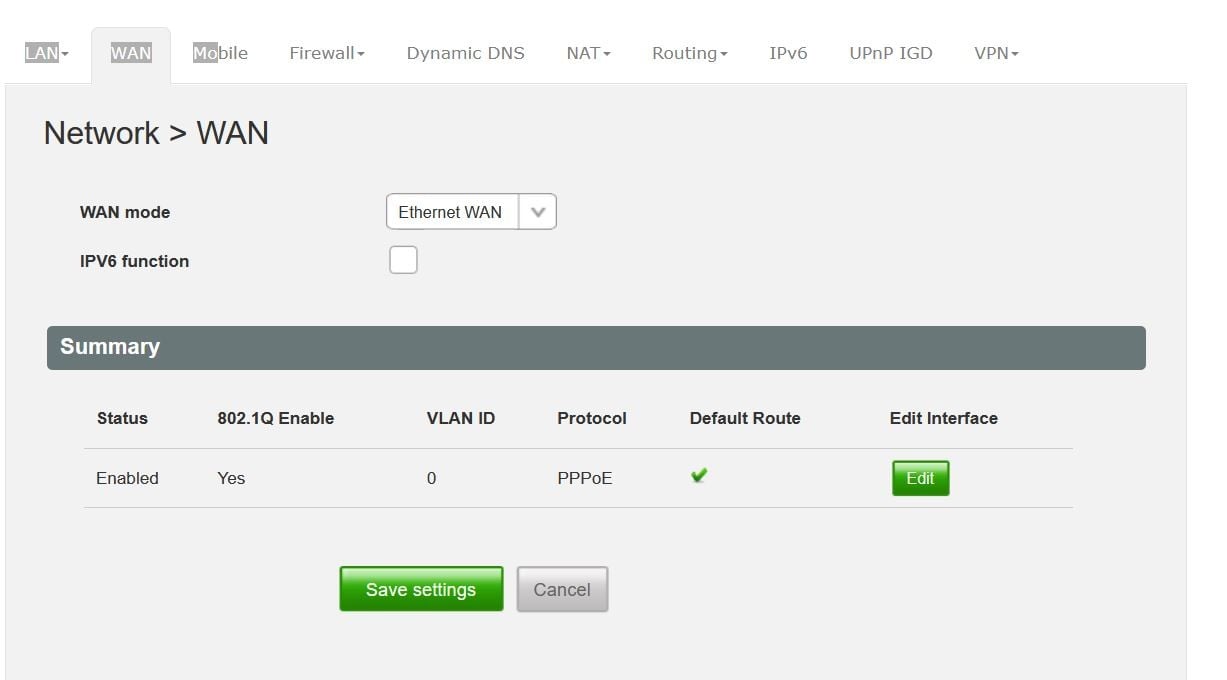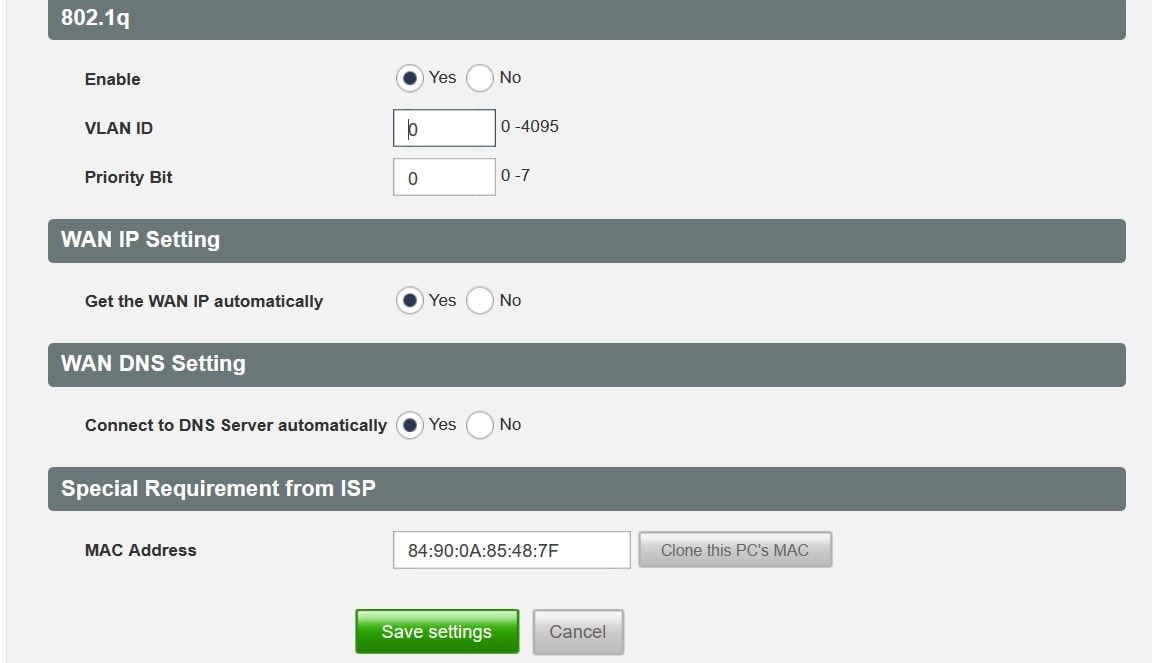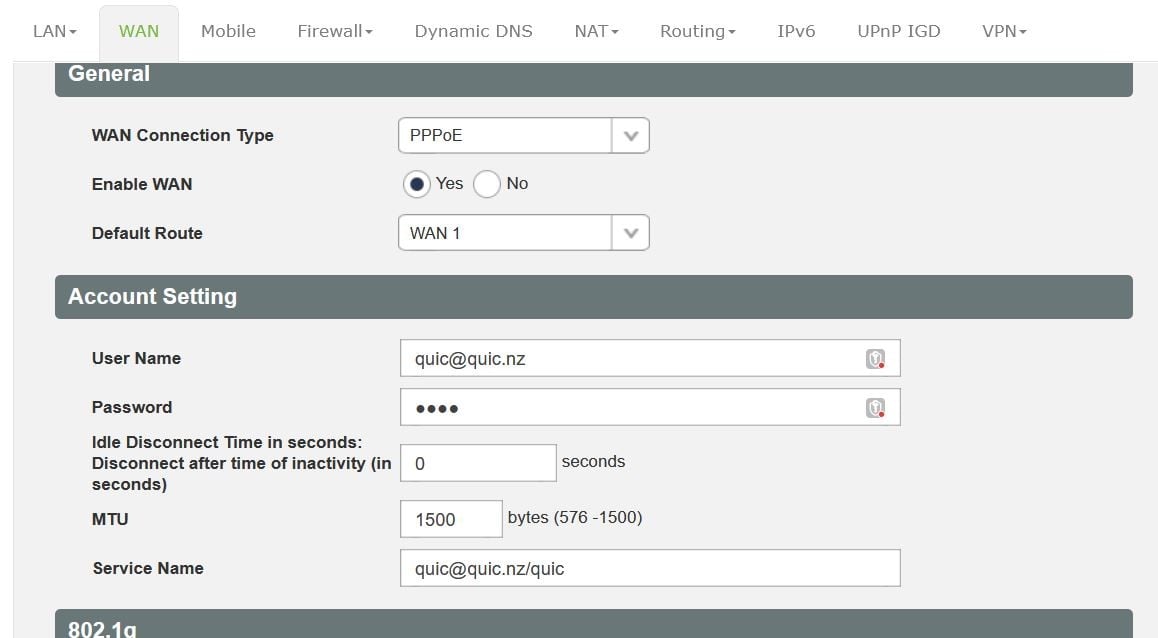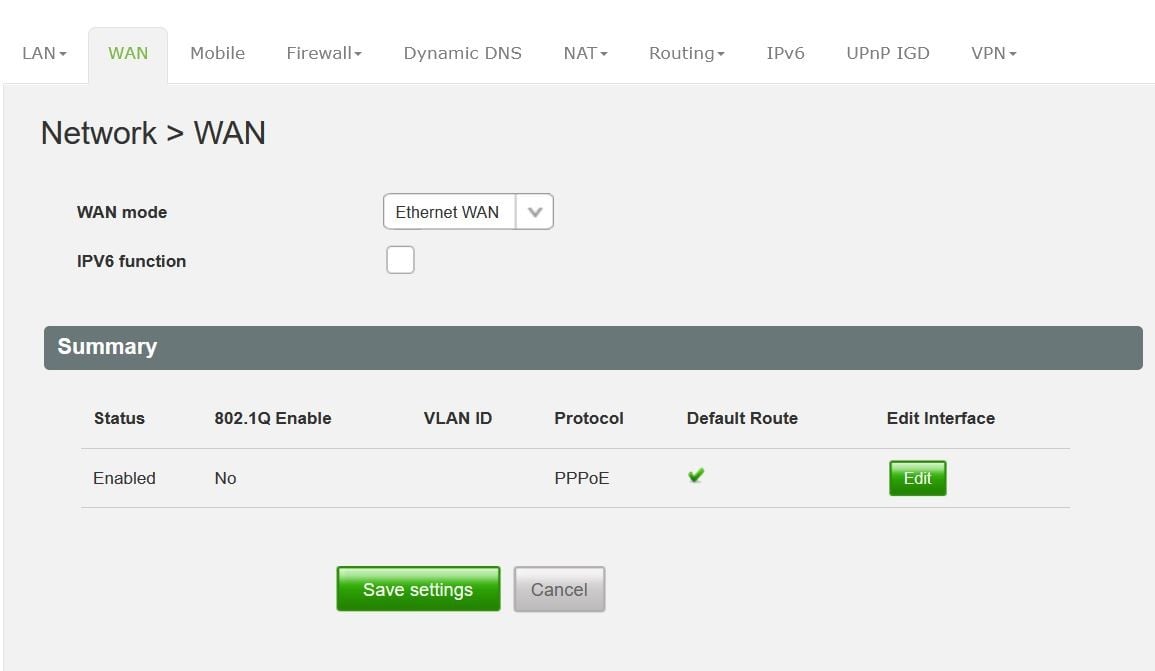I have problems configuring a Spark Smart Modem 2 for fiber. The SM2 works fine on mobile BB, and my Quic Internet is all working from the ONT to a TPLink/Archer VR300 to wifi, no problem. I want to replace the TPL router with the SM2, but somehow can't get any SM2 config to work with the ONT. I'm a bit of a noob but I easly configured the TPL from QUic's setup info, and believe I've copied this same config to the SM2, but no dice.
When they're connected, by only swapping the ONT CAT5 cable from the TPLink to the SM2, the ONT Auth light comes on and the SM2 lights are Power:green, Status:white, 4GLTE:off, Wifi:on, and both Internet and Phone lights:OFF. The CAT5 Fibre port light blinks a little as does the Auth light.
One difference is Quic requires VLAN:untagged, but the equivalent in the SM2 can't be empty so I've set it to 0. I've tried various SM2 reboots and power-off waits, but still no change.
Is there something other than the ISP login parameters I've missed? Can anyone advise all the SM2 config settings required to connect the SM2 to fibre, please?
 #
#