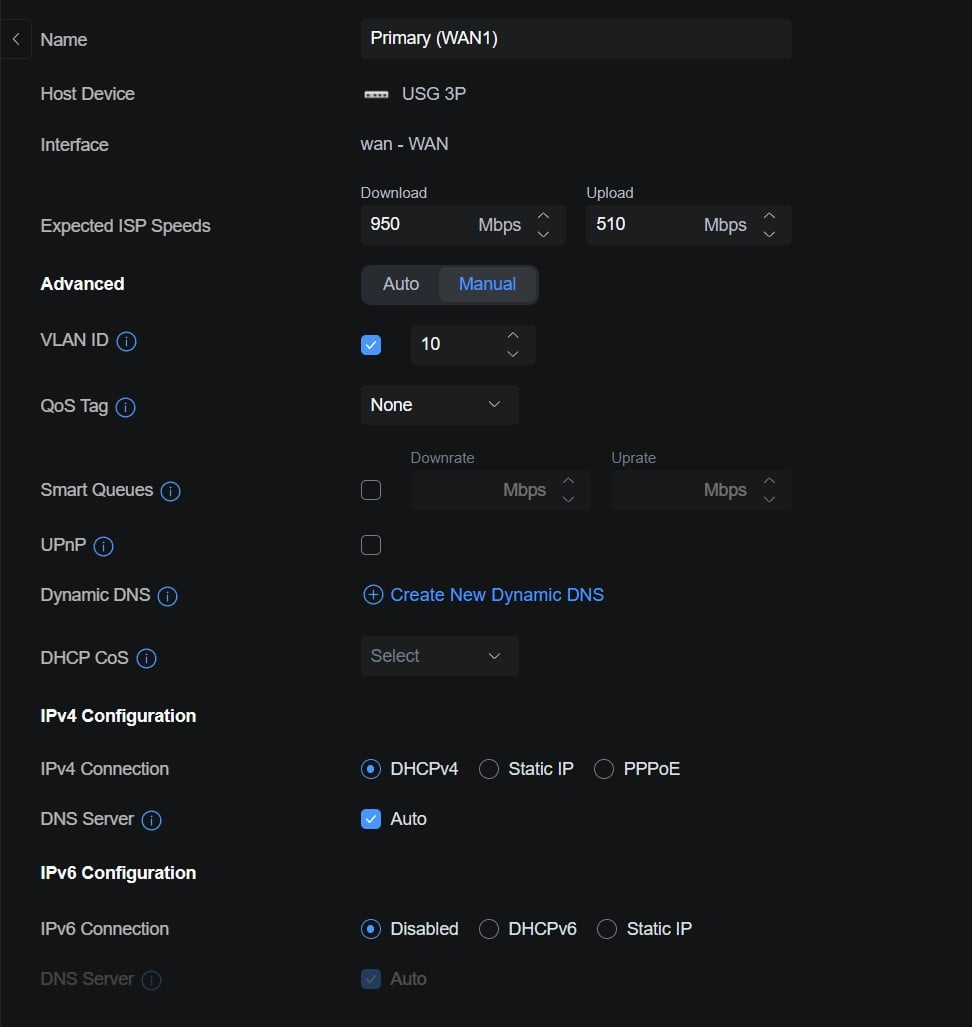With Spark recently introducing DHCP as an option to the the previous PPPoE fibre broadband authorisation I thought I'd make the switch to DHCP in readiness for speeds greater than 1GbE (if hyperfibre arrives soon?), thinking it would be quite easy. I accept the arguments for "if it ain't broke don't fix it", and that 1GbE should be ample in our use case, but with Easter being so wet and cold and with time on my hands I thought I'd give it a go.
In UCG Max settings I deleted the PPPoE config and associated User and Password details, and then selected DHCP v4 and VLAN10 thinking that was all that was needed. I waited for 30 minutes or so to reconnect but was unable to do so.
I pulled out an old Spark Smart Modem and connected to the ONT and a spare laptop and it immediately fired up with DHCP credentials, so the switch appeared to have been made at Spark's end and the internet was up, indicating an issue with the UCG Max configuration, not the Spark's network.
I spoke to Spark about any Spark - specific configs who suggested I give up on Unifi and go back to their old modem, and / or call Unifi in the USA for guidance as they didn't know anything about Unifi. Neither of which is going to happen. Hence this posting.
The question is, if anyone has experience configuring Unifi Cloud Gateways on the Spark network with DHCP authorisation, are there any specific config tweaks I need to make on the UCG Max in addition to those noted above, i.e. selecting DHCP v4 and VLAN10 on the WAN connection? I'm thinking of MTU (if different to 1500)?, QoS Tagging?, MAC address cloning?, DNS Server on auto v. custom 9.9.9.9 / 1.1.1.2?. IPv6 is disabled of course.
Thank you in anticipation.
AndyTNZ