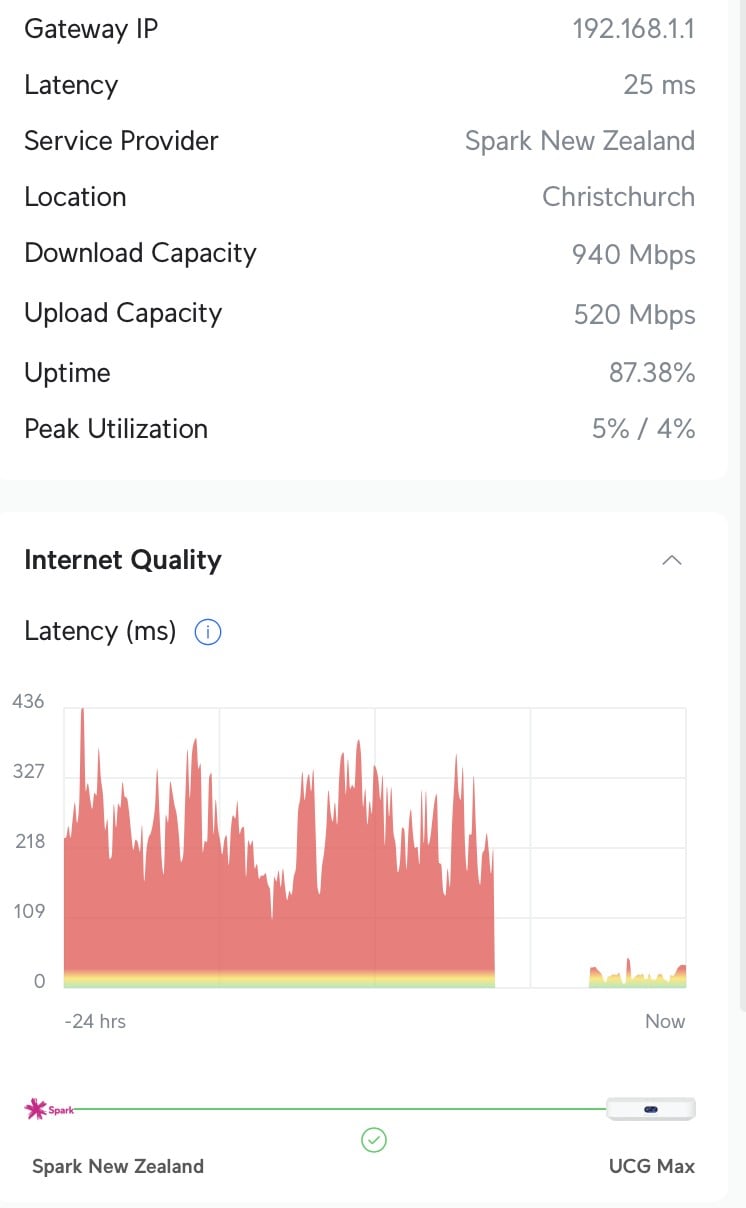I have a properly configured UCG Max on 1000 / 500 Spark fibre and recently switched from a PPPoE to a DHCP IPv4 connection.
I'm now experiencing severe latency and jitter when accessing international services such as Google DNS (8.8.8.8) and unifi.ui.com. This appears to be a network issue beyond my local environment — latency to my router is <1ms, but pings to international endpoints regularly exceed 1000ms with erratic fluctuations.
And once in a while the connection drops completely.
Specific test results are:
Ping to 8.8.8.8 (Google DNS):
Wild latency swings from 50ms to over 1400ms.
min/avg/max/stddev = 4.715 / 278.549 / 1406.673 / 267.663 ms.
No packet loss — but consistently very high jitter and delays.
Ping to unifi.ui.com:
Similar latency spikes: min/avg/max/stddev = 96.945 / 510.113 / 1201.707 / 223.158 ms.
Traceroute to unifi.ui.com:
Major latency appears to occur at or after:
3 83.68.126.129 (Vodafone NZ likely?) — 1188 ms spike.
5 150.222.119.53/150.222.119.130 — ~300–800 ms
12 server-65-9-141-115...cloudfront.net — up to 1040 ms
Hops within the LAN (192.168.1.1 and .2) are fine (sub-1 ms).
Here’s a brief summary of the behavior:
Google DNS (8.8.8.8) ping times vary dramatically, from as low as ~4ms to over 1400ms, with no packet loss but extreme jitter.
Unifi.ui.com (CloudFront endpoint) shows similar patterns — latency jumps significantly at upstream hops, particularly around 150.222.x.x and 83.68.126.129 (as shown in traceroute).
The issue persists even during off-peak hours and affects multiple destinations, indicating a possible upstream routing or congestion issue.
Is anyone else on GZ experiencing this issue or know of any current Spark international routing or peering issues that may be affecting my connection?
Thanks in anticipation of some insight and / or a resolution,
AndyT