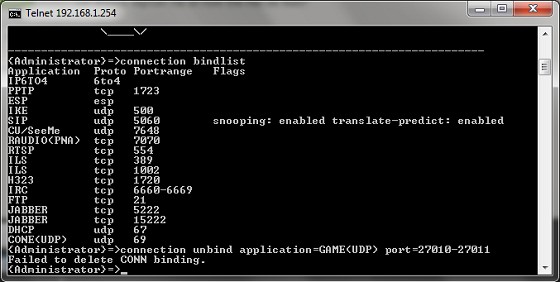So my old modem kicked the bucket and I've got a new TG582N from Telecom. Since I've got this new modem I have had nothing but trouble when trying to play TF2. The connection seems to freeze after about 30 seconds of play. This is not just the connection to the TF2 server but the whole internet connection. After about a min it rights itself.
Can anyone elighten me on how this may be fixed?