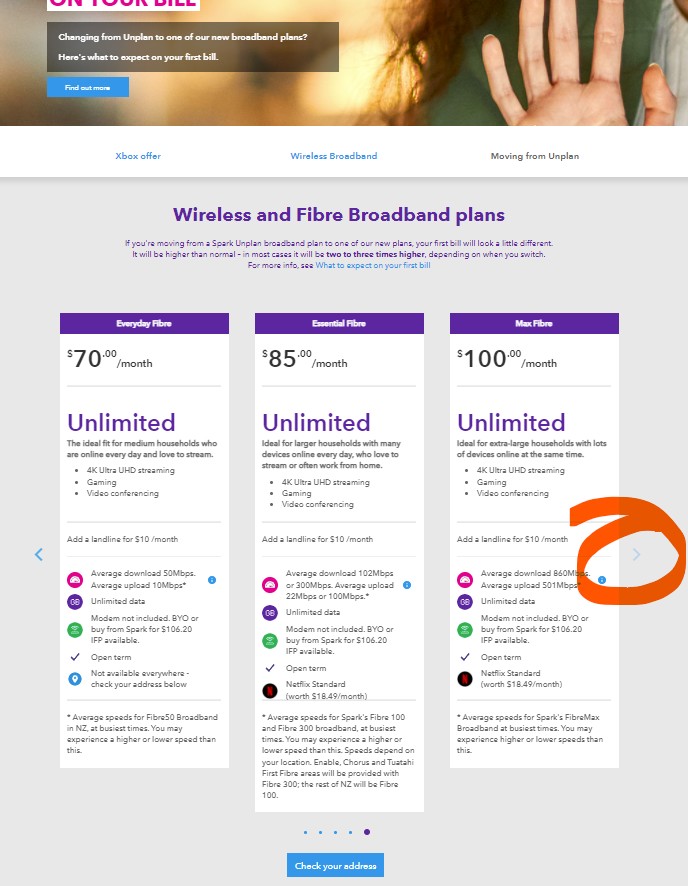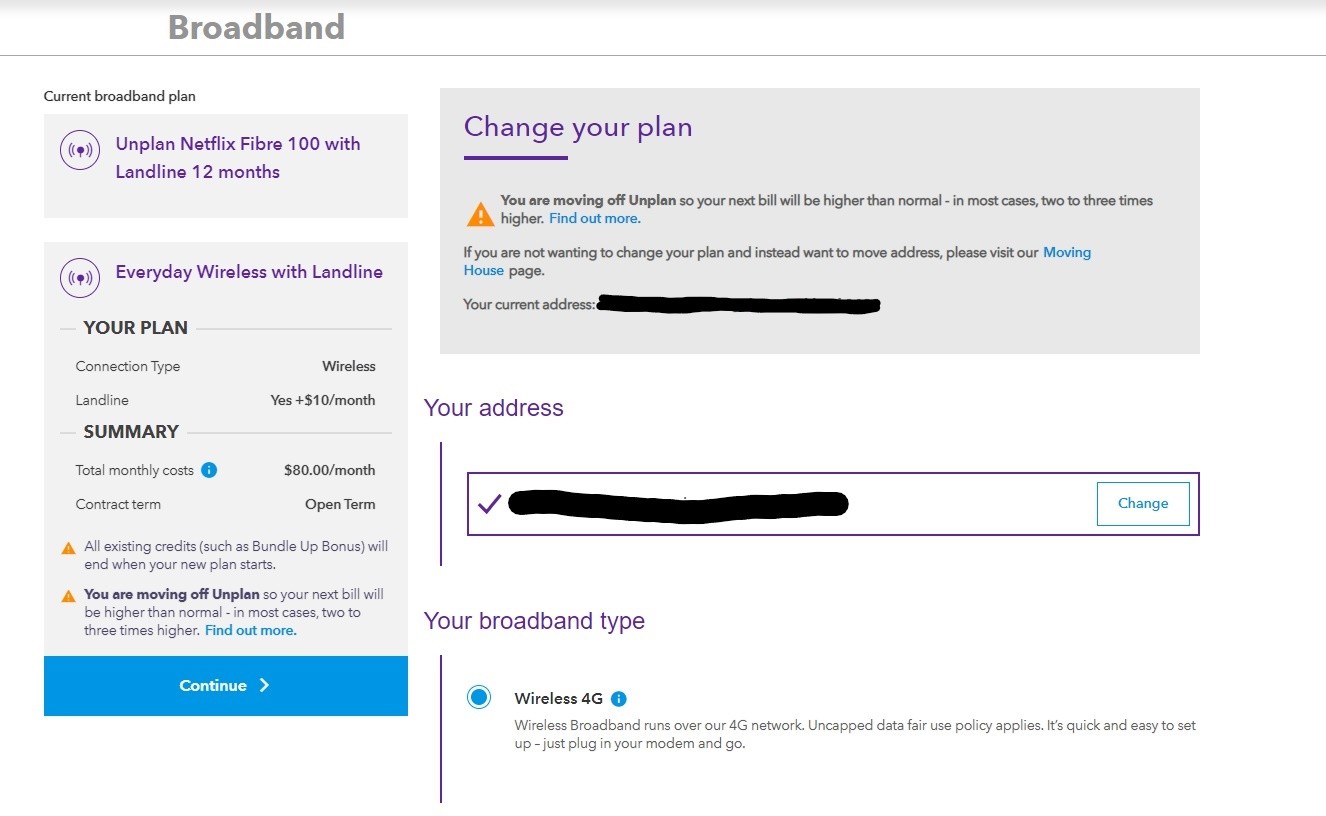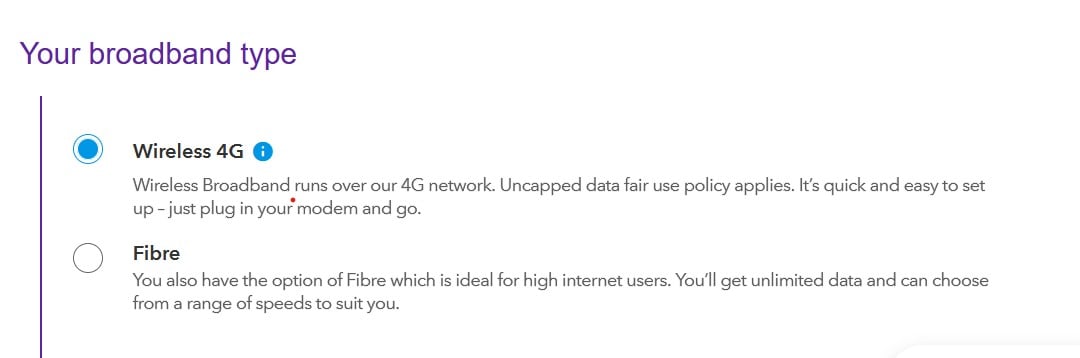wratterus:
Spark use the ONT for phone, not the router. The Ultra Hub is pretty locked down. Not sure if you can change the WAN settings or not.
Thanks heaps. Would never have thought of plugging the phone in to the ONT. It actually even works :-). Saved a call to Spark Helpdesk.