|
|
|
Still no luck with LEDE, and already using the latest snapshot. Logs showing solicit, but I think no reply from server.
I've also been playing with a Mikrotik, but still no prefix delegated.
I'll just have to wait I guess, this is a beta afterall :)
@treblE87:
Still no luck with LEDE, and already using the latest snapshot. Logs showing solicit, but I think no reply from server.
I've also been playing with a Mikrotik, but still no prefix delegated.
I'll just have to wait I guess, this is a beta afterall :)
Have you got a screenshot of your current interfaces and settings? LEDE does appear to be supported, as I've tried with a couple of devices now and had no issues (outside of the one I detailed earlier) and LEDE/OpenWRT has fairly stable IPv6 connectivity these days, I would say.
Are you comfortable with generating your own image using the image builder? or compiling via the toolchain? If so, I'd probably recommend giving that a shot too. As depending on your storage for your device, certain options are stripped out of different routers to fit it. The WNDR3700v1 is a classic example, because it only has 8MB of storage.
Depends on how keen you are to get IPv6 though ;)
Cheers
tanivula: Not having any luck with my fritz 7490. Can someone post screenies of their working settings please?
So... I have tried ticking/unticking these options (not many there) but nothing seems to work. What am I doing wrong?
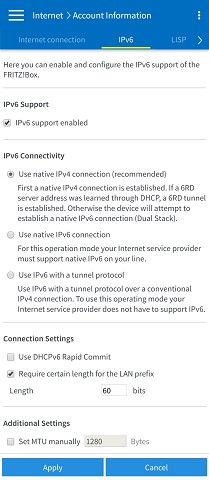
I've replaced my router and I'm now up and running on IPv6! I've retired my overpriced Netgear D6400 as I got sick of the "Genie" not allowing me to change settings like DHCP DNS options and actual IPv6 functionality. I picked up an HG659 for cheap on TradeMe and it's working better than the Netgear for 10% of the price.
While it's working, I'm noticing a pause when going to new sites and initial query failures in nslookup. I wanted to try the IPv6 DHCP settings @DarkShadow talked about but I get an error:
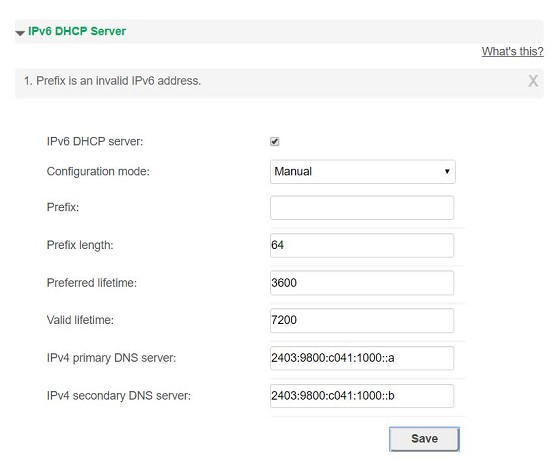
Cameron
caminham:
I've replaced my router and I'm now up and running on IPv6! I've retired my overpriced Netgear D6400 as I got sick of the "Genie" not allowing me to change settings like DHCP DNS options and actual IPv6 functionality. I picked up an HG659 for cheap on TradeMe and it's working better than the Netgear for 10% of the price.
While it's working, I'm noticing a pause when going to new sites and initial query failures in nslookup. I wanted to try the IPv6 DHCP settings @DarkShadow talked about but I get an error:
Cameron
Small update - I'm now running on IPv6 at the correct speeds. I copied the Prefix and Prefix length from the Internet Connection details and managed to apply the settings. All DHCP clients are now receiving the correct DNS Server list and resolving queries promptly. I'm slightly concerned that if the Prefix changes at any point manual intervention will be required, but I get the impression from BigPipe's documentation that changes will be rare.
Your prefix won't change unless we need to re-provision your line on our end. Such circumstances will only generally come up if there are other changes happening on your line. Eg if you're moving house or changing plans.
tanivula:
IPv6pipe:
@tanivula Perhaps try without the require certain length for the LAN prefix option?
Can you PM me your account email address so I can check on our end?
@IPv6pipe Have tried the suggested changes and restarted for good measure - unfortunately without any success. PM has been sent!
Also not having luck on FritzBox 7490; @tanivula did you get it resolved?
Could not establish IPv6 Internet connection: No response from DHCPv6 server (SOL).
solutionz:
Also not having luck on FritzBox 7490; @tanivula did you get it resolved?
Could not establish IPv6 Internet connection: No response from DHCPv6 server (SOL).
No luck here! Thats the same message I'm seeing in the log files.
@jnimmo who got it working on the 7490 in the first place said IPv6 has stopped working for him. @IPv6pipe has been helpful testing his own fritzbox and sending me his config. As of yesterday, his one works but mine doesn't with the same settings. His test fritz is running older firmware, but apart from that I cant see any difference.
My current setup is now a Mikrotik 750GL with the latest RouterOS 6.39.2. IPv4 working very well, but still no reply when requesting for an ipv6 prefix delegation via DHCPv6. Router restarted several times. Screenshot attached shows my settings:

I've also tried requesting for a PD with PPPoE, but no response. Router also restarted several times.
Any ideas?
treblE87: My current setup is now a Mikrotik 750GL with the latest RouterOS 6.39.2. IPv4 working very well, but still no reply when requesting for an ipv6 prefix delegation via DHCPv6.
Turn on logging of your firewall drops on the firewall input chain and see what pops up. I don't use the GUI much and it seems to be hiding some of the detail of the firewall config.
Here's my working Mikrotik input chain firewall.
/ipv6 firewall filter> print input
Flags: X - disabled, I - invalid, D - dynamic
0 chain=input action=accept connection-state=established in-interface=pppoe-vdsl log=no log-prefix=""
1 chain=input action=accept connection-state=related in-interface=pppoe-vdsl log=no log-prefix=""
2 chain=input action=accept protocol=udp src-address=fe80::/16 src-port=547 dst-port=546 log=no log-prefix=""
3 chain=input action=accept protocol=icmpv6 dst-address=ff02::1/128 icmp-options=134:0 log=no log-prefix=""
4 chain=input action=drop in-interface=pppoe-vdsl log=yes log-prefix=""

Export of my ipv6 settings
/ipv6 dhcp-server
add address-pool=bigpipe-ipv6 interface=ether2-master name=ipv6dhcp
/ipv6 dhcp-client
add add-default-route=yes interface=pppoe-out1 pool-name=bigpipe-ipv6
pool-prefix-length=60 request=prefix
/ipv6 firewall filter
add action=accept chain=input connection-state=established in-interface=
pppoe-out1
add action=accept chain=input connection-state=related in-interface=
pppoe-out1
add action=accept chain=input dst-port=546 protocol=udp src-address=fe80::/16
src-port=547
add action=accept chain=input dst-address=ff02::1/128 icmp-options=134:0
protocol=icmpv6
add action=drop chain=input in-interface=pppoe-out1 log=yes
add action=drop chain=input in-interface=ether1 log=yes
/ipv6 settings
set accept-redirects=no
I have used Mikrotik's Packet Sniffer to check the dhcpv6 transaction both using the settings above
IPoE log:
https://www.dropbox.com/s/y53lo05x8blylbd/PacketSniffIPoE?dl=0
PPPoE log:
https://www.dropbox.com/s/5tj7o41kijnnrlx/PacketSniffPPPoE?dl=0
Config for @treblE87.
Notes:
- Sorry, I didn't mean for you to copy the firewall config exactly from my earlier post, just amend your input chain. You still need have config for the output and forward chains.
- The Mikrotik DHCP server only does prefix-delegation. You need to use SLAAC for client addressing.
- I'm not using IPv6 DNS in my config. I'd suggest starting out this way and integrating it later if you want.
Sorry, don't have time this morning to review packet captures, but here are some troubleshooting commands
/ipv6 dhcp-client print
/ipv6 pool print
/ipv6 address print
Remember to obscure your public 2403:9800:: prefix/addresses before posting any output.
/ipv6 dhcp-client
add interface=pppoe-vdsl pool-name=bigpipev6 use-peer-dns=no
/ipv6 address
add from-pool=bigpipev6 interface=ether2-master-local
/ipv6 firewall filter
add chain=forward connection-state=established
add chain=forward in-interface=ether2-master-local out-interface=pppoe-vdsl
add chain=forward connection-state=related
add chain=input connection-state=established in-interface=pppoe-vdsl
add chain=input connection-state=related in-interface=pppoe-vdsl
add chain=output out-interface=pppoe-vdsl
add chain=input dst-port=546 protocol=udp src-address=fe80::/16 src-port=547
add chain=input dst-address=ff02::1/128 icmp-options=134:0 protocol=icmpv6
add action=drop chain=input in-interface=pppoe-vdsl log=yes
add action=drop chain=forward in-interface=pppoe-vdsl log=yes
|
|
|
