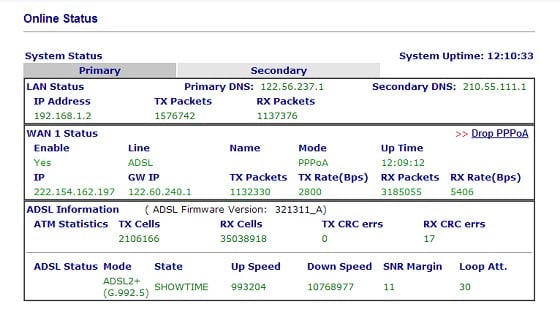freitasm:zpempire:Talkiet: Cool - glad it's working for you now... Always a little annoying not to find out the root cause but it's always good to have things working properly even if you don't know what bit you hit that made it work :-)
Cheers - N
Sorry to keep brothering. Nothing has been changed, but now the video quality is poor. In other words, the speed of the internet connection limits the ability of providing HD/higher resolution picture quality as before. And when I streaming movies alone, it seems require longer time to buffer and movie stop from time to time very often. (Tried Apple TV, Hulu Plus and Netflix)
I also realise that my internet connection is connected to Telecom Christchurch server. Is it correct? So there is no telecom server in Auckland? Cheers, Benny
Surely to watch Hulu Plus and Netflix you are using a VPN? If that's the case then back to the drawing board - it could be ANY THING in the world and completely outside Telecom as the VPN is not their service.
Yes, I use VPN. But I also tried ITunes Store NZ and YouTube. It is not good too. On YouTube, after clicking a video, it usually does not load at all at the beginning, I have to refresh for 2-3 times, it then can load. Then depends on the video quality I chosen, the video may stop from time to time during streaming.