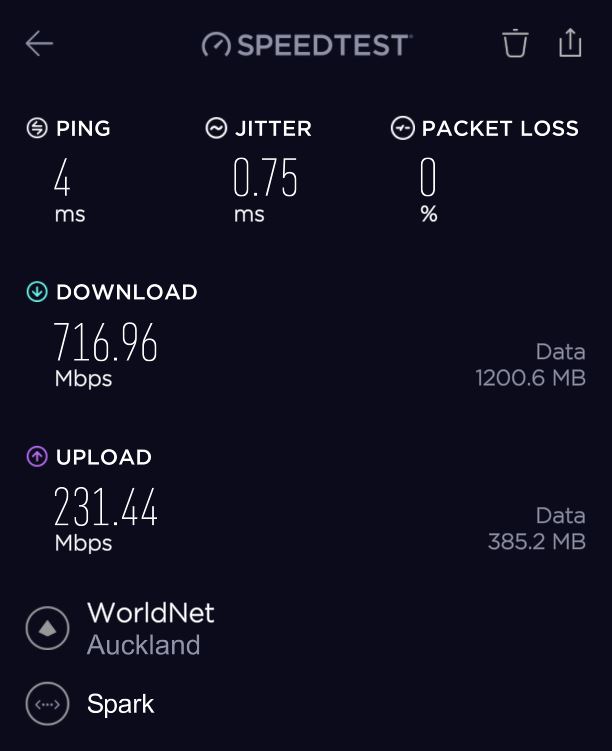"I'd also do a sanity check and check your google drive network upload settings."
I've looked around and I am having a difficult time finding these settings. Well....not anything I can adjust.
michaelmurfy,
I am pretty much over the moon with the connection. I am contemplating the Ubiquiti AirFiber 5GHz Upper Frequency Gigabit Wireless Bridge (Pair) that danielparker has forsale (at least I think they still are). Or buying 2 new ones.
Just don't know enough to say how much of an improvement I will see vs what I currently have setup.
Or biting the bullet and getting AirFibre 24GHz...ughh expensive.
Little bit OT ---- Here is photo album of the setup I have done (https://photos.app.goo.gl/G24LN2JyypVVei87A).....first photo is where it used to be on the house. Then I moved it to the small shed...anchored it well. I am sure...The conduit will make someone cringe...but it will do the job (Not a high traffic area). Future plans ...add some cameras.
I am an amateur trying to learn things as I go along....virtually no one in Dargaville has these kinds of interest....so I am pretty much at it alone. Troy from Spark has been extremely helpful...and the valued information on this forum ...has helped me a lot.
Cheers
Will post again when I finally get to the ONT for tests.