|
|
|
To make it clear, use the same Ethernet port as the router is already using as most likely the second port is not active.
Please support Geekzone by subscribing, or using one of our referral links: Samsung | AliExpress | Wise | Sharesies | Hatch | GoodSync | Backblaze backup
Don't know any way of connecting Mac ethernet directly to ONT. The wire bit is easy the strings are not. If anyone knows how I would appreciate advice.
Just connect it with an ethernet cable.
Oops strings was meant to say settings.
Mac doesn't recognise connection. Router connecting to ONT for Spark needs parameters like VLAN = 10, etc.
This is a Spark Broadband connection which would therefore require a PC/device that is vlan capable on its network interface to connect directly to the ONT.
This is not the case for most devices, hence I would not recommend this as a troubleshooting step for a Spark customer.
I would be interesting in seeing any speedtests (even via Wifi) for a connected device instead of off your router itself. This of course needing to be to a Spark speedtest server.
One thing I would also like you to try is to edit your WAN connection and connect with DHCP (sometimes called 'Automatic IP') instead of PPP. You'll still need VLAN 10.
See if you get any different results there too please.
My views are my own, and may not necessarily represent those of my employer.
Using DHCP now. Doesn't seem to change speeds, this is wireless report from but getting similar results on wired device. Only seems interested in providing Wellington based addresses for test server, I assume based on static IP.
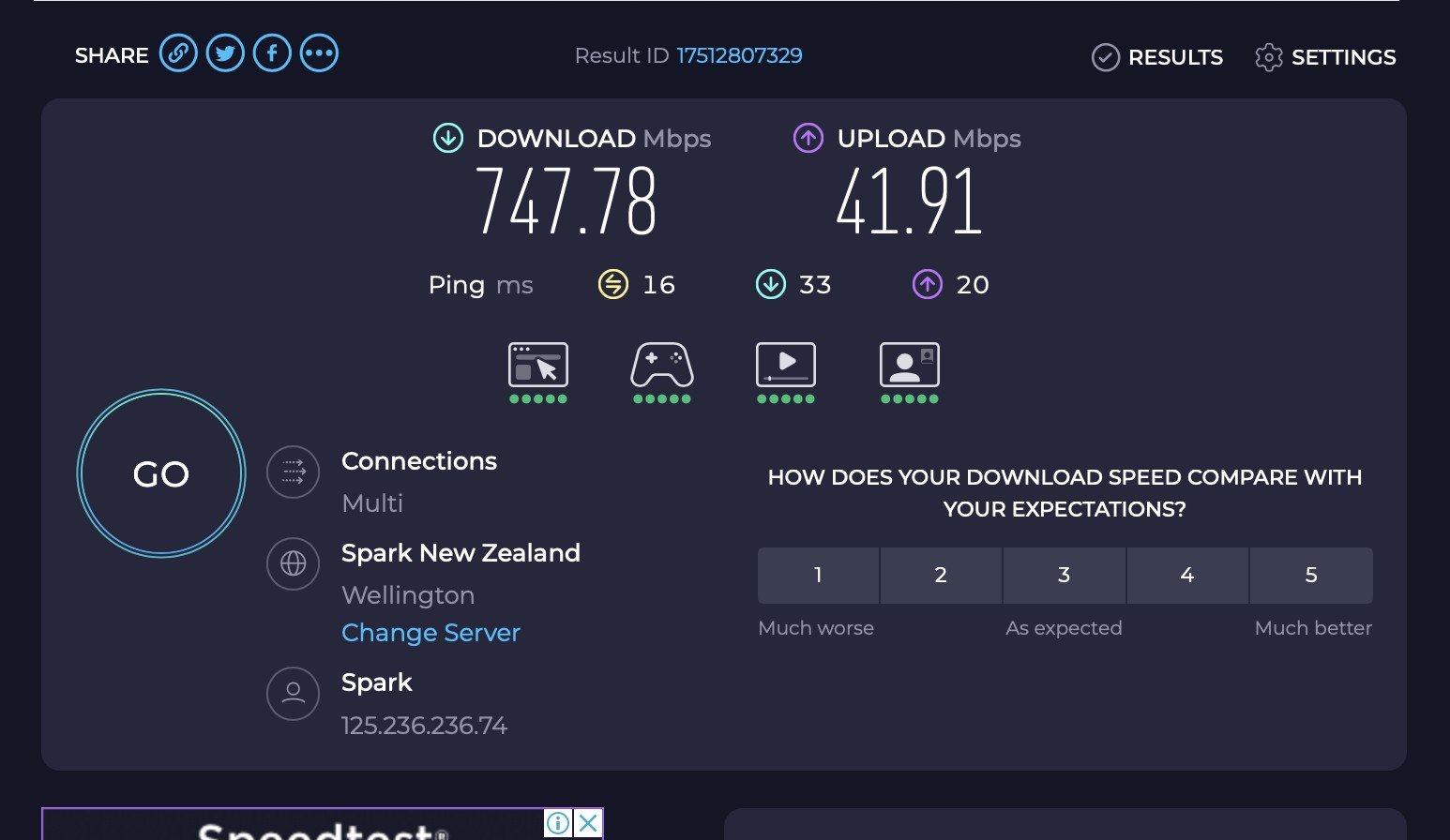
Just in case you want to try, https://support.apple.com/en-nz/guide/mac-help/mh15134/mac
Please support Geekzone by subscribing, or using one of our referral links: Samsung | AliExpress | Wise | Sharesies | Hatch | GoodSync | Backblaze backup
Thank you, had explored VLAN setting but obviously not deeply enough.
ONT directly gives me 950 Mbps down and 490 Mbps up on Wellington Spark.
Modem/router LAN connected or disconnected, and my network both give me 800 down and 40 up.
Sounds like a modem upgrade is called for. Being a geek (computer job during university holidays was machine language on a PDP-8 the size of a wardrobe with 8K of RAM) I would be looking for mesh system with ethernet backhaul and ability to set the private address range.
Any suggestions gladly received.
Thank you
Before you look for another router, is QoS enabled on this router? If yes, you should test with this setting OFF.
Please support Geekzone by subscribing, or using one of our referral links: Samsung | AliExpress | Wise | Sharesies | Hatch | GoodSync | Backblaze backup
As above, check if this is ON. It should be OFF.
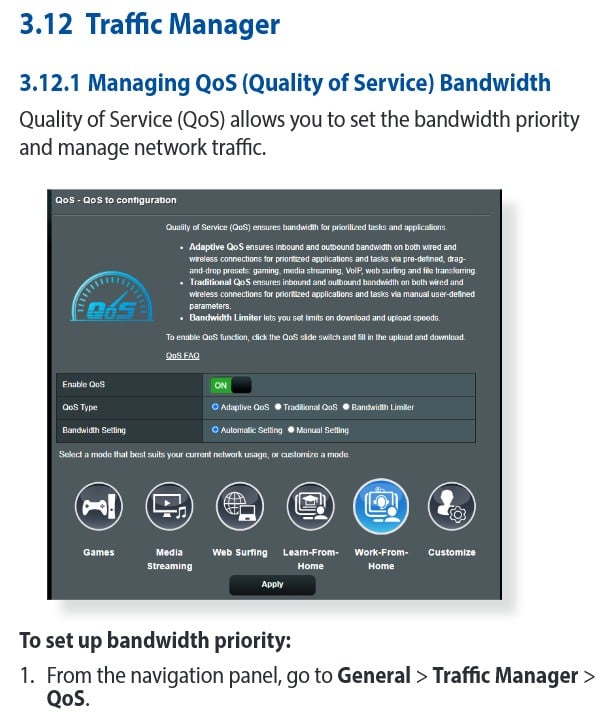
Please support Geekzone by subscribing, or using one of our referral links: Samsung | AliExpress | Wise | Sharesies | Hatch | GoodSync | Backblaze backup
schnopp:
QOS has always been off
Ok. In this case... I personally really like the Synology routers - have the Synology RT6600ax here. Results below are speedtest from a NAS in my LAN (connected to Quic, using the Synology router- Voyager is only the test server):
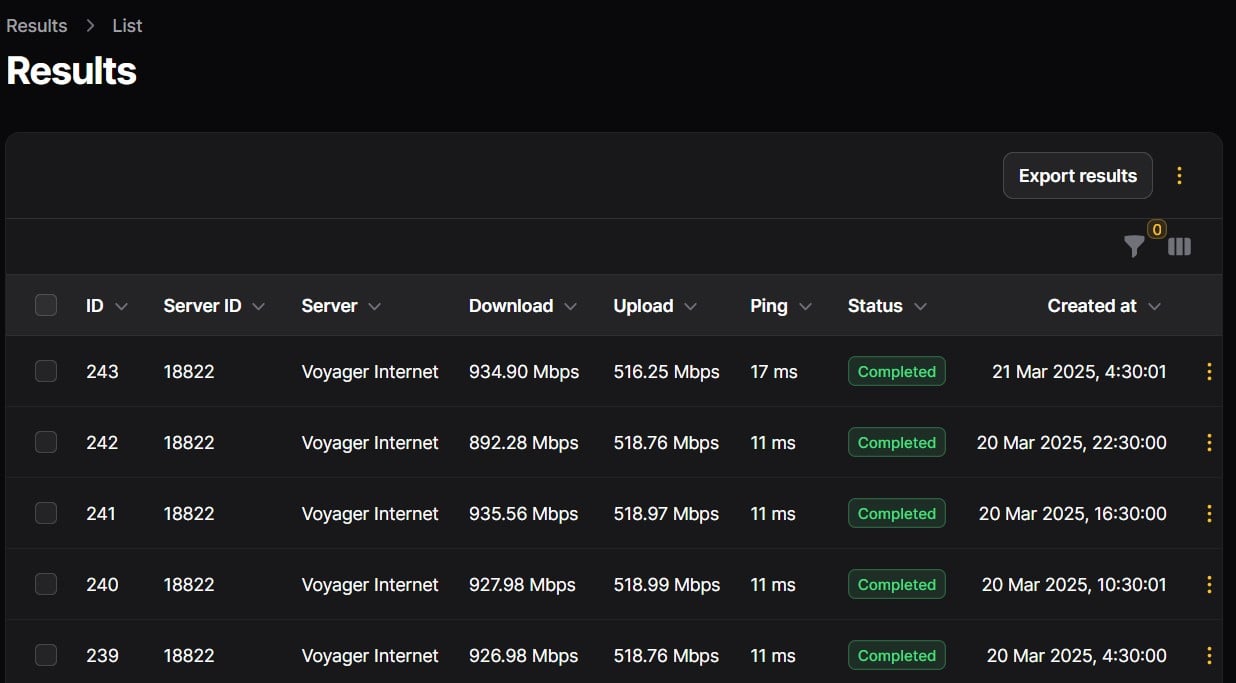
Please support Geekzone by subscribing, or using one of our referral links: Samsung | AliExpress | Wise | Sharesies | Hatch | GoodSync | Backblaze backup
Hang on... the XT8 is fairly modern CPE.
I think you should factory reset it first (if not done already and see what the defaults are). I know my pedestrian AX3000 (also known as the RT AX58U) will do gig over PPPoE.
Something is misconfigured.
Ramblings from a mysterious lady who's into tech. Warning I may often create zingers.
Have tried factory reset modem connected only to ONT and it reports same slow speeds
You have proven is the XT8 but in what way is the next question.
Spark is right. It's not Spark's CPE, not their problem. If you had a SM1/2/3 then they'd look at it properly.
One setting nobody has mentioned is this: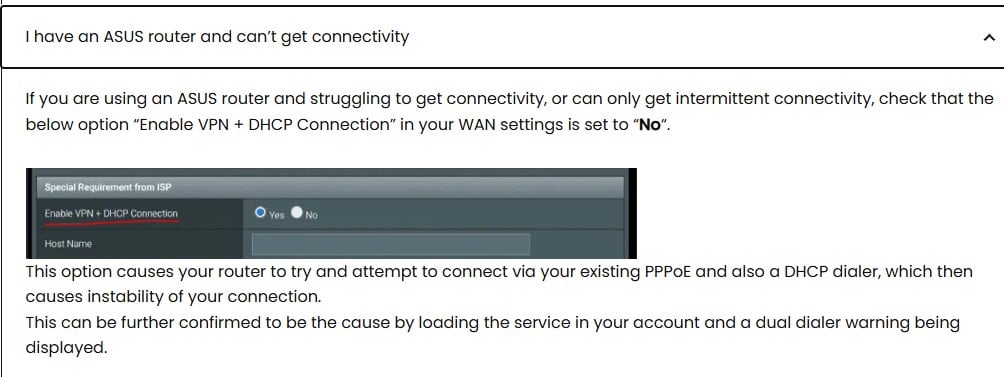
Pulled from Quic's website where ASUS CPEs are notoriously for being problematic. Turn this off and retest.
How old is the XT8? If still in warranty > take it back. Get them to verify it's not faulty if the above doesn't do anything.
Ramblings from a mysterious lady who's into tech. Warning I may often create zingers.
|
|
|
