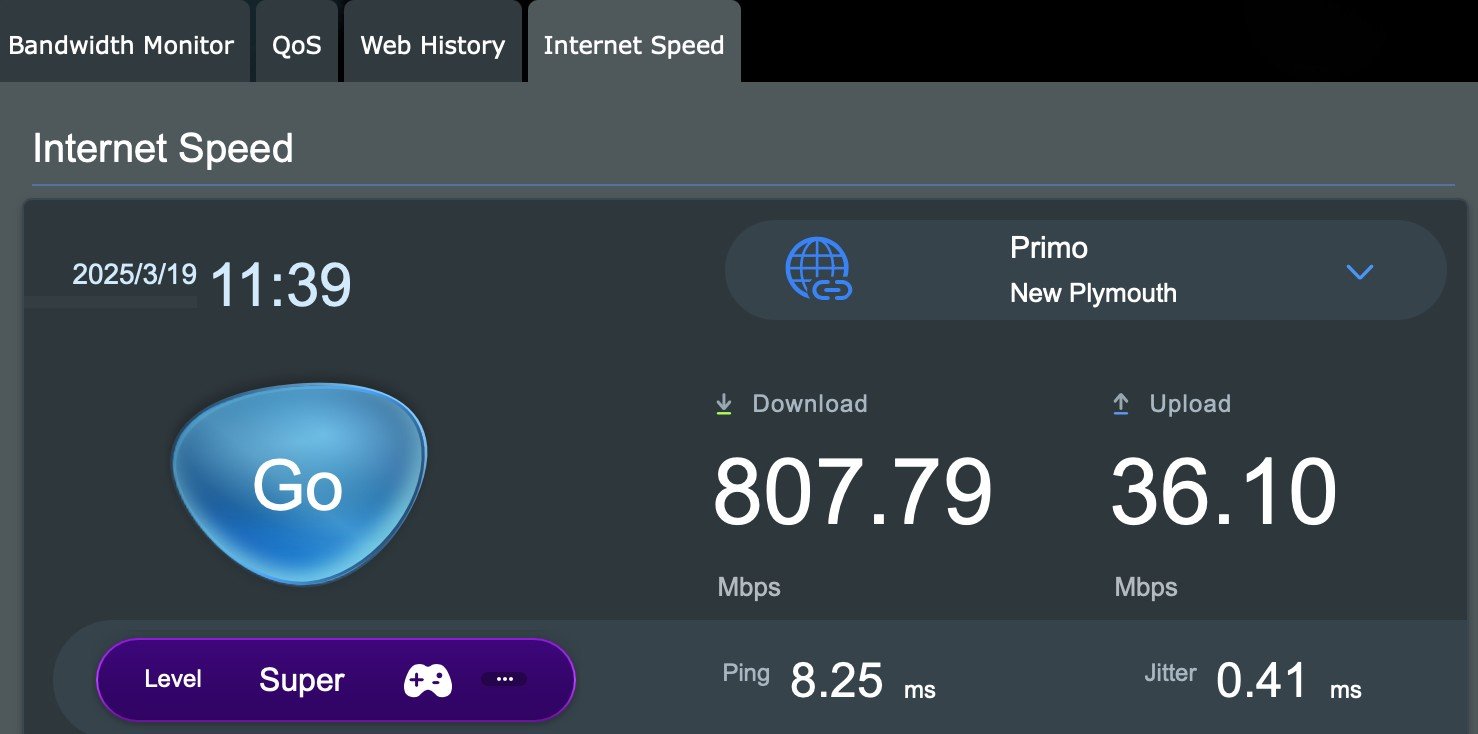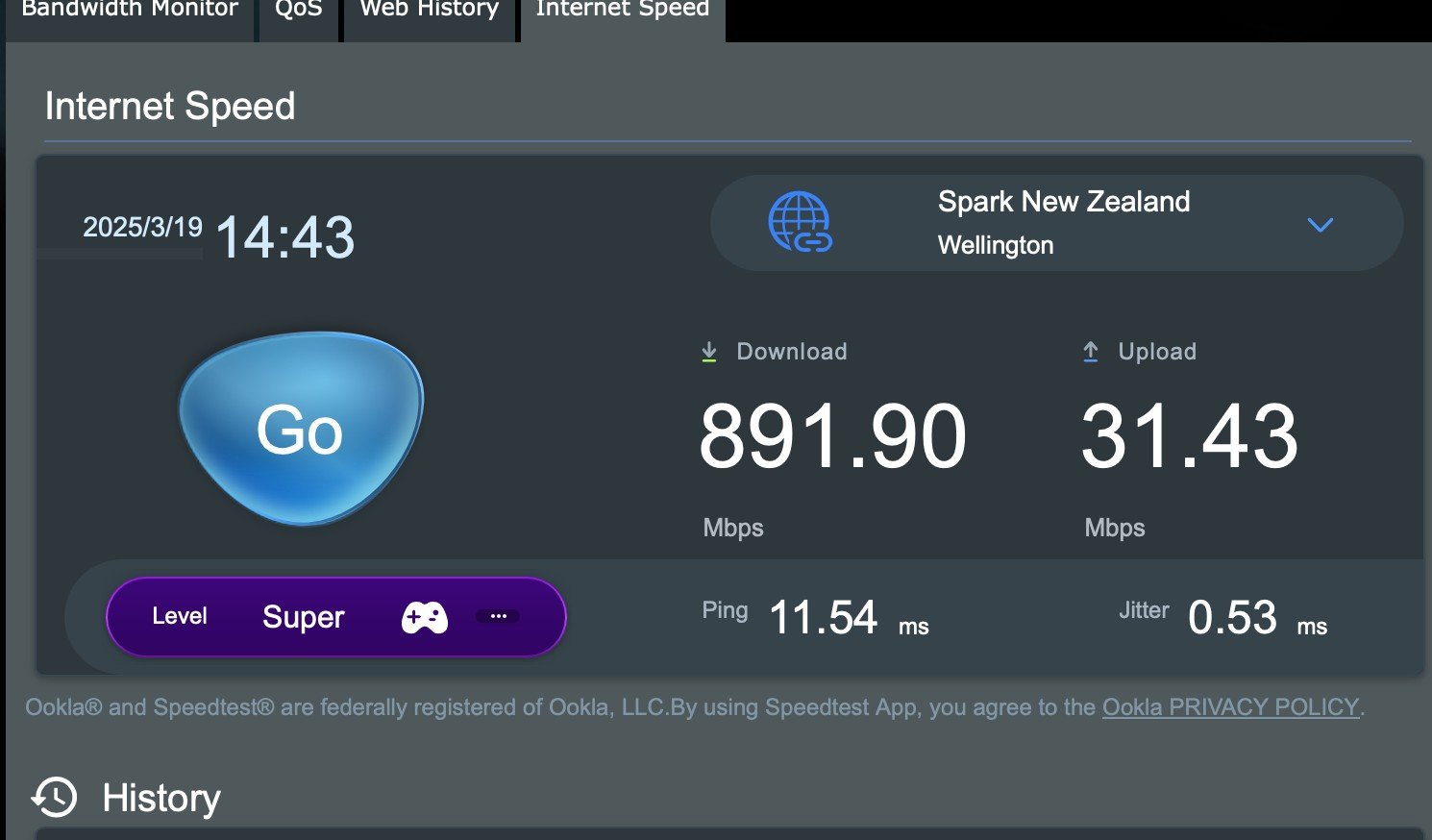I have Spark Max Fibre broadband. I am using an ASUS XT8 router. The fastest upload speed I get from the router is 40 Mbps.To test this I used a factory reset router connected to the ONT and a single computer by wifi. The speed test is directly from the router.
I recently had a problem sending 40 g diagnostic data to Apple, a couple of dropped connections and an interminable wait.
Download is 800-900 Mbps.
PBTech reviewed the router and said it works fine and showed me a printout of 250 Mbps upload speed.
I reported this problem to Spark and they said not our router, not our problem.
I would appreciate any help in resolving this issue please:
Could it be the ONT? Chorus don't seem to accept direct troubleshooting issues.
Could it be the modem anyway?
Should Spark try harder?
Thank you
Guy