|
|
|
Chrizvi: ok ADSL is now working again.
but it is way way down below from my previous ADSL where I can get up to 18Mb/1Mb (down/up). and now this is what I got
Bandwidth (Up/Down) [kbps/kbps]: 664 / 10,272 Data Transferred (Sent/Received) [kB/kB]: 39.10 / 109.98 Output Power (Up/Down) [dBm]: 12.6 / 4.2 Line Attenuation (Up/Down) [dB]: 30.4 / 38.0 SN Margin (Up/Down) [dB]: 13.1 / 12.1
my previous adsl att: was only 10/20db (up/down) and now I get 30/38
I thought master splitter is to make this better... that looks like it get worst..
Cbfd: I would say previously you were on slingshots own gear which runs a lower db thus making your speeds better
Cbfd: I would say previously you were on slingshots own gear which runs a lower db thus making your speeds better
RunningMan:Cbfd: I would say previously you were on slingshots own gear which runs a lower db thus making your speeds better
This is almost certainly correct. To get the 18Mb/s rate on ADSL that you had with an attenuation of 21dB would be near on impossible with an SNR of 12dB on Chorus gear. Would be possible with the lower SNR of 6dB on Slingshot gear.
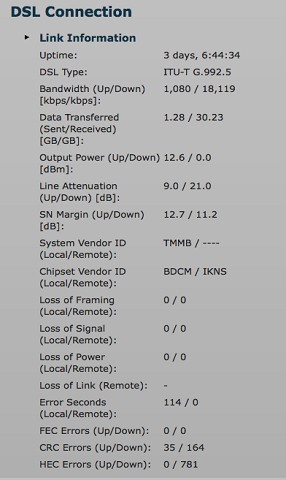
yitz: I would say probably the master splitter installation was no good and has actually introduced more noise, looking at your current stats upstream of 664 kbps points to noise problem.
Your past stats shows very nice aggressive sync (assuming it was stable).
#include <std_disclaimer>
Any comments made are personal opinion and do not reflect directly on the position my current or past employers may have.
hio77:yitz: I would say probably the master splitter installation was no good and has actually introduced more noise, looking at your current stats upstream of 664 kbps points to noise problem.
Your past stats shows very nice aggressive sync (assuming it was stable).
3 days uptime, ild call that pretty stable, but for the attenuation very aggressive...
as i said at the start, something doesnt look too happy in your line, and now that you have dropped back, it is most certainly the case.
get the splitter fixed (it should improve, not make it worse..) and maybe you will have a borderline reasonable vdsl connection in your future...
Chrizvi:hio77:yitz: I would say probably the master splitter installation was no good and has actually introduced more noise, looking at your current stats upstream of 664 kbps points to noise problem.
Your past stats shows very nice aggressive sync (assuming it was stable).
3 days uptime, ild call that pretty stable, but for the attenuation very aggressive...
as i said at the start, something doesnt look too happy in your line, and now that you have dropped back, it is most certainly the case.
get the splitter fixed (it should improve, not make it worse..) and maybe you will have a borderline reasonable vdsl connection in your future...
one thing I noticed on my connection is the FEC errors is growing significantly. like 1000 every min.
FEC Errors (Up/Down): 0 / 10,594 CRC Errors (Up/Down): 1 / 4 HEC Errors (Up/Down): 0 / 0
my previous DSL is zero on both up/down - while my new telecom adsl has these errors...
not really happy with the migration.. I just hope telecom listens and help me.
Btw, Yyrael was the only one really helpful - did even sent tech to help me but yeah, no offence with chorus tech but I don't think the techs came to my place is really good in troubleshooting... I already got 2 tech sent to my place but could not really help. One thing I could remember is when tech called their team and was able to increase my downstream to 19Mb then latency went low (22db). but yeah, didn't took so long and went back to slow speed...
I just hope this nightmare will be all over.. hopefully telecom can sort my issues... really really depressed trying to figure out what went wrong...
#include <std_disclaimer>
Any comments made are personal opinion and do not reflect directly on the position my current or past employers may have.
Chrizvi: Does telecom uses username and pass for adsl? It has the default logon details user@xtrabb.co.nz
|
|
|
