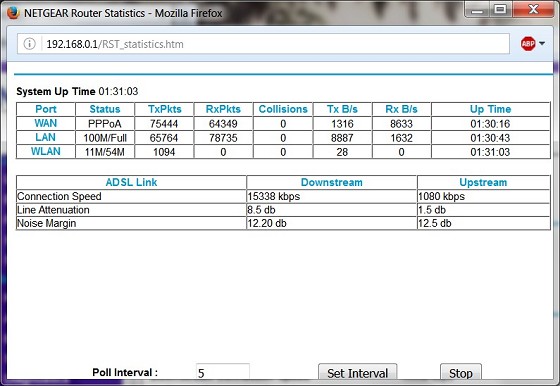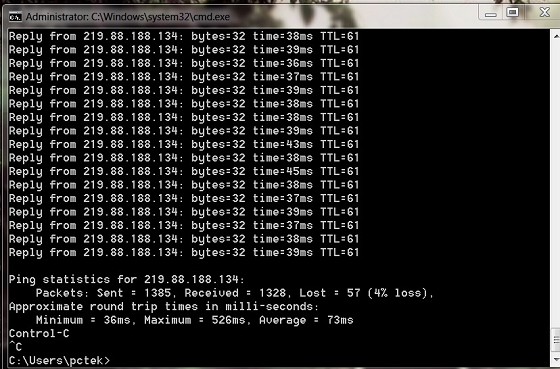4% loss is way too high for those sites. The fact that the average is basically the same as the best indicates that you're losing packets somewhere due to a fault rather than congestion (especially since it's happening at this time of day). Combined with the DSL stats I'd agree with others that it seems to be a DSL issue. If you haven't already, you should have your home wiring looked at, especially your filter/splitter.
Cheers - N