lagbort:
Running a Netgear R7000,
Have been following recommendations online but just cant quite break into the 600Mbps range or higher.
Unsure if that is expected around my address or if I actually do have a configuration issue or even if I should replace the router.
Same router and issue.
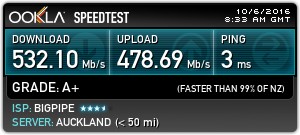
On Smallnetbuilder the Netgear R7000 WAN to LAN Throughput is 931.4 Mbps, so I don't think its the router.
Setup:
All new cat6 Ethernet cables 2 at 1.5m
Only computer connected to router R7000
Connected to Intel I210 motherboard Gigabit port
i7 quad on z97-ws with Sangsum 950 pro.
Any ideas?




