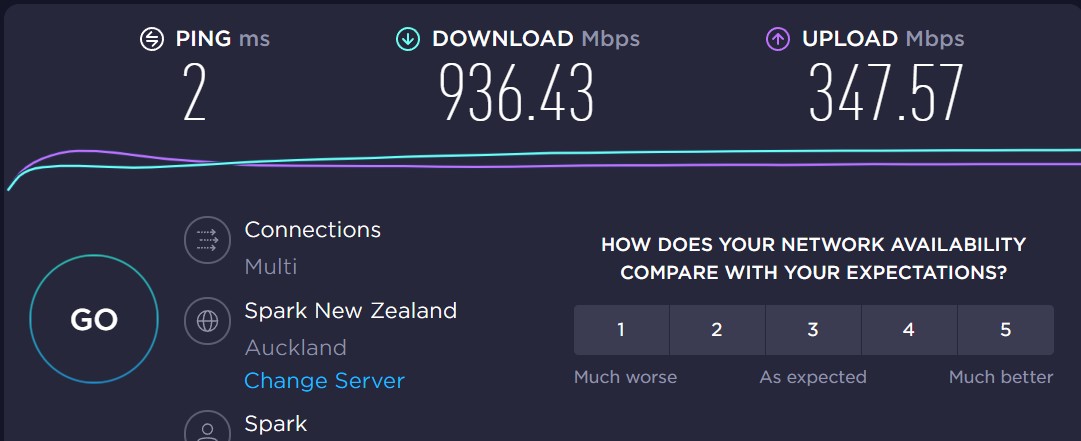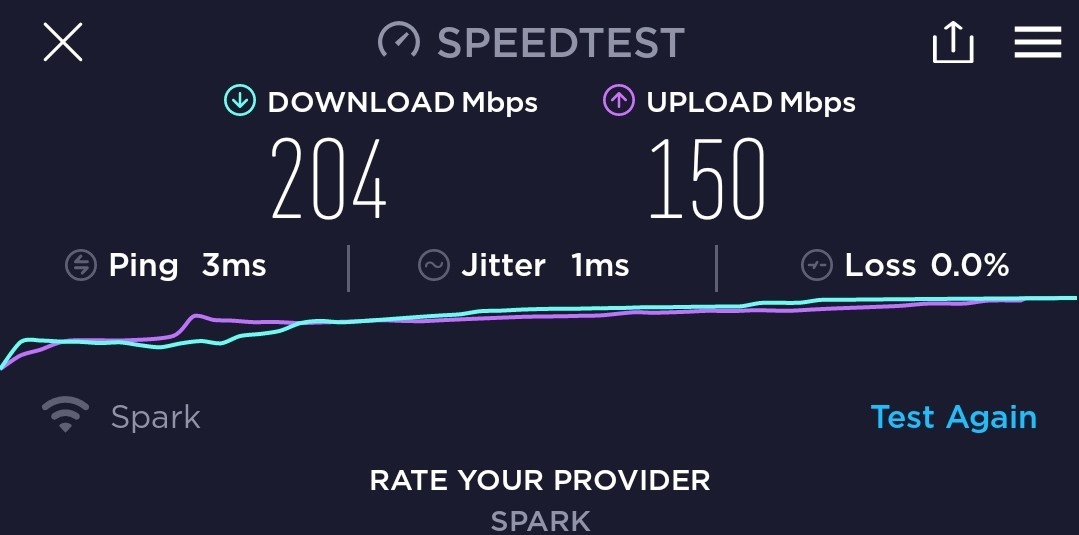That's a wireless test. I'm afraid there are too many variables to try and troubleshoot that. If you are concerned about the underlying performance of the FibreMax service you'll need to test using a decent spec machine and gigabit ethernet directly to the router.
Cheers - N