I'm trying to set up my ASUS RT-AX55 router with my new Skinny connection. I've had this router in the past with Contact and 2 degrees, but it doesn't seem to be working with Skinny.
Here is what Skinny says to do: https://www.skinny.co.nz/help/modem-set-up/byo-modem/
And here is what I've done:
* Factory reset my router
* Set the connection type to PPPoE
* Set the username/password to user@skinny.co.nz/password
* Changed my IPTV setting to manual, but didn't enter any numbers‡
* Attempted to change MTU to 1500, but was told by my router that 1492 is the maximum (close enough, right?)
* Saved settings and rebooted
‡Setting it to manual didn't seem to make a difference compared to leaving it as the default value. Neither seem to work!
My settings are also shown below:
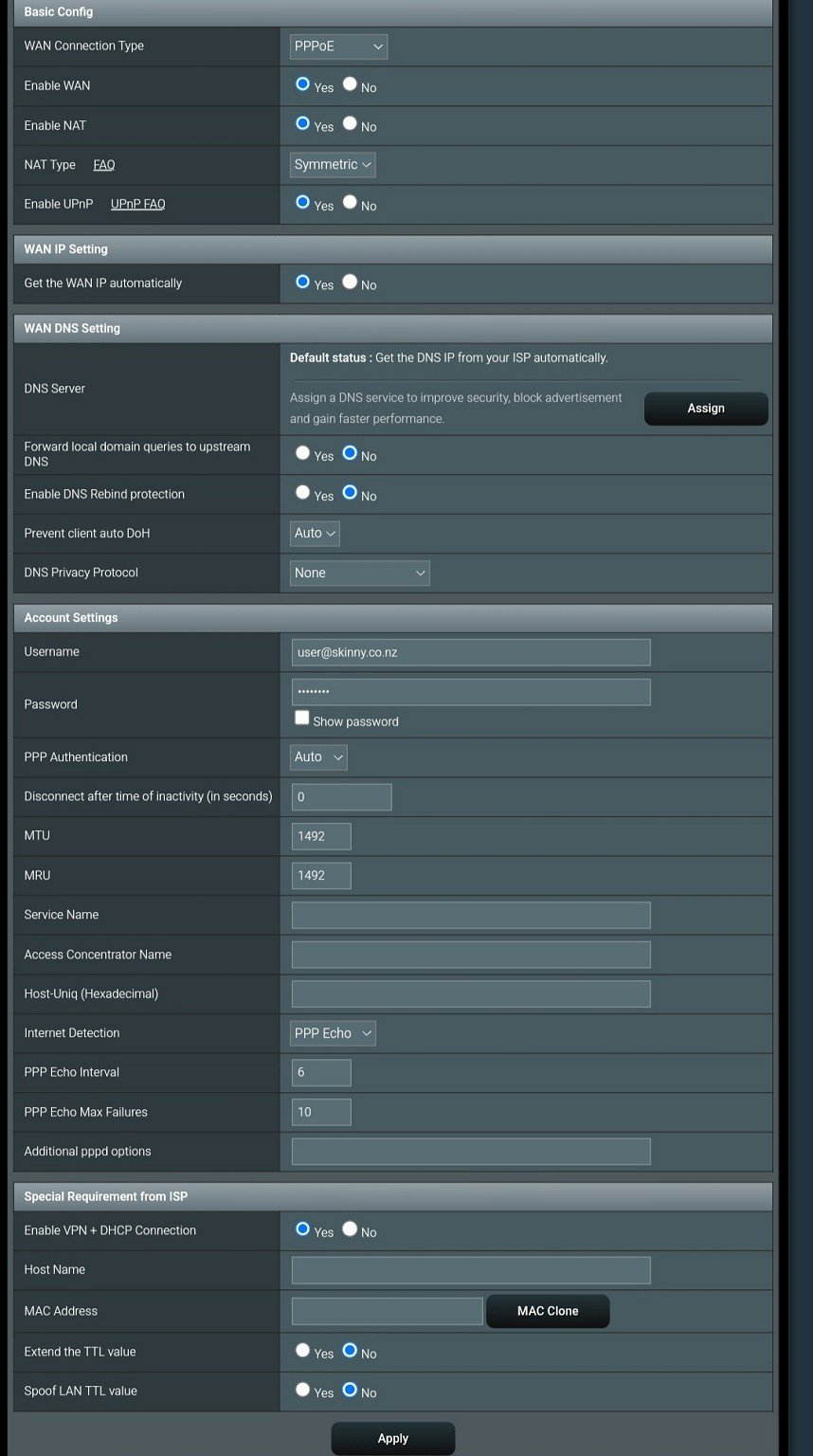
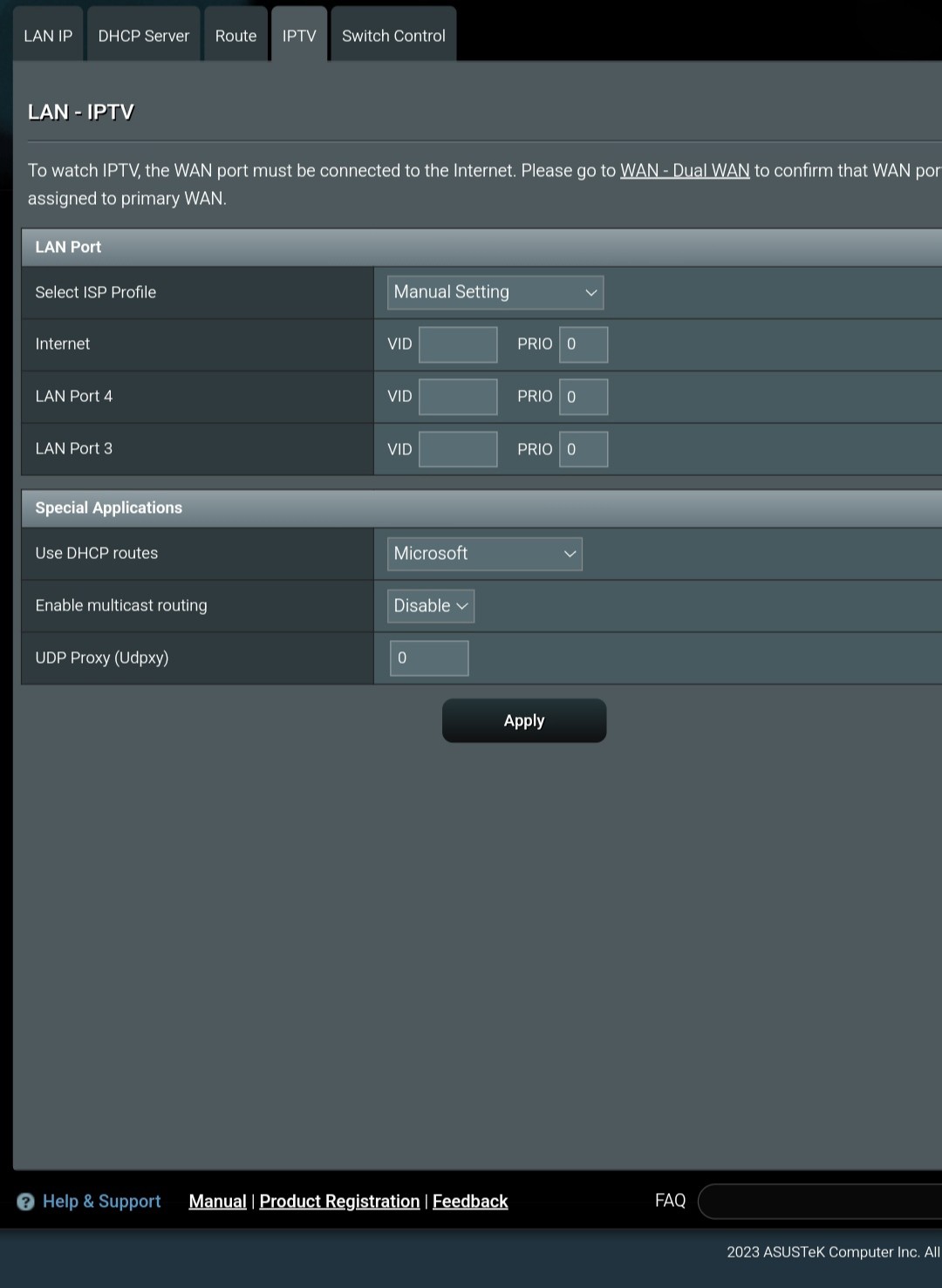
And now I get either this (most of the time):
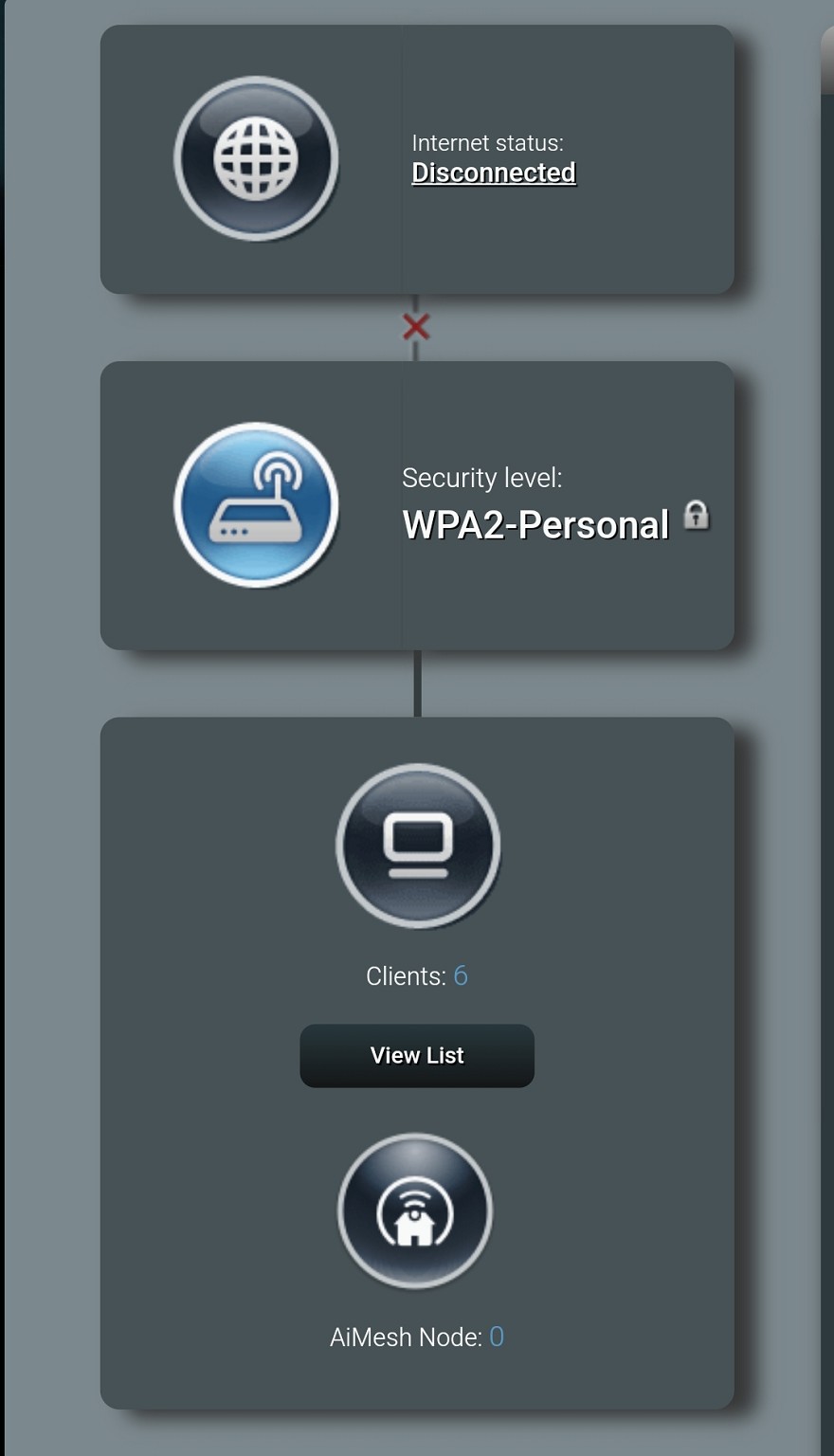
Or this (once):
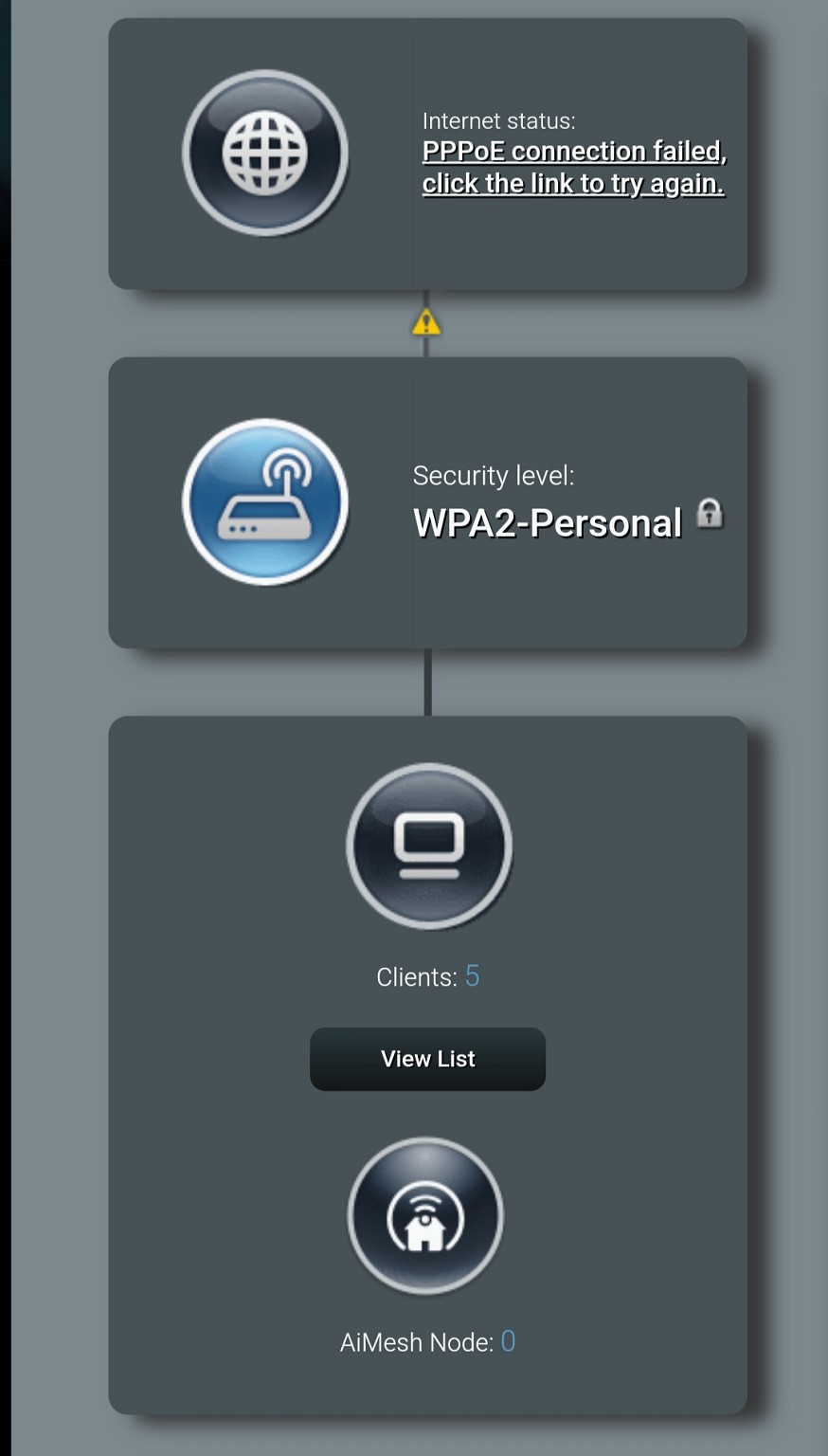
The PPPoE connection failure in the image above happened after I turned off the router for a few minutes. After rebooting, I briefly had an internet connection. My phone and smart home devices were able to connect to the internet for about 5 minutes, but then stopped. All the lights on my router remained blue despite the lack of connection (normally one would be red when there is no connection), but I got the message above displayed on the admin page.
I've also seen suggestions of power-cycling the ONT and router at the same time. This didn't seem to work. The closest I got to it working was what I said above, which happened after I powered it off for a few minutes.
So, my question is, what am I doing wrong? Is there a setting I've missed? Is there a setting Skinny doesn't tell you about that you need to use for this router? Any help would be much appreciated. Thanks
 #
#
