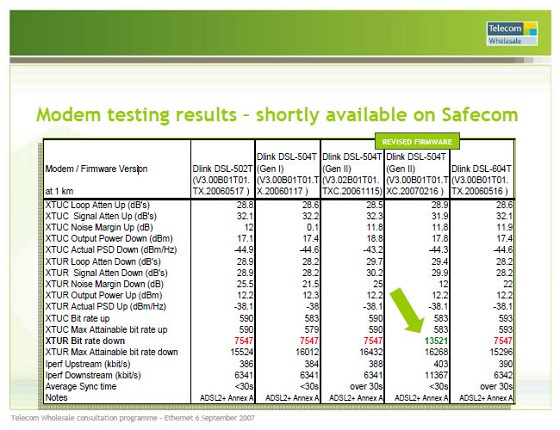Hi all.
Yesterday I upgraded to telecoms 150gb plan from my 120gb plan and now my download speeds have halved. I was getting 1.5MB download speeds before the change.
I'm not that knowledgeable with modems but had requested interleaving being switched off years ago as I game a fair bit. Would the new plan have changed my settings with telecom?
Also my downstream data rate in modem (dsl-504t) reports 7547kbps which seem to be Adsl 1 speeds.
Does anyone know what could be going on?