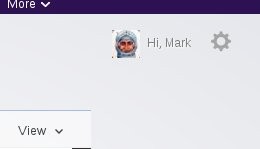In the last couple of days the view of my inbox is different - I'm finding it hard to find emails and "reply" is upside down, and difficult to navigate, and generally causing me headaches & inefficiencies :-(
Can I go back to the "old" view?? If not is there a tutorial somewhere on the new view so I can upskill?
Why has this happened? Is it something I have done, or has it been done to me?