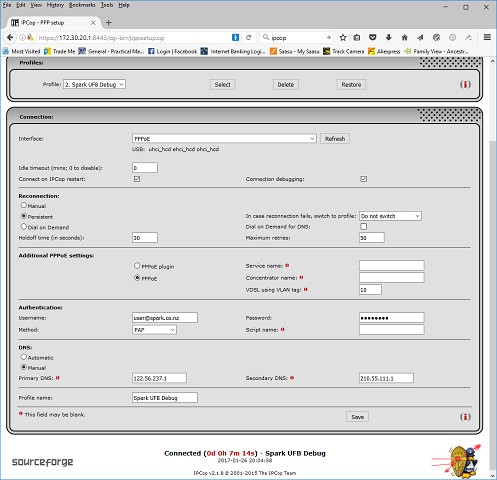Hello
At present I have an ADSL router connected to an IPCop firewall appliance. The ADSL router/firewall connection is PPPoE to avoid double NATing.
From the firewall, I have a switch for wired network connections, and a wireless access point. The WAP is located in the centre of the house, well away from the cable entry point.
For various reasons, I would much like to keep the firewall between the modem and the network, including wireless.
So now Spark have made fibre available on my street. So all I should need is a fibre modem with PPPoE to replace the ADSL router. After not much research, it seems that all? fibre modems have built in wifi.
Can someone point me to a a good quality but basic fiber modem with PPPoE?