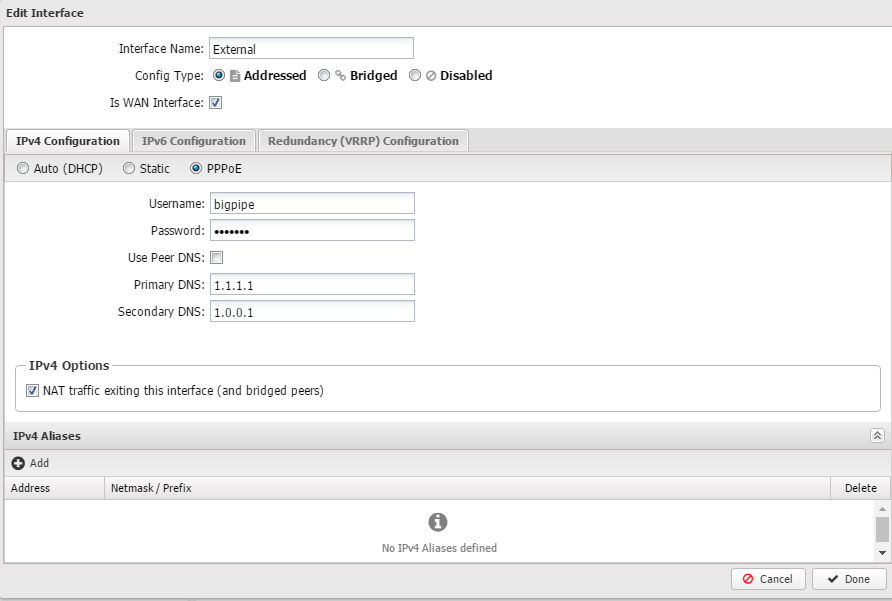Hi all,
Anyone running untangle firewall who has successfully managed to setup wan to connect to fibre?
I have been trying for hours without success screenshots for working Configs (wan and vlan out of untangle would be very much appreciated.
Thanks
Daniel