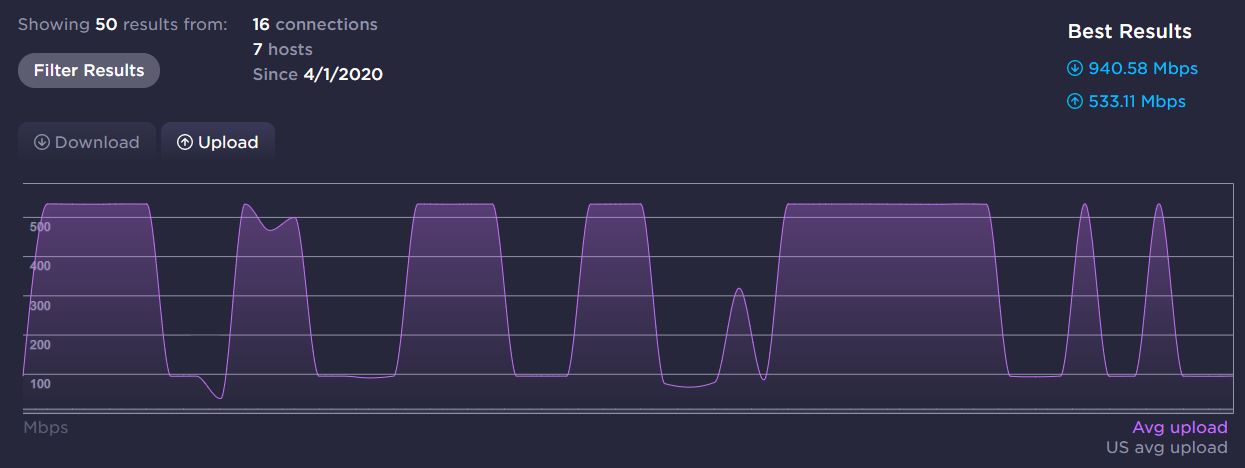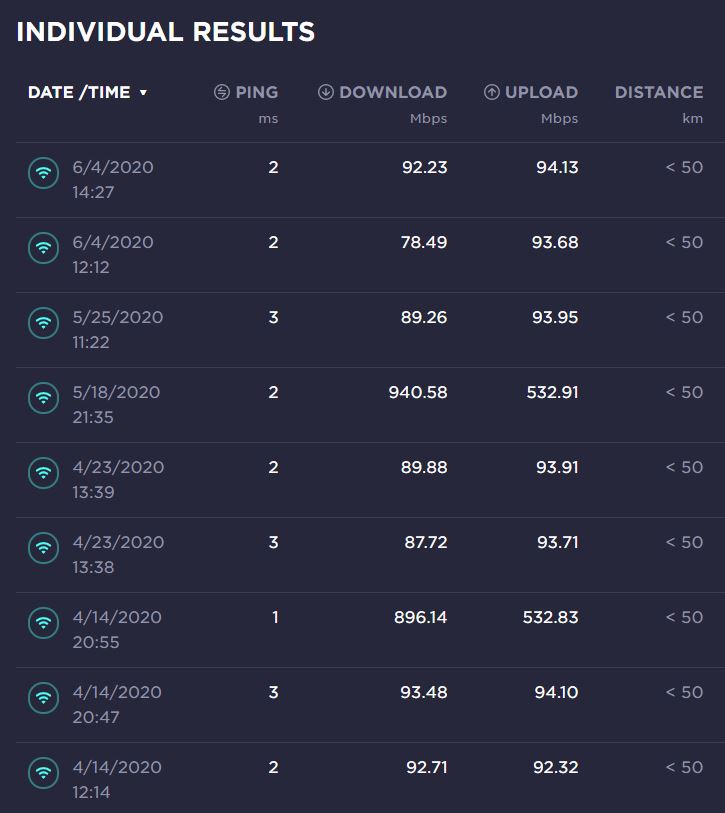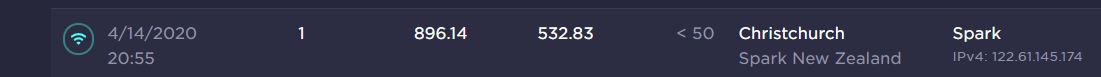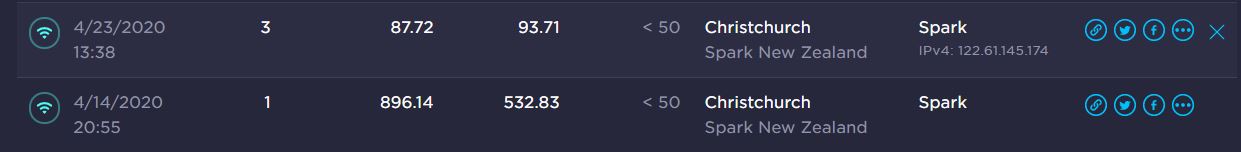I'm hoping someone on here has either experienced this before, or know how to fix the issue. My knowledge is limited on what the cause might be, but this is the situation and what I have tried to date.
Here is a screencap of the problem.

ISSUE:
I pay for Fibremax so expect to get 900+Mbps dl speeds consistently. This isn't the case. I DO achieve the advertised speeds but at intermittent times that appear to be random. My speedtest results vary from 900+Mbps down to 90-odd, the drop happens at any time and not following a specific pattern or network activity (from what I can tell). I have stress-tested the network and when I have all my Laptops/PC's running, devices streaming and conference calls happening, it barely dipped below 650 Mbps. So it is not excessive traffic causing the drop. It appears to be a switch, setting or hardware causing the drop and I don't know how or where to look for it.
Spark insist they see 1GB speeds to my property but I am obviously losing that somewhere internally. They have had the fault open for a few months now but, in their defense, Covid lockdowns happened and the friendly call center operator on the case based in the sub-continent was likely affected by this so I have not pressed the issue. I am happy to try and solve it myself but not sure what it could be.
WHAT I HAVE TRIED:
Asked Spark for help - this did not work and they suggested arbitrary troubleshooting which I had tried already. They had me running weekly speedtest.net tests to monitor which they didn't do anything with. I sent the results to them regularly under various conditions.
Changed Ethernet cables between Spark Modem and PC's - all cables are Cat6 so that shouldn't be the problem
Unplugged all devices and only tested using 1 device at a time - couldn't isolate the problem, still variable speeds
UNKNOWNS:
Could the Enable ONT be the problem, is it possible to replace it?
Could the standard Spark modem be the issue? I attempted to upgrade from the standard Spark modem (VRV9517) early this year but Spark said it should be fine and I must stick with their modem etc etc. I work from home so was more than happy to purchase a proper modem, so I seriously hope it isn't their modem falling over due to some irritating parameter I don't know about.
Could the issue be with the Ethernet cabling from the ONT to the rest of the house? I assumed that if I am able to achieve 900+ (even intermittently), that the cables aren't the issue.
Does anyone know what causes a speed drop to 10% of what it should be?