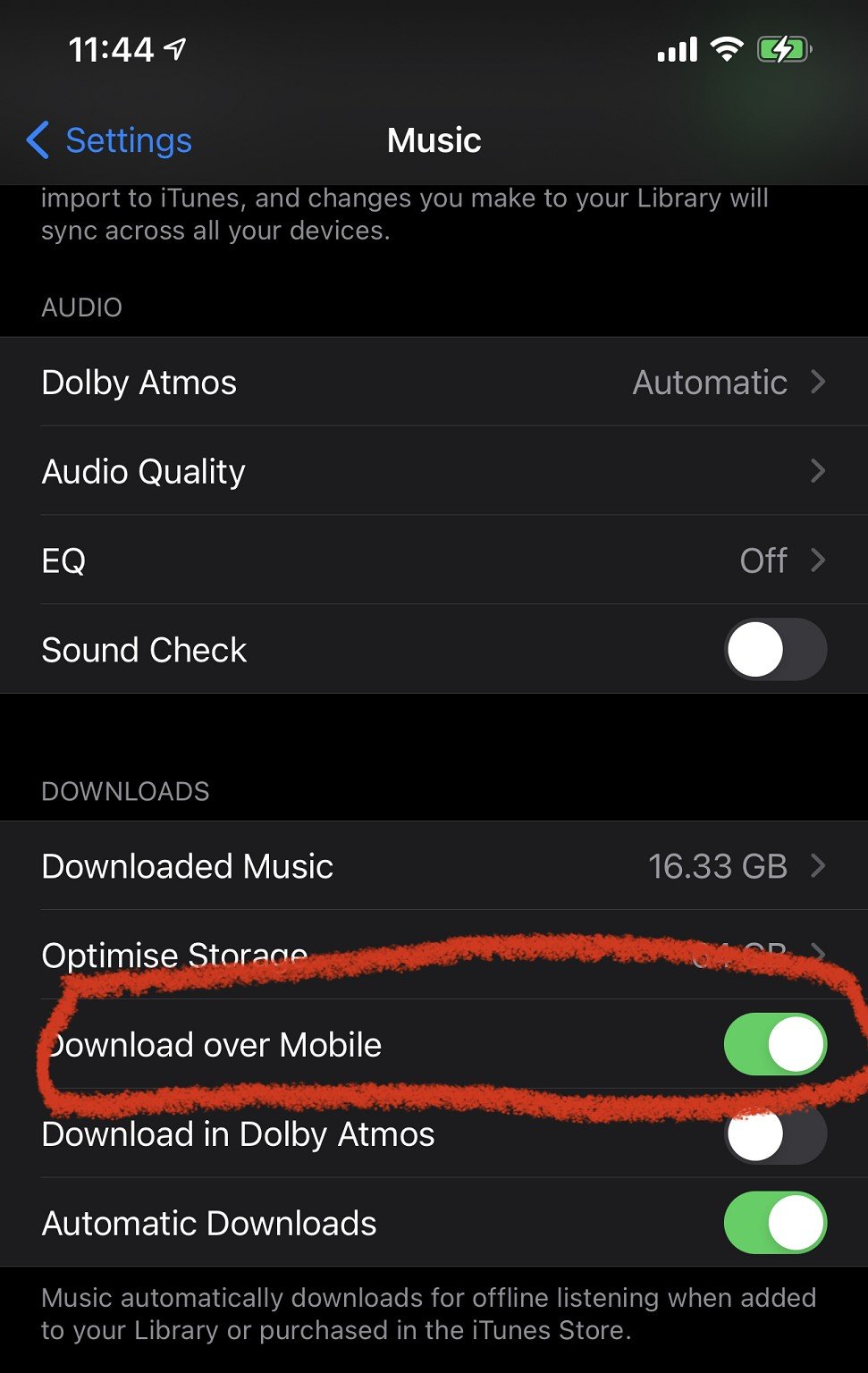In Aussie right now and have been buying $20 roaming packs for the last 3 weeks with no issues. Have got low data mode switched on and all unnecessary data using apps disabled. Bought my 3rd roaming pack yesterday arvo and woke to find all data gone next morning. Log says data was all used at 2230 last night in one go. I was asleep at the time and phone was on charge. Remember I’ve already been roaming for 3 weeks and no issues. So I eventually get through to skinny help phone and told too bad nothing they can do but buy another pack. Well that’s just BS!! I know it wasn’t my fault, as I said all settings on my end were on low data use.
Maybe someone on here is a skinny rep and can help me understand skinny’s lack of customer support.