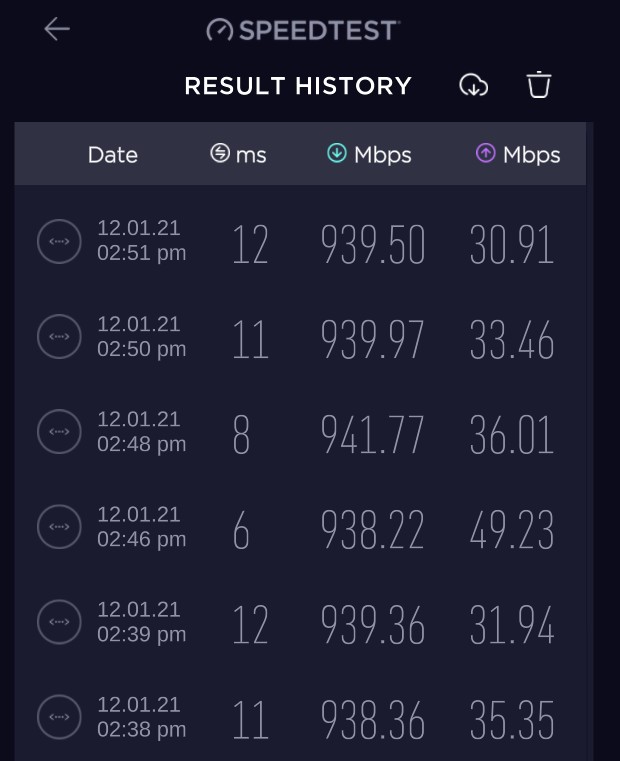I need some help resolving an issue with a Spark Max Fibre connection (1 Gb/500Mb). I recently up graded from a 100/20 plan to the Max Fibre plan. The setup is a Chorus ONT cabled to a Ubiquiti Unifi Dream Machine (UDM) which in turn has access points both cabled and wireless comprising the Network.
Initially the performance was as expected both via wired connection and on wifi (i.e. when tested directly using the UDM built in speedtest download speeds over 900, upload speeds over 400) . However sometime between November 15 and November 22 the upload speeds collapsed and have stayed that way generally being between 20 Mbps and 30 Mbps. Sometimes up to 40 Mbps depending on devices used during tests.
I have tested directly from the UDM via the normal house ethernet cable and also tested by using a short cat 5e cable directly to the ONT. I have used an android telephone, an Ipad, and a Windows 10 laptop to perform wireless Okla speed tests using the UDM. I have also used an older desktop PC (with 1Gb adapter) cabled directly to the ONT and run Spedtest.
I have also tried using a spare Spark HG659 directly connected to the ONT and repeated tests with the Desktop (ethernet) and laptop (wifi). Finally I have reset the UDM to factory default and tried again. I have checked that both modems were using Spark's DNS servers.
When contacted Spark initially got back to me and said they had a discovered an issue with the provisioning and had corrected it but this made no change to the performance when tested.
Spark have since been adamant that the problem is not at their end. I got a local network technician in who also checked using his cables the performance and checked over modem settings but could not identify the cause. After this I convinced Spark to send a Chorus technician who switched over the ONT - and observed tests using the UDM speedtest - still no significant change.
So several questions;
1. Has anyone here experienced a similar issue recently?
2. Any ideas on modem settings which I should specifically look at?
3. With Chorus denying it is their issue (their technician said it was most likely an ISP issue) and Spark denying it is their issue, any ideas how I could definitively demonstrate to Spark it is at their end?
Cheers