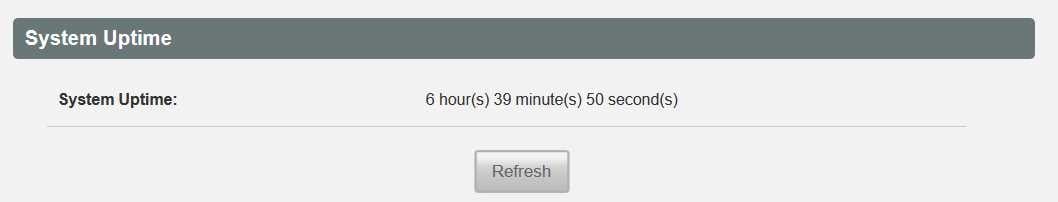Hi; I have a Smart Modem 2, on wireless broadband, and it keeps rebooting. This is today:
6/04/2022 0:29
6/04/2022 5:04
6/04/2022 12:41
6/04/2022 18:04
Or today so far :)
This is a new service to me, and the constant reboots with the attendant service loss make this a nightmare. A couple of years ago I had Skinny wireless broadband, and it was rock solid.
I spoke to Spark support, and after a difficult conversation they had me hard reset the modem (button on back), but it hasn't improved matters.
Is this normal? I noted in a post I found that if there is a service interruption every four hours than there is likely a provisioning error, with an "anonymous profile", but this is not a on a four hour clock.
Any suggestions?