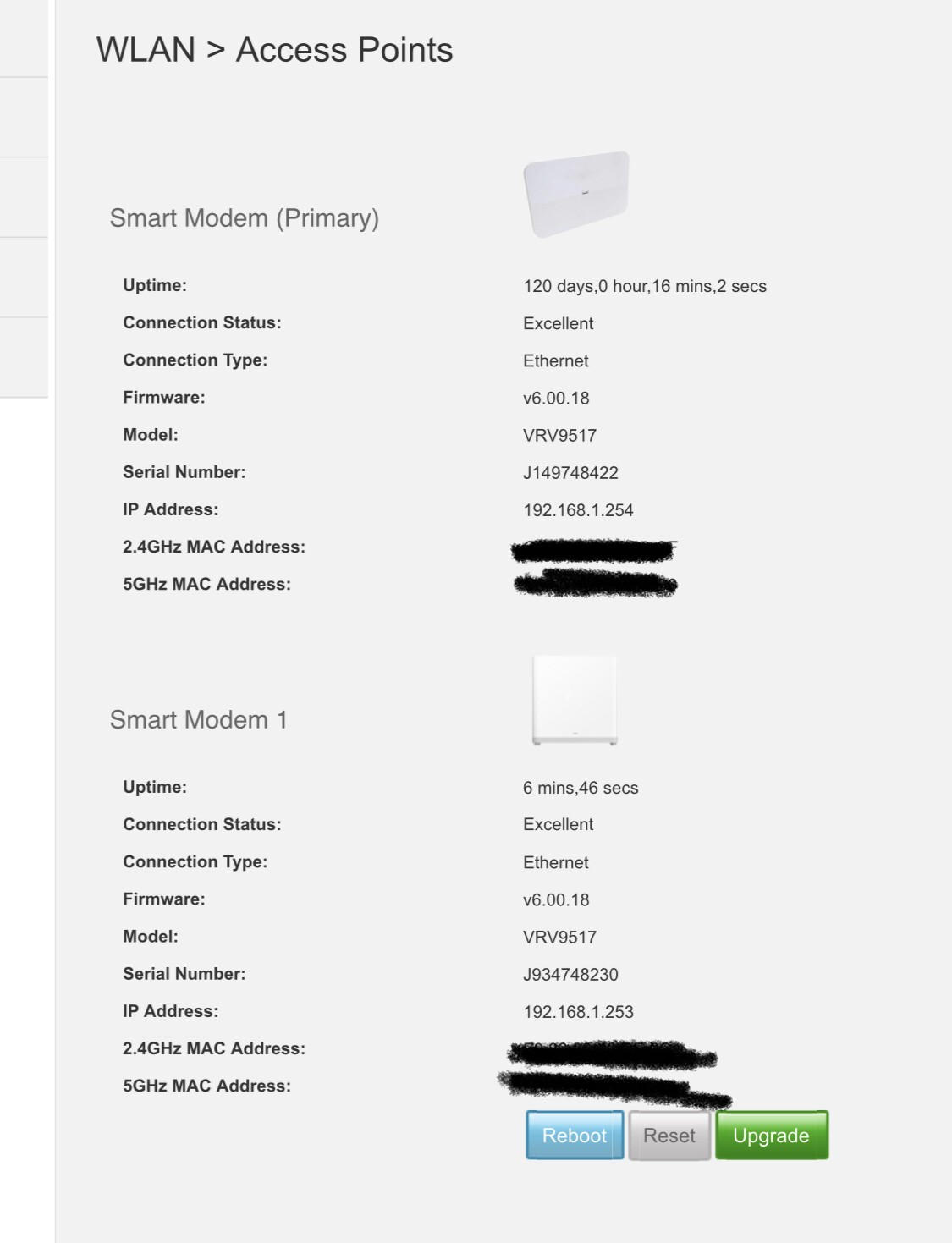TLDR: Ordered a Spark Smart Modem v2 when moving house, but Spark Smart Modem (not "2") arrived. After repeated calls to Spark, another exactly the same has arrived. How to I get a Smart Modem 2 ?!?!?!?
(Apologies if this gets a bit ranty by the end)
I moved house (fibre at both locations) and was only given the "option" to purchase a new modem; Spark Smart Modem v2. Single radio button on the web page, already selected when the page loaded. No way to deselect it. So I did some research, found various Spark web pages that showed the specs of the Spark Smart Modem 2 (as opposed to the Spark Smart Modem, the only other option), and some pages here saying the Smart Modem 2 is good for fibre. I also want a mesh setup, so purchasing a single Mesh 2 to add on to it is good (the Smart Modem doesn't act as a mesh base, so you need 2x "Mesh 2" add-ons. The Smart Modem 2 only needs 1x "Mesh 2" unit).
So I think to myself, ok, if I'm going to be forced to buy a modem, it looks like a decent one for a good price.
What turned up was a "Spark V9517 Smart Modem - White PRS". A4-sized, flat front, not the tubular Smart Modem 2 shown on the Spark web pages.
- Phoned Spark the day it arrived, was told I'd need to wait until the move was complete, plug the modem in, then call to log a fault. Okie dokie.
- Moved in, plugged in modem (yesterday), it went online fine. Rang faults, they suggested taking it to a Spark store to get it swapped. Sure thing.
- Took it to the local Spark store. They wouldn't touch it because I'd plugged it in and they didn't sell it to me; it came from the central system. Hmmmm.
- Rang Spark back, helpful rep organised to send out another Smart Modem 2. 3 hours later I get the email confirmation, it's the same model being sent out as I've already got - Spark V9517 Smart Modem - White PRS.
- After seeing the confirmation email (still yesterday) I rang Spark back, different helpful rep looked at some documentation, and found that the "Smart Modem 2 is only offered to people on wireless broadband. Customers already on fibre will be offered the Smart Modem."
Yes indeed, the exact same model V9517 Smart Modem has just arrived on my desk.
Perhaps the Smart Modem v2 is different to the Smart Modem 2? The Spark support team don't seem to be aware of that though, and the Spark web pages - including the various quick start guides - don't mention "v2" on any of them; just "Smart Modem" or "Smart Modem 2"
Since I was forced to purchase the upgrade, I want the best I can get that will suit my needs, not the old stock that they're trying to get rid of. How do I get through to a support person who can get the Smart Modem 2 I believe I ordered? I've already spent an hour on the phone and traveling to store, it's getting very frustrating as the support people don't seem to have the option to send me what I ordered.
Thanks,
Bob T
 #
#