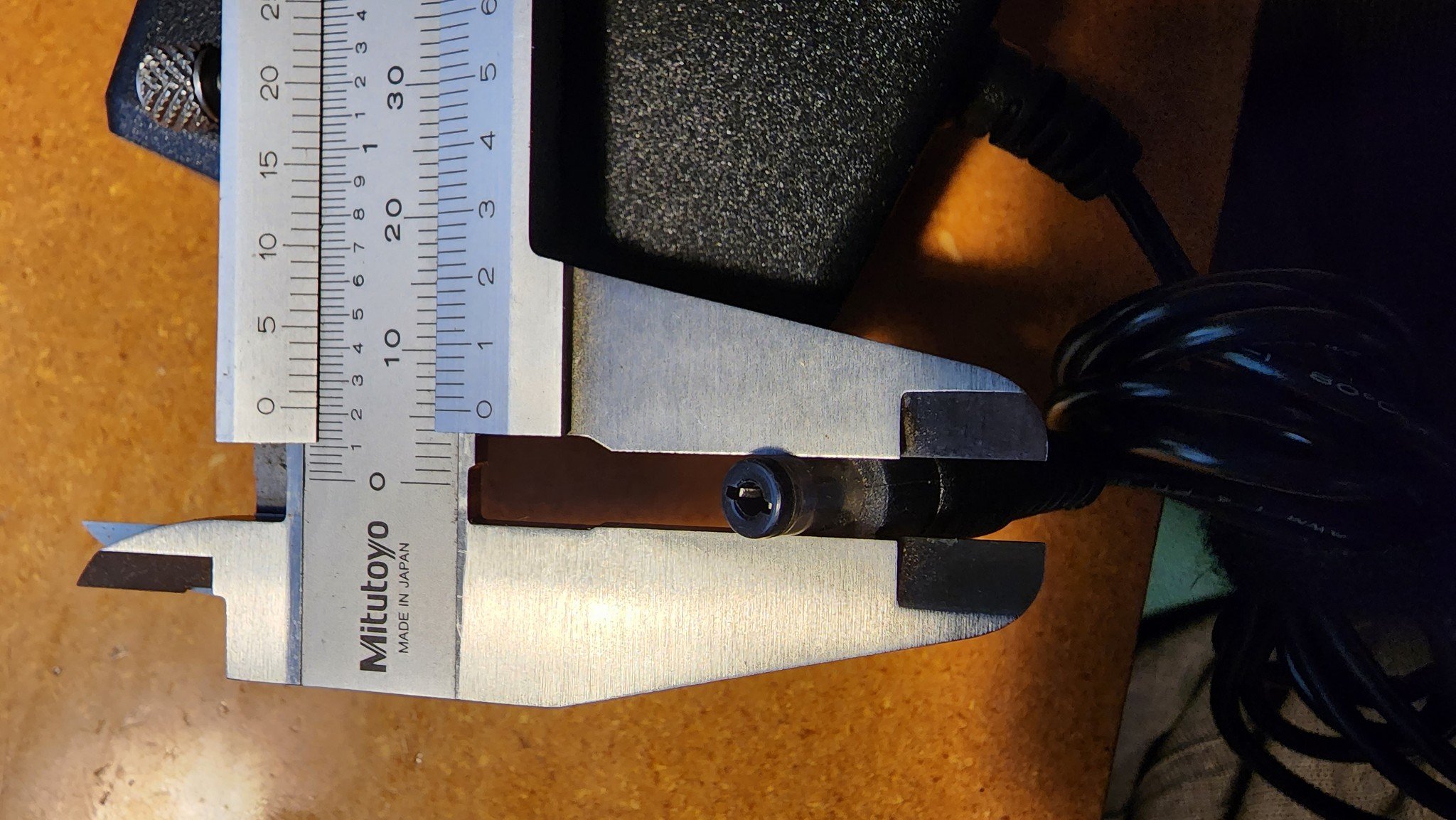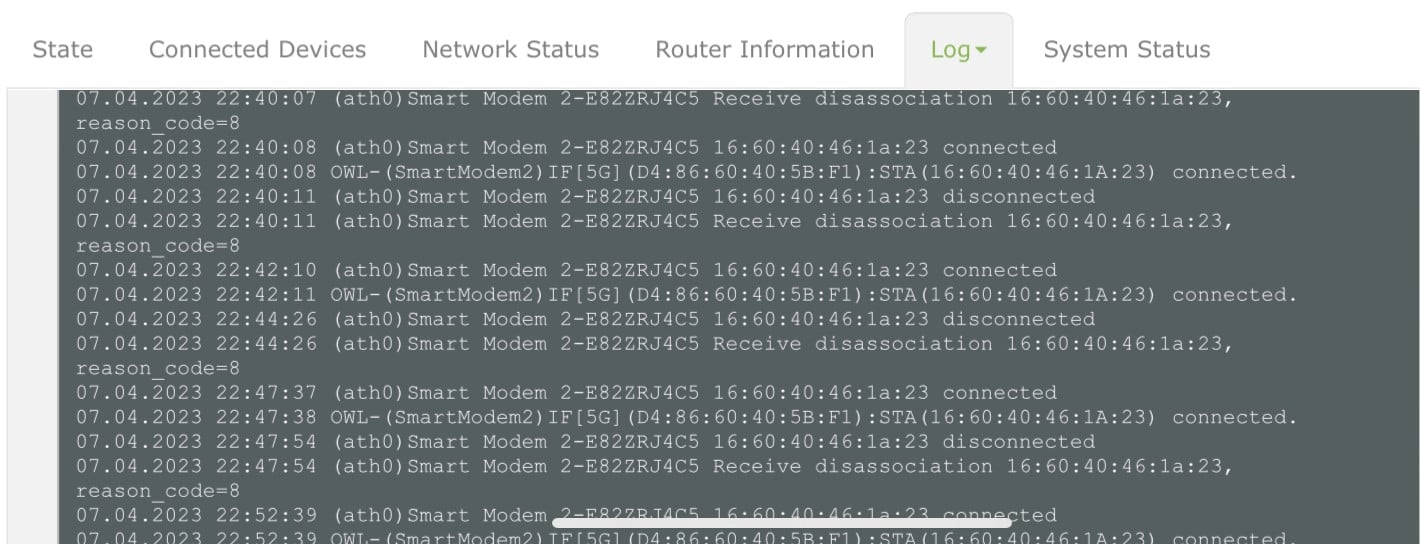We have a Spark Smart Modem 2 installed at a remote house.
It is installed in the attic, so the guests in the house can't fiddle with it.
However, it gets fairly warm up there.
It was showing instability, typically in the late afternoon, going offline, and not responding until rebooted, be that hours or days. Or dropping the WAN side connection, while still seeming to be alive.
We moved the SM2 out of the attic to a high shelf in the kitchen, but still with the power outlet in the attic. Same problem.
We logged a call with Spark, they sent out a replacement router, with replacement sim. We plugged it into the same power supply (it's tricky to get into the attic), and now we're seeing the same issues - late afternoon lockup or drops off internet.
Unfortunately the original router has been sent back, with the power supply from the second router, so we can't now swap them over.
I'm strongly suspecting the power supply is fading under thermal stress, perhaps dropping the voltage enough to lock up the router or at least kill the WAN transmit ability, which is likely a high power use component.
I hope to send a replacement power supply from my pile, likely a bigger one to, like a 5amp off a screen. We'll put that on the kitchen shelf as well, not in the too warm attic.
NONE of the Spark reference material show what the power supply is. Unacceptable documentation for such a widely deployed device from such a large and 'clever' company.
The setup video shows the underside requiring a 12v 3A power supply, and another thread on geekzone confirms that.
However it's not clear what the tip pin socket size. Common sizes are 2.1, 2.5 and 3.2mm The larger sizes are more common on bigger amperage, like this power supply.
Can anyone please put an accurate ruler or micrometer on the plug tip socket and measure it?
Alternatively, can anyone point to what the underlying device is, and the tech docs for it that include the power supply details.
System Information
Model Name: Smart Modem 2.0
Firmware Version: 2.01.12 build05-20220905
Hardware Version: R01
Serial Number: JC12007xxx
Device Information
Device Status: Ready
Manufacturer ID: Quectel
Device module: EG12EAPA
Device IMEI: 86056104052xxxx
Firmware version: EG12EAPAR01A02M4G_ACY
Parameters version: EG12EA_V00004_201912261
Thanks in advance
David