Hi,
Is anyone able to check if my existing router is compatible to connect with Skinny?
I am having a go setting it up without much luck. I want to double check whether it’s my poor IT skills rather than the router:
TP Link Archer A10
Cheers
|
|
|
What settings are you putting in?
MTU 1492 will work OK if you can't set 1500. Did you havve it working on a previous ISP? If so, which one?
Trustpower uses DHCP / VLAN10, which the opposite of Skinny (PPPoE / no VLAN). There's some settings for various TP Link routers here https://www.pbtech.co.nz/TPLinkISPSettings
Skinny is the same as Spark except does not use VLAN tagging, so leave that box unticked
Tried this? https://www.tp-link.com/us/user-guides/archer-a10_v1/chapter-4-set-up-internet-connection#ug-sub-title-1
Choosing PPPoE of course.
As long as it can PPPoE it should be fine for Skinny - nothing special about them.
Any sort of error messages? If this is a new connection with Skinny, has it been provisioned on the same ONT LAN port, or do you need to chage this?
Brand new house? Or could there be an active connection from previous tennant, so your has provisioned on LAN2?
You probably had the settings right to start with, just plugged into the wrong port.
The key settings are VLAN tagging off, PPPoE (user/pass as above).
I've made the switch from Voyager to Skinny and elected to go BYO. I have the TP Link Deco XE75 and it's not working. Was fine with Voyager. I suspect it's because I can't select 1500 MTU - max is 1492. I'm guessing — no useful error messages from the router and of course Skinny won't support BYO.
I'm a bit surprised there are no unique logins for connection but used the user@skinny / password combo. I'm guessing they authenticate via connection address only. There really are no other settings I can change in Deco app and the web interface doesn't have connection details.
So is it likely that MTU is the culprit?
As per an earlier post, MTU of 1492 should still work, some other settings must be wrong.
Is the Deco XE75 in router mode or AP mode? If missing the connection details, sounds like it's in AP mode, you need to change it to router mode.
It's in router mode. There aren't other options to change. In the Advanced area it only has Service Name and Access Concentrator Name — so nothing to change there.
I've tried the default MTU (1480) and the highest it will allow. Based on the previous post I didn't think MTU would be a problem, but I don't think there's anything else I can change.
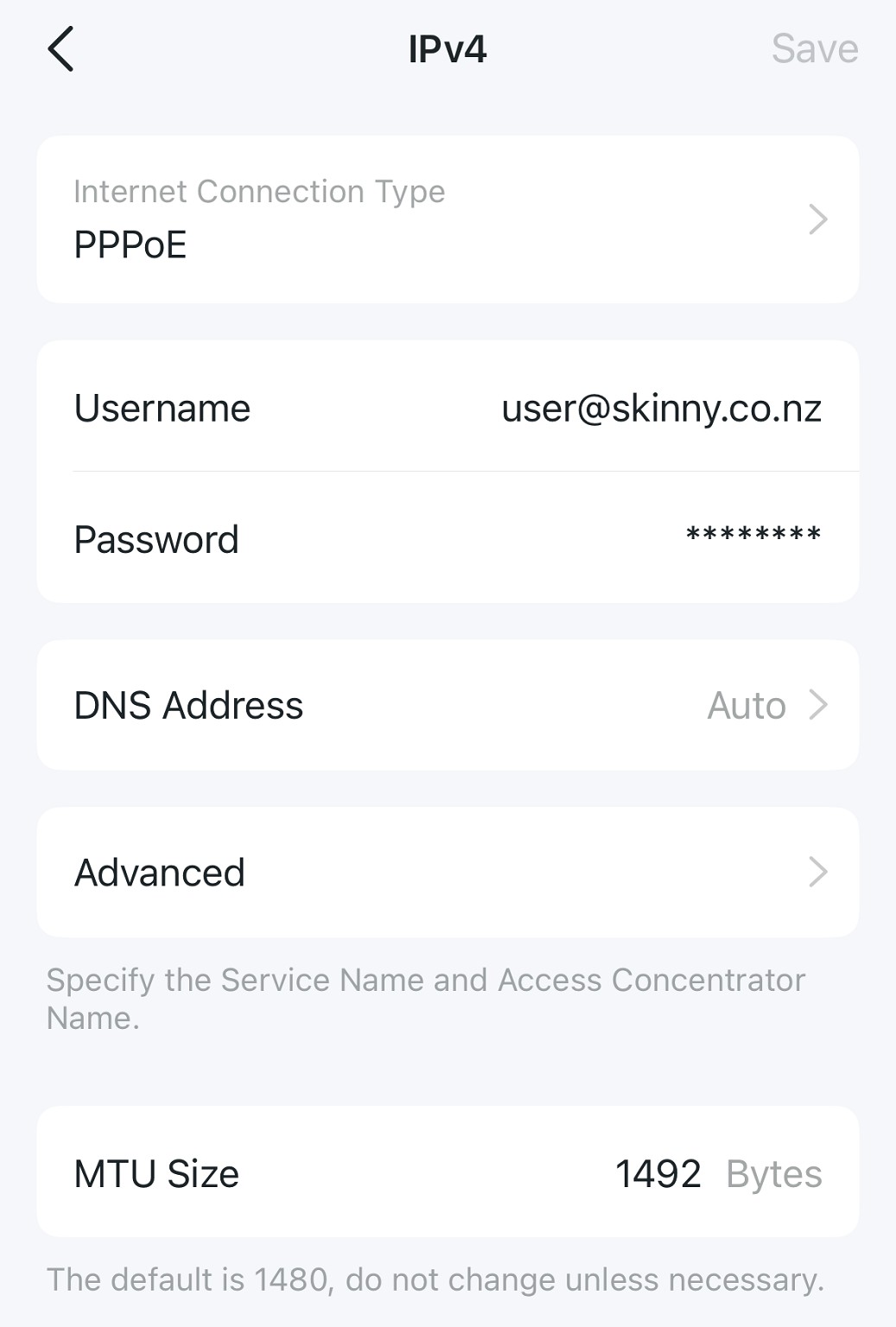
|
|
|
