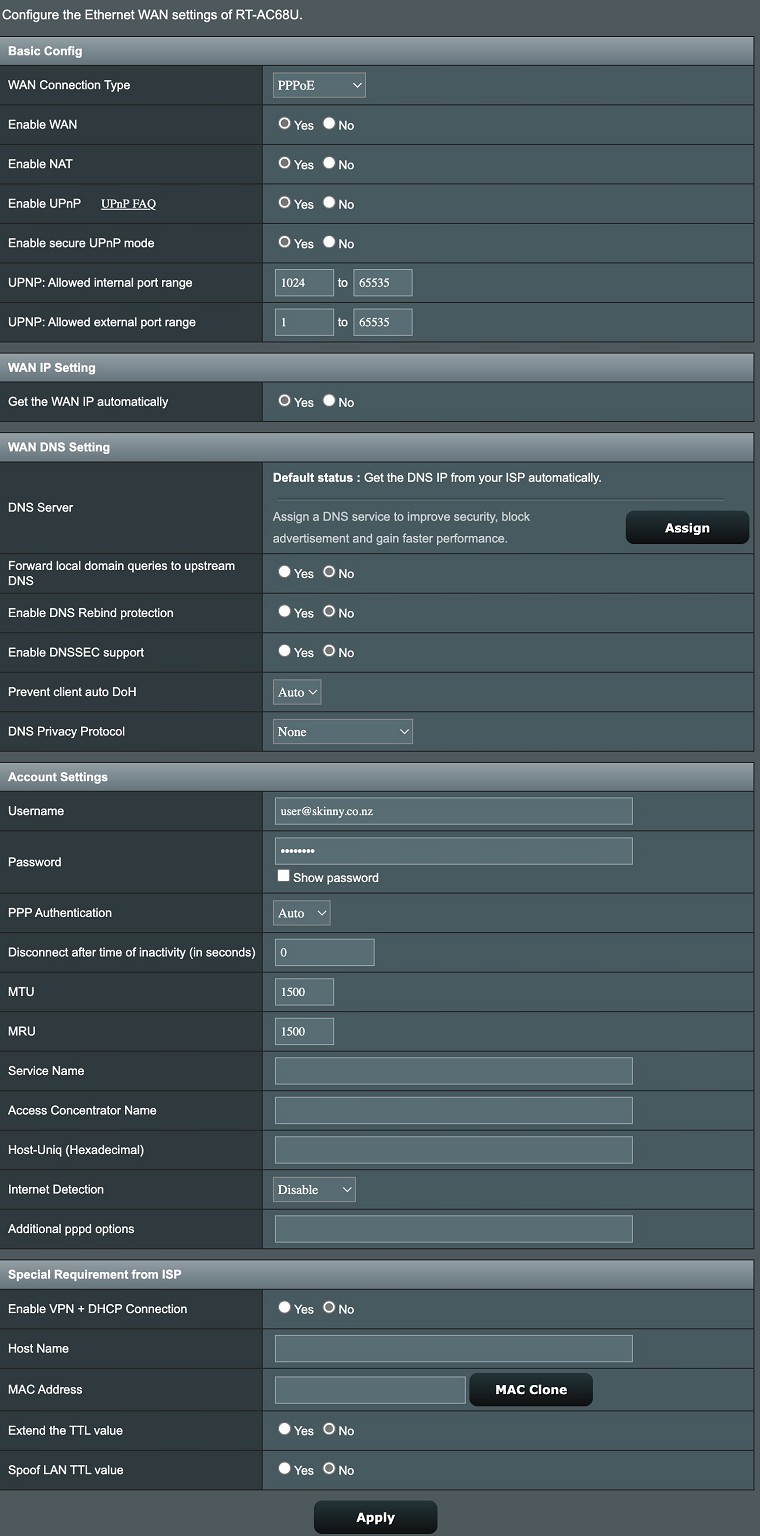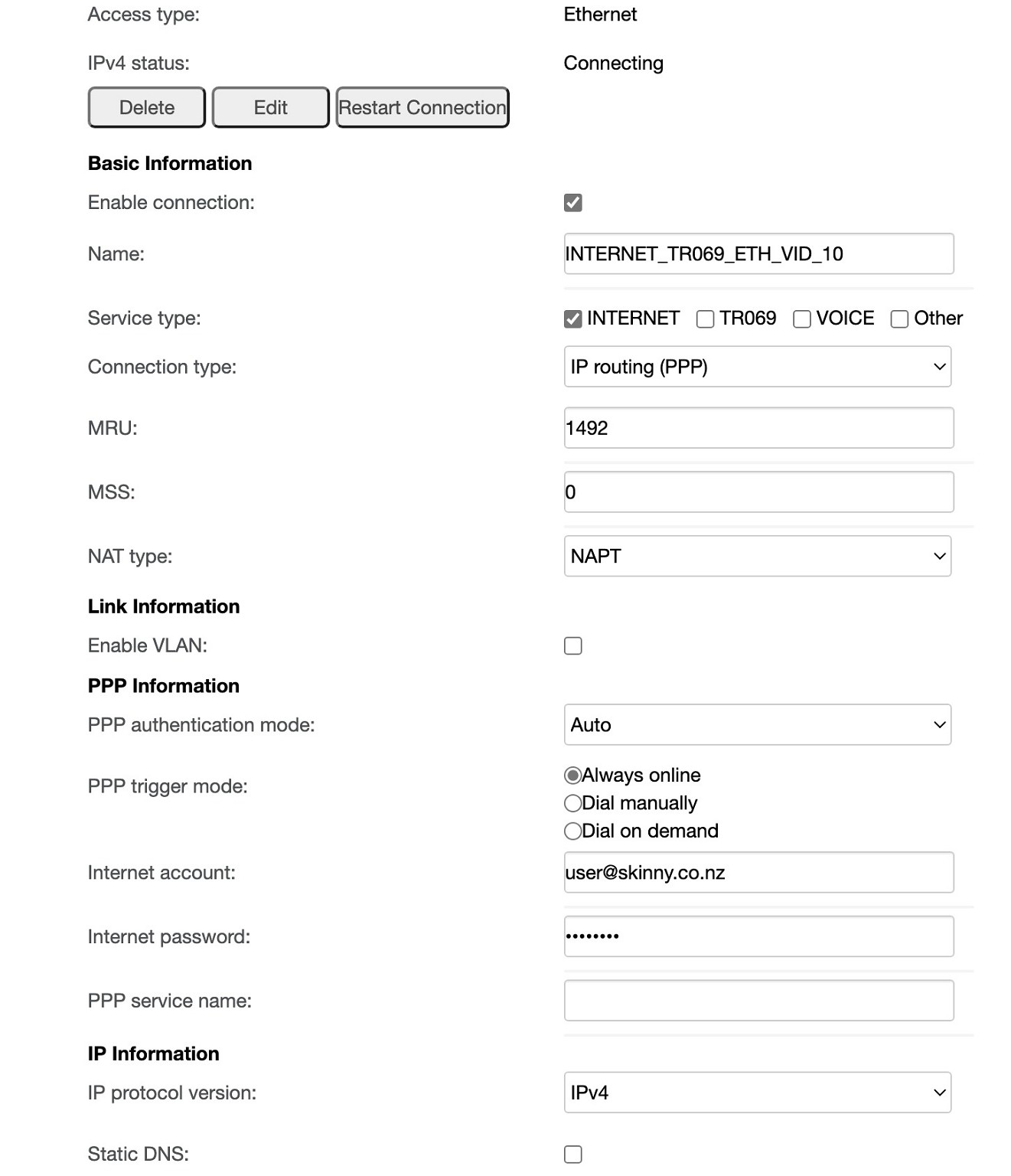a bit background.
I Just moved and switched to Skinny fiber BB. When they provisioned the broadband, the previous tenant was still using his broadband, so Skinny asked if I was ok for them to provision on lan2 as there would not be any difference in speed etc. I was OK with that and lan2 is the one I am using.
Router config
I read the forum and Skinny website for the BYO modem config and understand that I would need to use PPPoE (with a user name and password) and disable vlan tag.
FIBRE BROADBAND
- PPP Protocol: PPPoE
- VLAN Tagging: Off/Disabled/No
- PPP Username: user@skinny.co.nz
- PPP Password: password
- IP Address: Obtain Automatically
- DNS servers: Obtain Automatically
- MTU: 1500
What I tried
The connection date was yesterday (Jan 7th) and I received Skinny confirmation. The ONT seems to be fine (Power green, Optical green, Lan2 Solid yellow) However, I tried the above config on 3 routers (an old Buffalo router with DD-WRT, a Spark HG659b and an Asus AC68U) but none of them worked. :( I can confirm that the routers were connected with WAN port and I also restarted the ONT and router multiple times.
- Buffalo router: PPPoE login status: Disconnected.
- spark router (huawei HG659b): the connection status in the Internet Settings page is always connecting. There is no internet.
- Asus router: Internet status: Disconnected. I could see the error pppd[449]: Timeout waiting for PADO packets every minute (or so)
I also tried to reach skinny and they told me they have completed the connection and they dont support BYO modem (I understand that).
Help:
Is there anything I can try please ? any suggestions please ?
Is it possible to ask Skinny to change the ONT port to lan1 ? It might not be the issue but I know the previous tenant's internet worked with no issue with lan1.