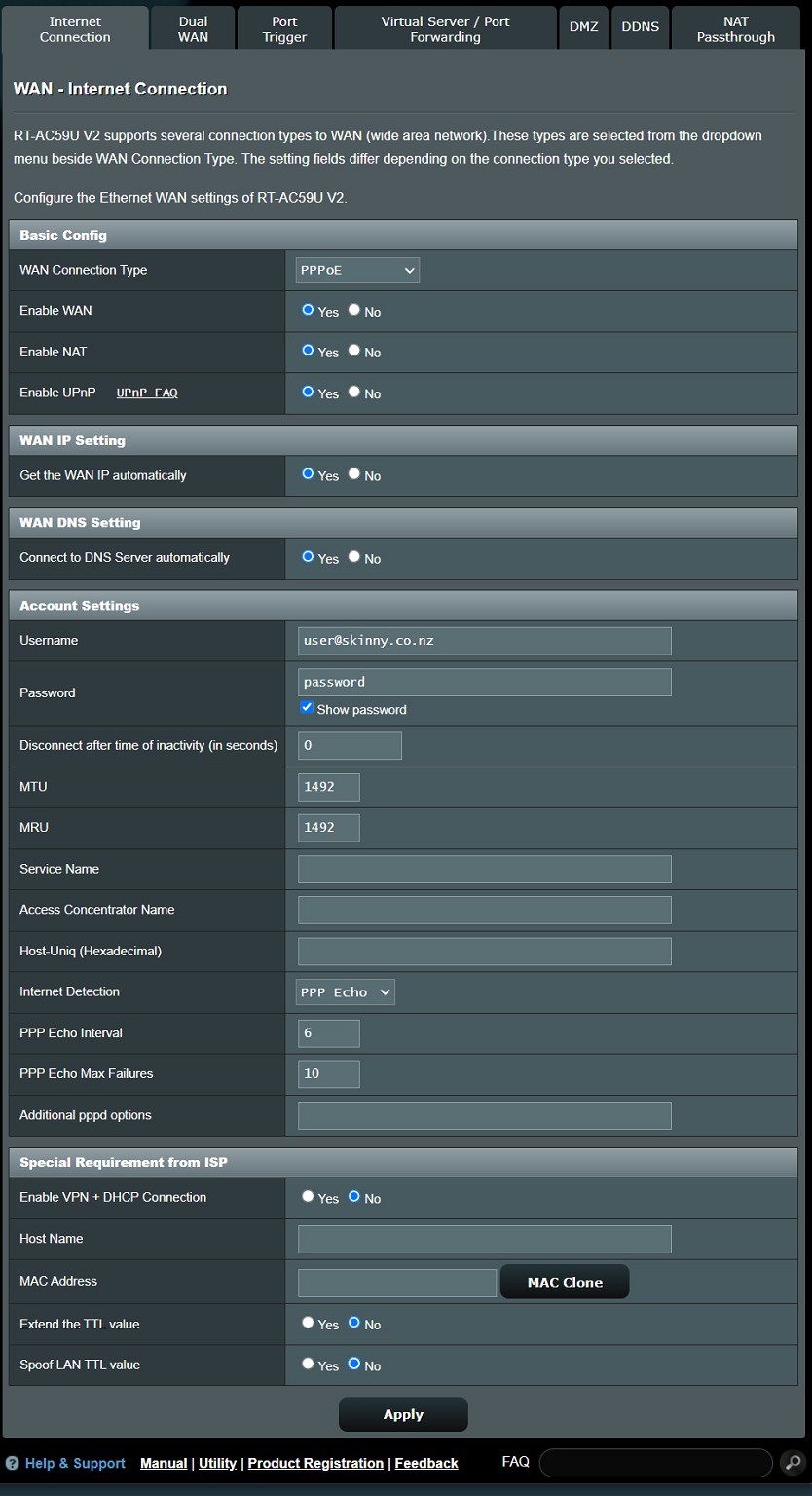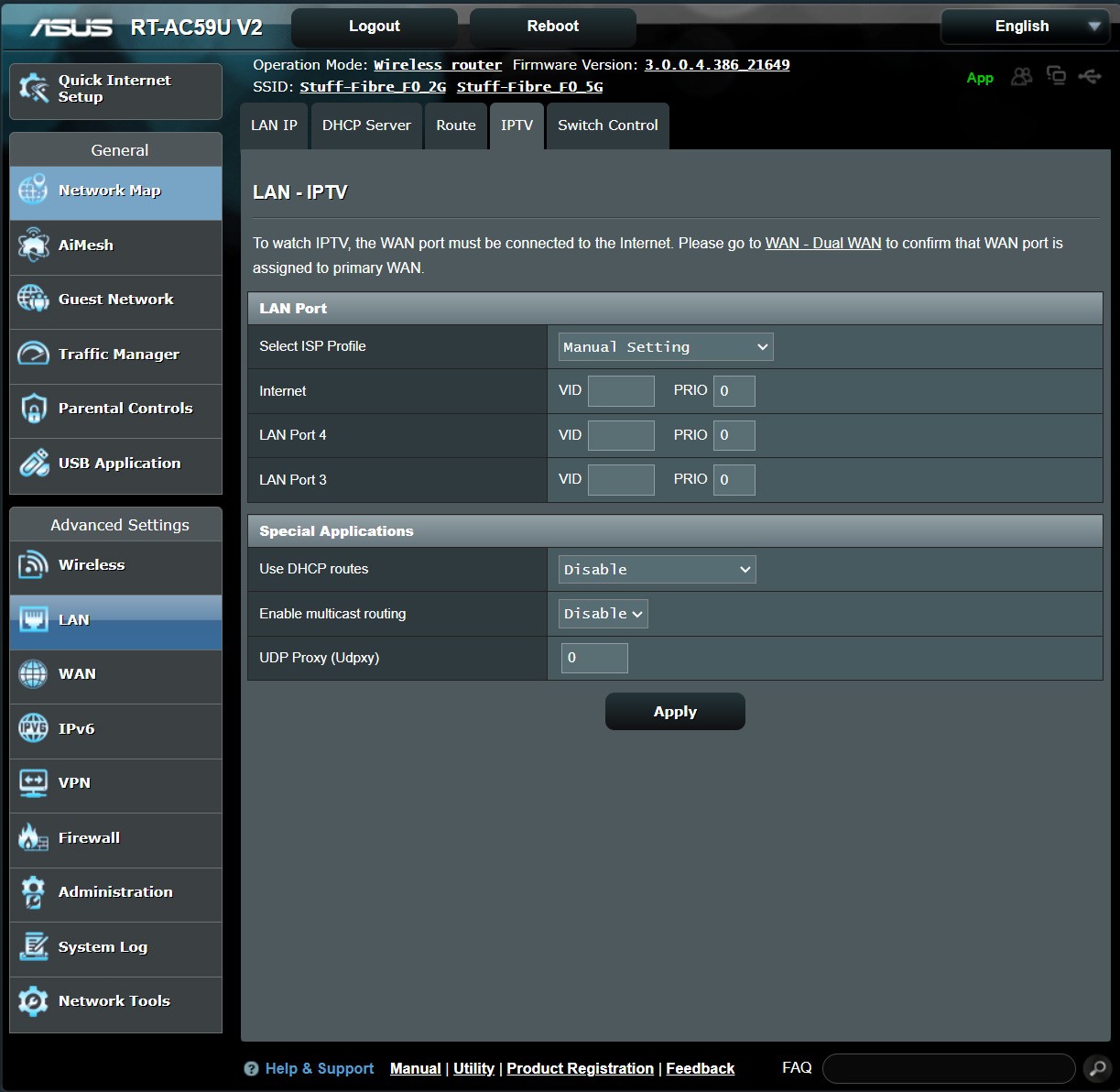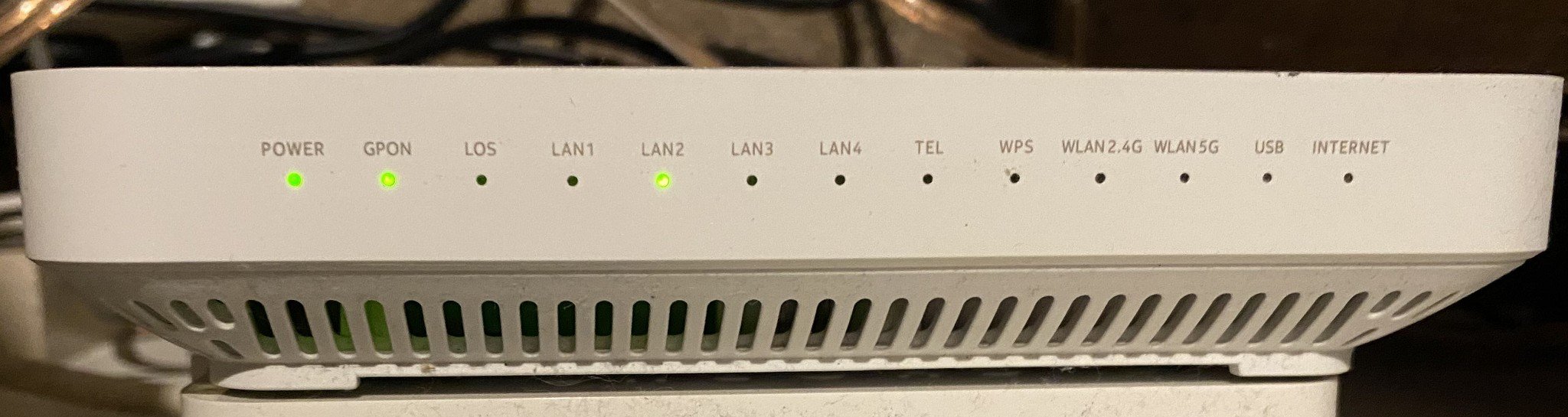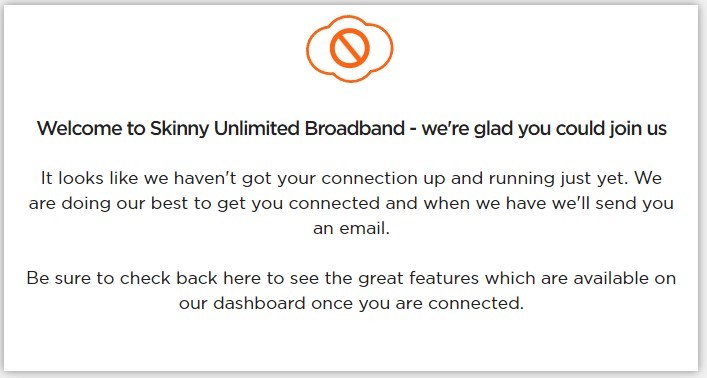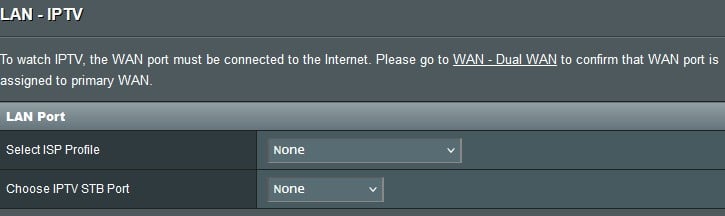Background
We were previously with Stuff Fibre who supplied the RT-AC59U V2 router as part of the deal. Stuff transferred all their customers to Slingshot who we have been with for a while, but Slingshot prices have gone up for Unlimited Gigantic Fibre Broadband ($109 a month) and we don't need that full speed so have switched to Skinny Unlimited 311Mpbs ($80 per month with 1 free month).
Issue
We were switched to Skinny yesterday. The internet stopped working and I haven't been able to solve it.
I got an email saying "Woo hoo! You've now got Skinny Unlimited Broadband - Fibre at your place!"
BUT at When I visit https://www.broadbandunlimited.nz/dashboard - it says: "It looks like we haven't got your connection up and running just yet"
I've messaged Skinny and they said it's connected - Not sure why not reflected on the dashboard.
Steps Taken
- I went to https://www.skinny.co.nz/help/modem-set-up/byo-modem then to my router setup and changed the settings (I can't set the MTU to 1500, but left at 1492 which I understand shouldn't be the problem)
- Disabled VPN + DHCP Connection
- Set the IPTV to manual and then blank/0 (I tried the Stuff and 2degrees settings).
- After each change I restart the router to see if it works.
- Restarted Chorus box a few times as well.
-Updated router firmware
Settings screenshots: