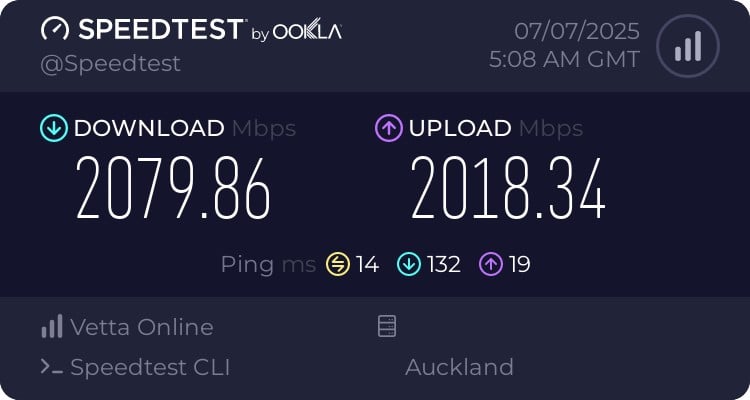I’m wondering what people’s experience has been switching from a PPoE to DHCP WAN connection on Spark 1 GbE in Christchurch with Enable as the LFC?
Was it straightforward, complicated or a total failure?
I understand the arguments for and against i.e. if it ain’t broke don’t fix it, and there’s only technical benefit once you’re above 1 GbE, but I’m more interested in the how the change went, what the system downtime was, pitfalls to avoid, preparation steps etc.
I know it should be straightforward, but I’m really nervous as I tried once before and it went badly and the system defaulted back to PPPoE on re-boot which I’ve stuck with since. The issue back then turned out to be a problem with the old black Huawei ONT but that has since been replaced and so it might be a better experience if give it another go….. subject to people’s feedback.
AndyT