Hey everyone
As per the title, I have recently switched to Skinny Fibre and am using a BYOD modem (TP-Link Deco mesh router).
Previously, I was with Slingshot, and everything was fine and dandy right up to this point.
I have not touched the hardware and have followed all the instructions as per their website:
- PPP Protocol: PPPoE
- VLAN Tagging: Off/Disabled/No
- PPP Username: user@skinny.co.nz
- PPP Password: password
- IP Address: Obtain Automatically
- DNS servers: Obtain Automatically
- MTU: 1500 (Can't set the MTU)
Note - the screenshot below is from my non-IT wife using her phone and switching between wifi/4g mode. I'm currently away from home and trying to guide her through the connection setup remotely.
My connection settings:
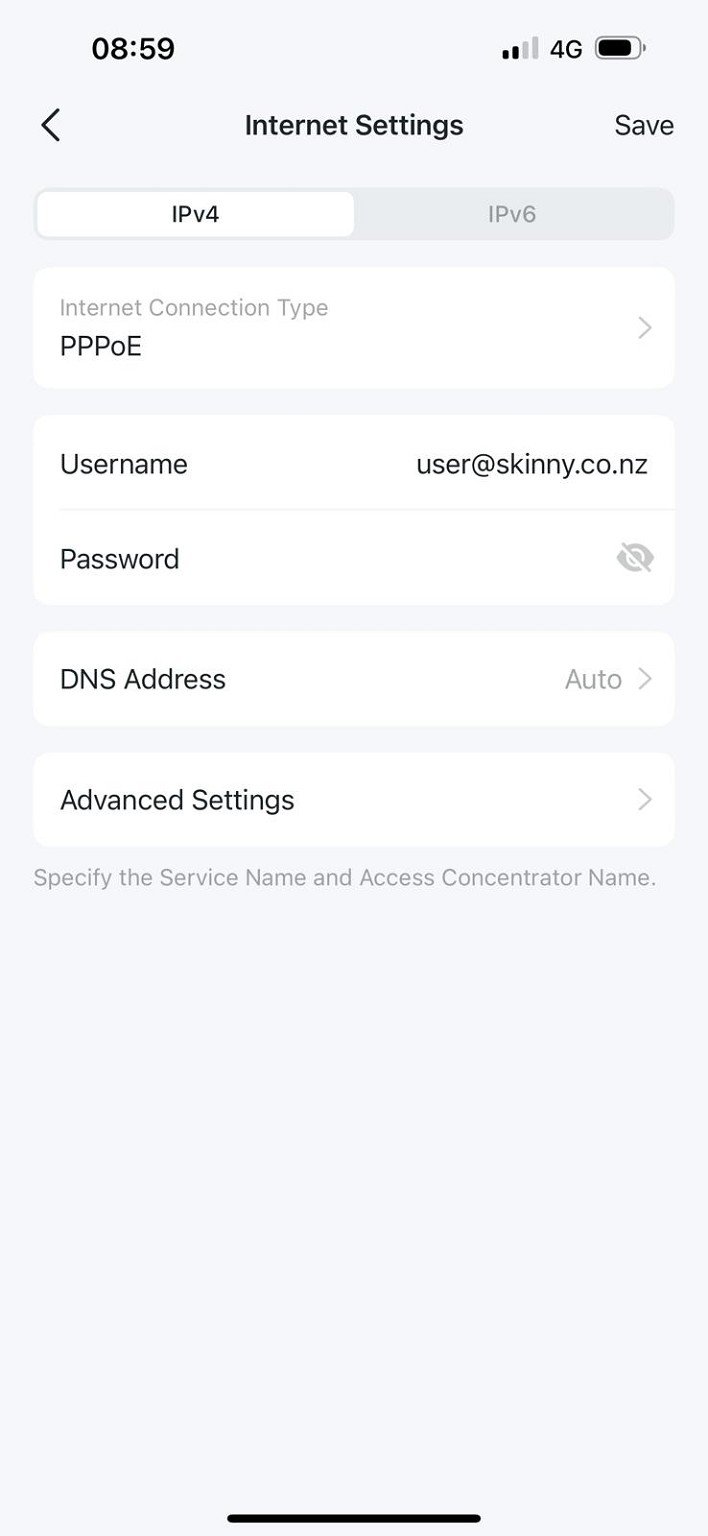
VLAN Tagging is disabled:
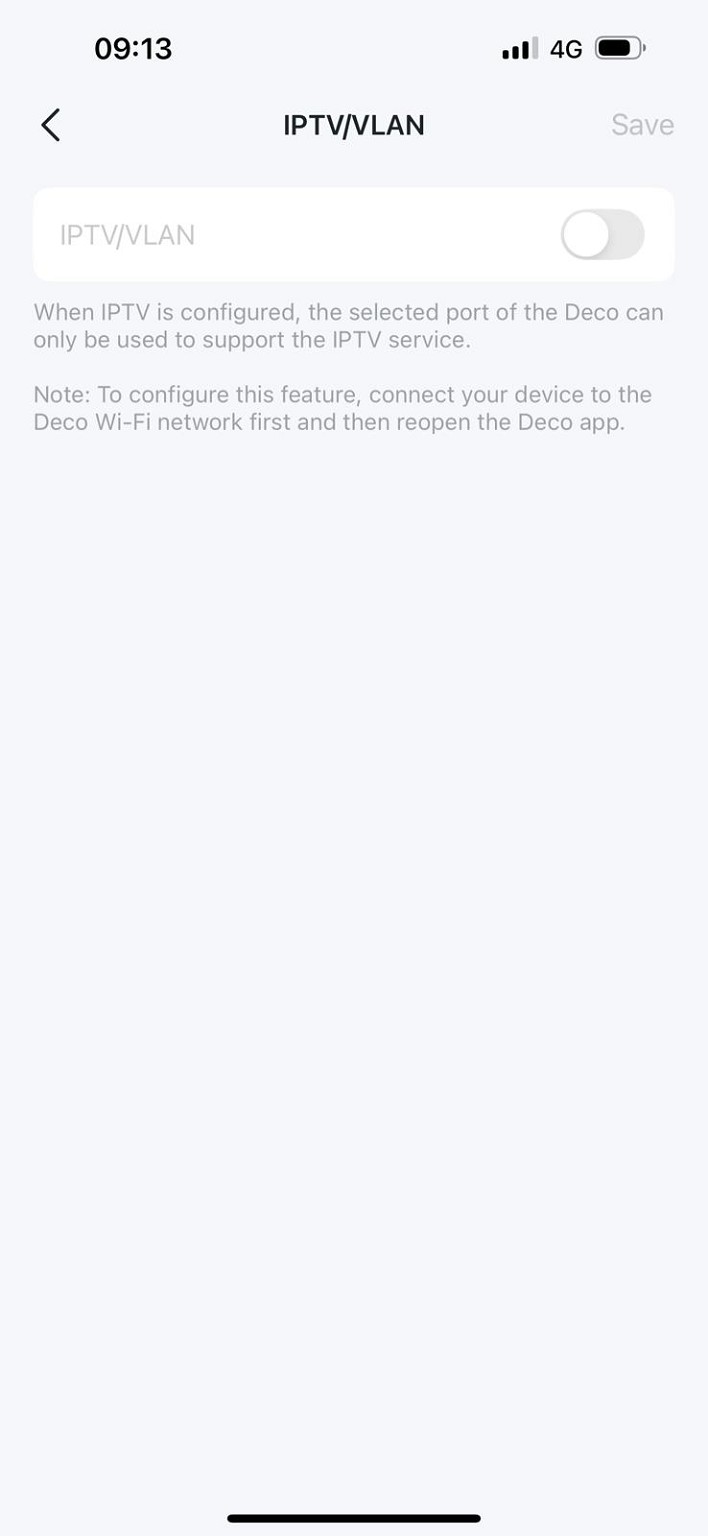
Is there any other "tricks" anyone else has discovered to get a BYOD modem working with Skinny?
 #
#
