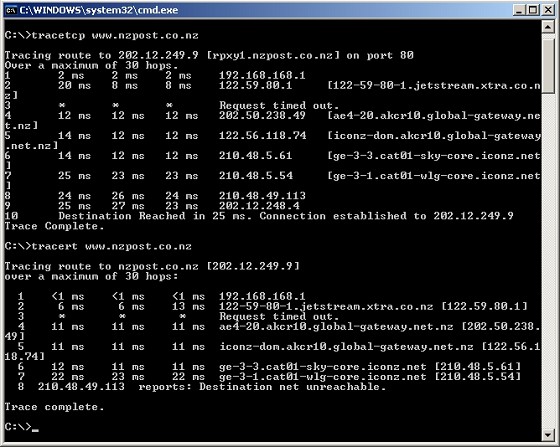Hi,
Our house is connected to internet through Xtra isp.
We have multiple computers networked and gatewayed through router to internet.
My computer can bring up all websites but 2 that I have noticed recently.
The other computers can bring up these 2 websites no problems.
Same OS and same web browser used in testing.
All computers setup with same internet settings apart from individual LAN addresses.
The 2 websites in question are;
nzpost.co.nz & courierpost.co.nz
This is really strange and an annoyance for me.
Here is a tracert test showing can't access nzpost.co.nz or courierpost.co.nz
but can access trademe.co.nz
When I mean "can't access" I am referring to web browsing to their websites.
nzpost.co.nz and courierpost.co.nz just come up with "Internet Explorer cannot display the webpage".
Again, works on the other computers so have no idea what problem could be.
Also, my computer has been setup and working for years, only in last couple of weeks I have
noticed I can't access those 2 websites. I did notice that nzpost.co.nz and courierpost.co.nz have had
a 'facelift' recently but I am not sure if that could be causing a conflict with my computer?
Please find attached 2 screenshot images of issue I have.
Any help appreciated,
Thanks.