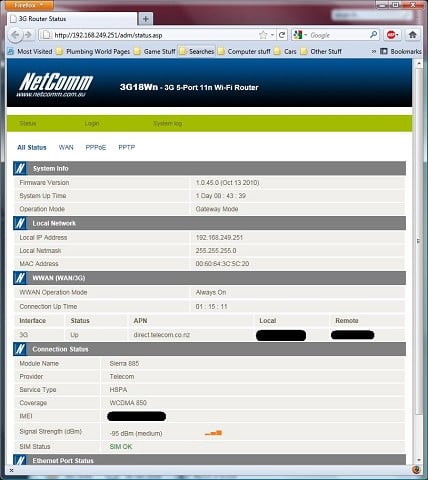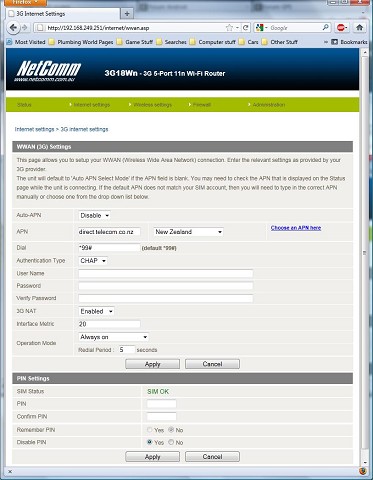Living a bit rurally our ADSL line is rather dicy so we use a Sierra 885 modem for the times when our landline doesn't function. This is connected to an aerial on the roof (used an old pole that held TV stuff previously) and we get great reception.
This is all fine when the modem is plugged directly into the PC and we get between 2 and 3Mbps which is better than we get on ADSL.
I have a Netcomm 3G18Wn which allows us to have both ADSL and 3G plugged in to the router and it uses the 3G when there is no connection to ADSL - great idea. I have no problem seeing the connection but can't get it to work - the 3G Sierra stick is compatible too. Interesting I tried to send an SMS from the 3G connection and it worked fine.
When the 3G modem was plugged directly into the PC we accessed the internet via the little app "3G watcher" but this app has no idea what is going on in the router.
Any ideas please - telecom are of little to no help.
Incidentally as a next step though I should get a wireless router that has an ADSL modem internally and this would save an extra device but appears as though the Netcomm 3G15Wn isn't compatible with the Sierra 885 - rather odd all of this.